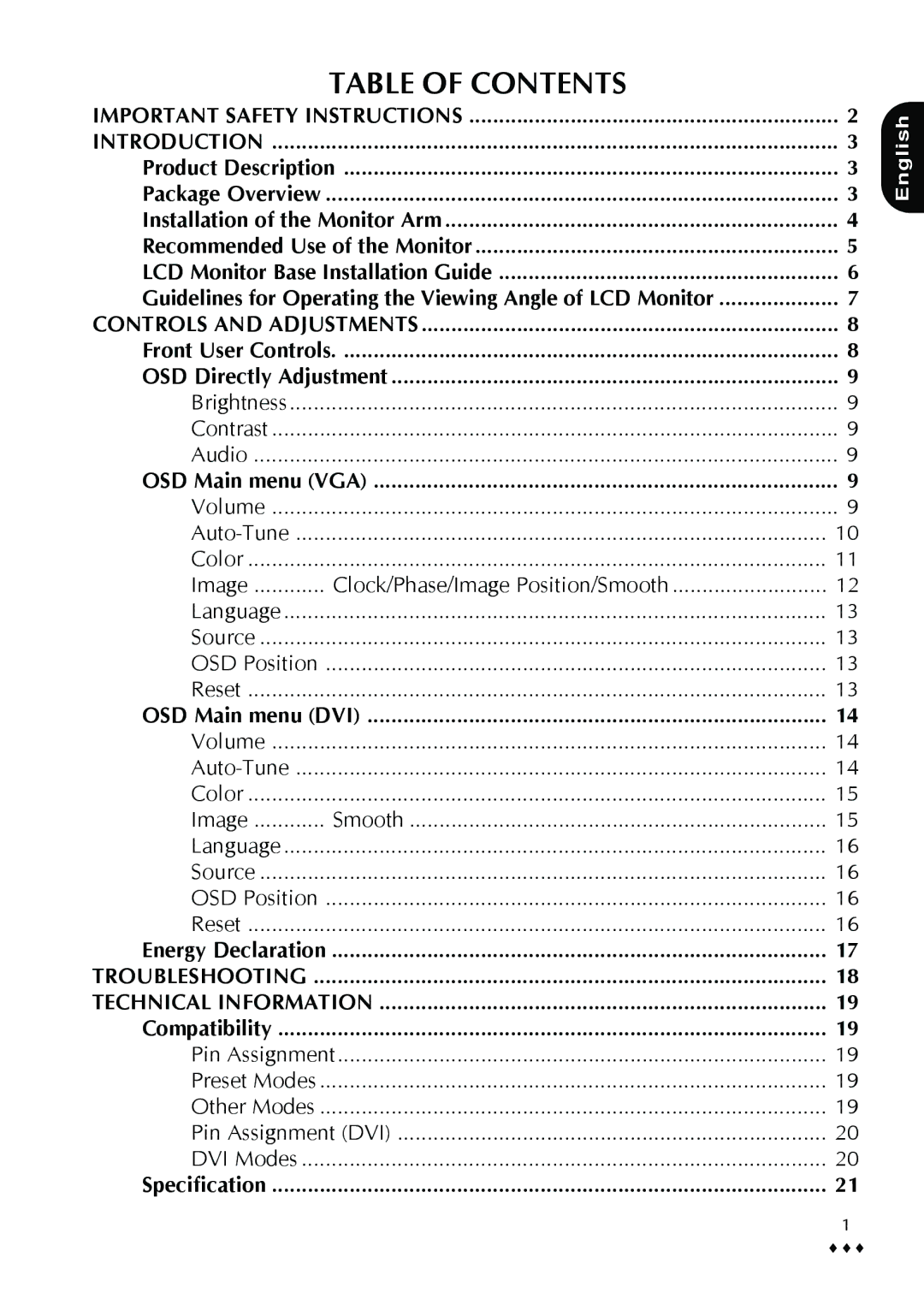| TABLE OF CONTENTS |
|
IMPORTANT SAFETY INSTRUCTIONS | 2 | |
INTRODUCTION | 3 | |
Product Description | 3 | |
Package Overview | 3 | |
Installation of the Monitor Arm | 4 | |
Recommended Use of the Monitor | 5 | |
LCD Monitor Base Installation Guide | 6 | |
Guidelines for Operating the Viewing Angle of LCD Monitor | 7 | |
CONTROLS AND ADJUSTMENTS | 8 | |
Front User Controls | 8 | |
OSD Directly Adjustment | 9 | |
Brightness | 9 | |
Contrast | 9 | |
Audio | 9 | |
OSD Main menu (VGA) | 9 | |
Volume | 9 | |
10 | ||
Color | 11 | |
Image | Clock/Phase/Image Position/Smooth | 12 |
Language | 13 | |
Source | 13 | |
OSD Position | 13 | |
Reset | 13 | |
OSD Main menu (DVI) | 14 | |
Volume | 14 | |
14 | ||
Color | 15 | |
Image | Smooth | 15 |
Language | 16 | |
Source | 16 | |
OSD Position | 16 | |
Reset | 16 | |
Energy Declaration | ................................................................................... | 17 |
TROUBLESHOOTING | 18 | |
TECHNICAL INFORMATION | 19 | |
Compatibility | 19 | |
Pin Assignment | 19 | |
Preset Modes | 19 | |
Other Modes | 19 | |
Pin Assignment (DVI) | 20 | |
DVI Modes | 20 | |
Specification | 21 | |
|
| 1 |
English
♦♦♦