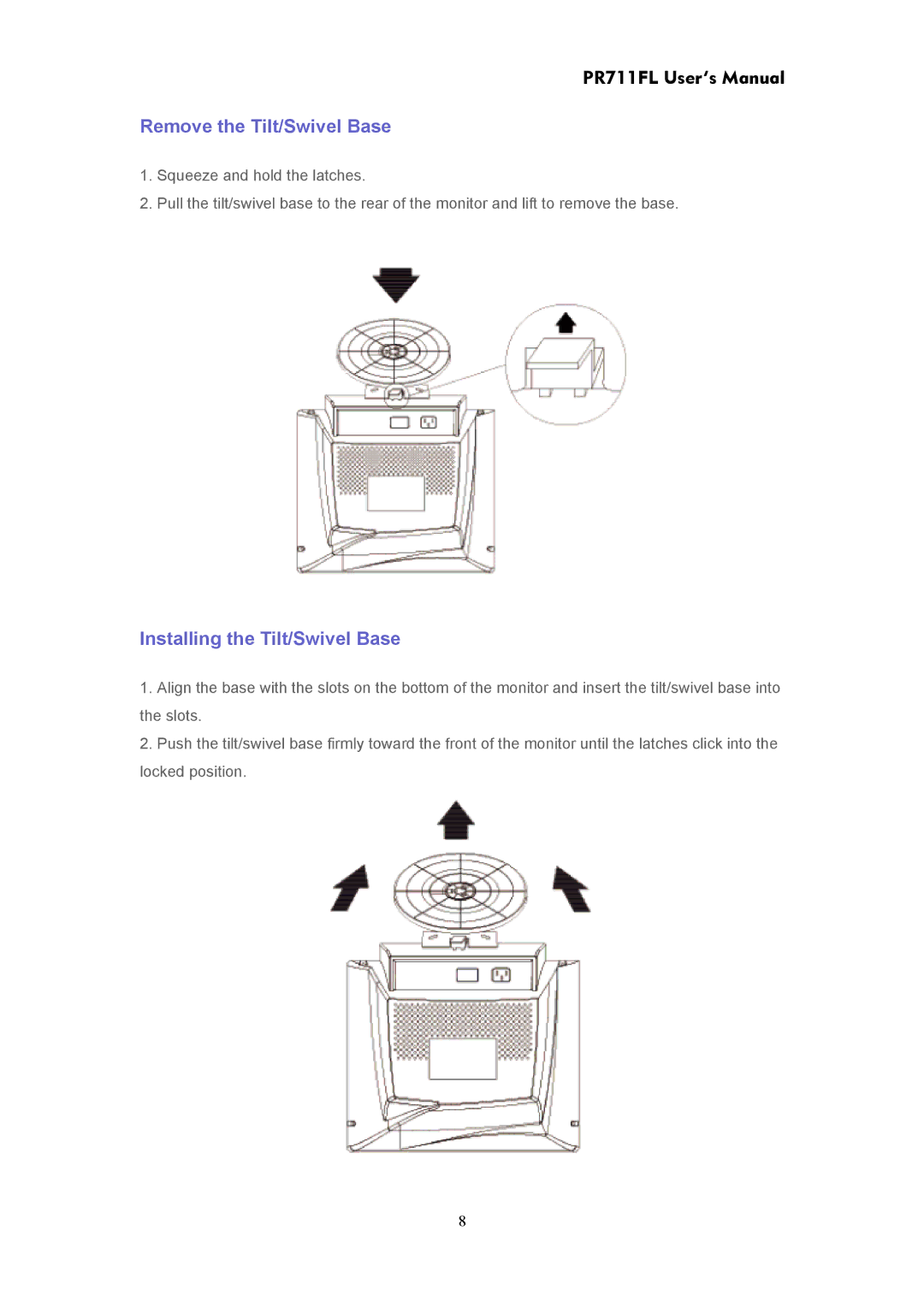PR711FL User’s Manual
Remove the Tilt/Swivel Base
1.Squeeze and hold the latches.
2.Pull the tilt/swivel base to the rear of the monitor and lift to remove the base.
Installing the Tilt/Swivel Base
1.Align the base with the slots on the bottom of the monitor and insert the tilt/swivel base into the slots.
2.Push the tilt/swivel base firmly toward the front of the monitor until the latches click into the locked position.
8