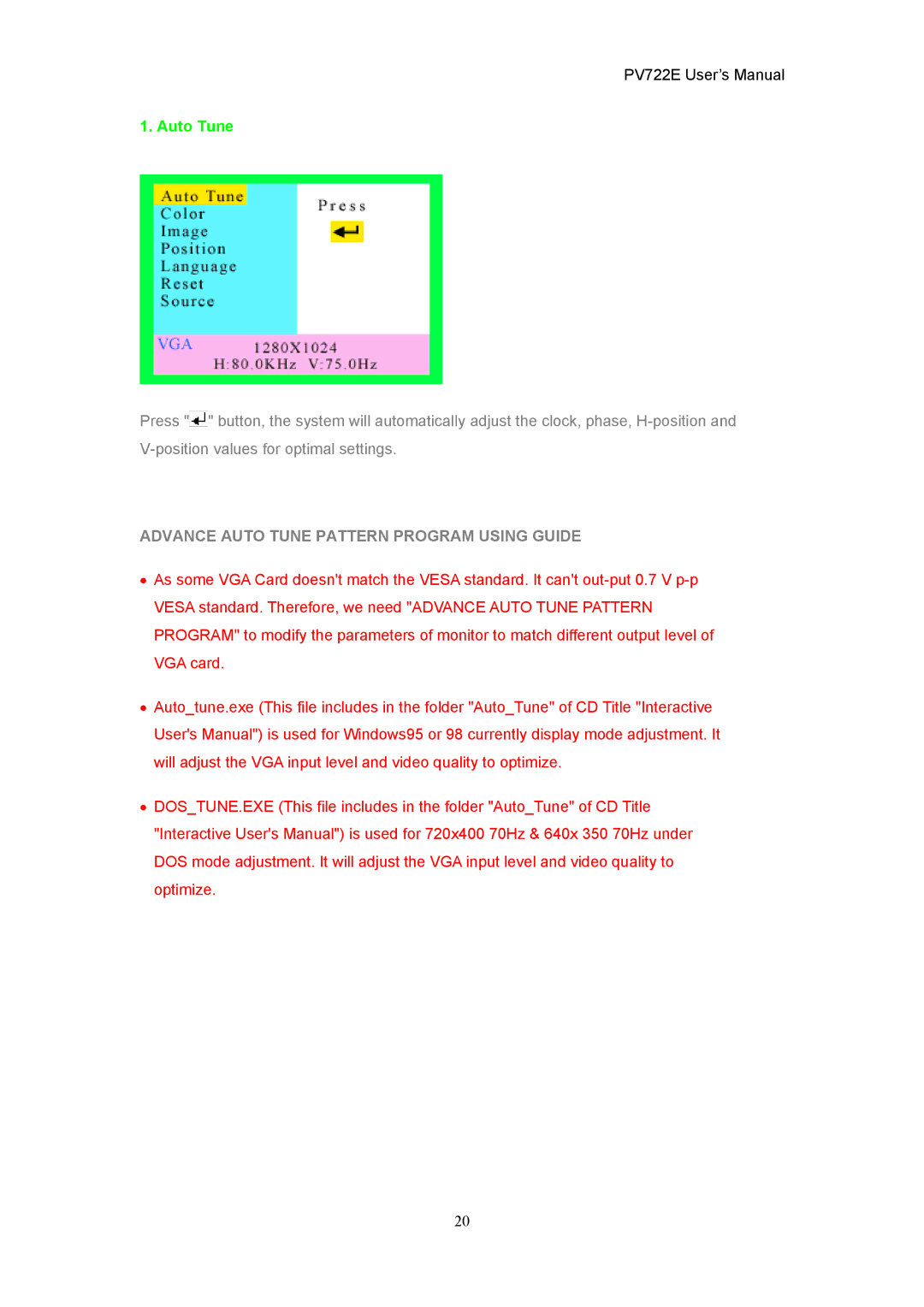PV722E specifications
The CTX PV722E is an innovative and versatile projector designed for various environments, offering users a high-quality visual experience. This portable device is particularly suitable for business presentations, educational purposes, and home entertainment, making it a valuable addition to any setting.One of the main features of the CTX PV722E is its impressive brightness level, measuring up to 3200 ANSI lumens. This high brightness enables the projector to perform exceptionally well in both dim and brightly lit rooms, ensuring that the image remains clear and vibrant. Coupled with a contrast ratio of 2000:1, the projector delivers sharp details and deep blacks, enhancing the overall viewing experience.
The CTX PV722E is equipped with advanced DLP (Digital Light Processing) technology, which contributes to its excellent picture quality. DLP technology ensures that the projected images are free from blurring and color distortion, providing smooth and consistent visuals. Additionally, this projector features a native resolution of 1280 x 800 pixels (WXGA), making it ideal for displaying high-definition content. The ability to project images in widescreen format allows users to enjoy movies, games, and presentations in a broader format, maximizing the visual impact.
Another noteworthy characteristic of the CTX PV722E is its range of connectivity options. It includes HDMI, VGA, and USB ports, making it compatible with various devices such as laptops, Blu-ray players, and gaming consoles. This versatility ensures that users can easily connect their preferred devices without the need for additional adapters.
Portability is also a key advantage of the CTX PV722E. Weighing just a few kilograms, it is designed for easy transportation, making it ideal for on-the-go users such as educators and business professionals. The projector also has a built-in speaker, which eliminates the need for external audio devices in smaller settings.
In terms of energy efficiency, the CTX PV722E is designed to minimize power consumption while providing robust performance. The long-lasting lamp life, rated at approximately 5000 hours in eco mode, reduces the need for frequent bulb replacements, making it a cost-effective choice.
Overall, the CTX PV722E is a powerful and user-friendly projector that combines essential features, advanced technologies, and portability to meet the needs of various users across multiple applications. With its impressive brightness, excellent image quality, and versatility in connectivity, it stands out as a reliable choice for anyone seeking a high-performance projector.