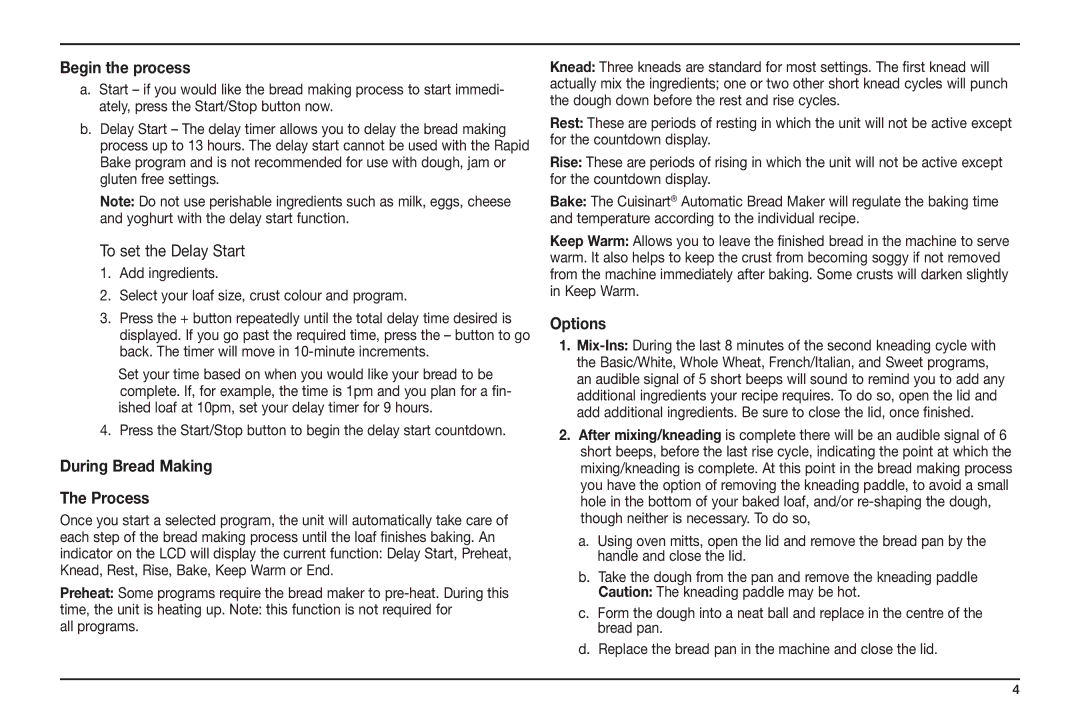Begin the process
a.Start – if you would like the bread making process to start immedi- ately, press the Start/Stop button now.
b.Delay Start – The delay timer allows you to delay the bread making process up to 13 hours. The delay start cannot be used with the Rapid Bake program and is not recommended for use with dough, jam or gluten free settings.
Note: Do not use perishable ingredients such as milk, eggs, cheese and yoghurt with the delay start function.
To set the Delay Start
1.Add ingredients.
2.Select your loaf size, crust colour and program.
3.Press the + button repeatedly until the total delay time desired is displayed. If you go past the required time, press the – button to go back. The timer will move in
Set your time based on when you would like your bread to be complete. If, for example, the time is 1pm and you plan for a fin- ished loaf at 10pm, set your delay timer for 9 hours.
4.Press the Start/Stop button to begin the delay start countdown.
During Bread Making
The Process
Once you start a selected program, the unit will automatically take care of each step of the bread making process until the loaf finishes baking. An indicator on the LCD will display the current function: Delay Start, Preheat, Knead, Rest, Rise, Bake, Keep Warm or End.
Preheat: Some programs require the bread maker to
time, the unit is heating up. Note: this function is not required for all programs.
Knead: Three kneads are standard for most settings. The first knead will actually mix the ingredients; one or two other short knead cycles will punch the dough down before the rest and rise cycles.
Rest: These are periods of resting in which the unit will not be active except for the countdown display.
Rise: These are periods of rising in which the unit will not be active except for the countdown display.
Bake: The Cuisinart® Automatic Bread Maker will regulate the baking time and temperature according to the individual recipe.
Keep Warm: Allows you to leave the finished bread in the machine to serve warm. It also helps to keep the crust from becoming soggy if not removed from the machine immediately after baking. Some crusts will darken slightly in Keep Warm.
Options
1.
2.After mixing/kneading is complete there will be an audible signal of 6 short beeps, before the last rise cycle, indicating the point at which the mixing/kneading is complete. At this point in the bread making process you have the option of removing the kneading paddle, to avoid a small hole in the bottom of your baked loaf, and/or
a.Using oven mitts, open the lid and remove the bread pan by the handle and close the lid.
b.Take the dough from the pan and remove the kneading paddle Caution: The kneading paddle may be hot.
c.Form the dough into a neat ball and replace in the centre of the bread pan.
d.Replace the bread pan in the machine and close the lid.
4