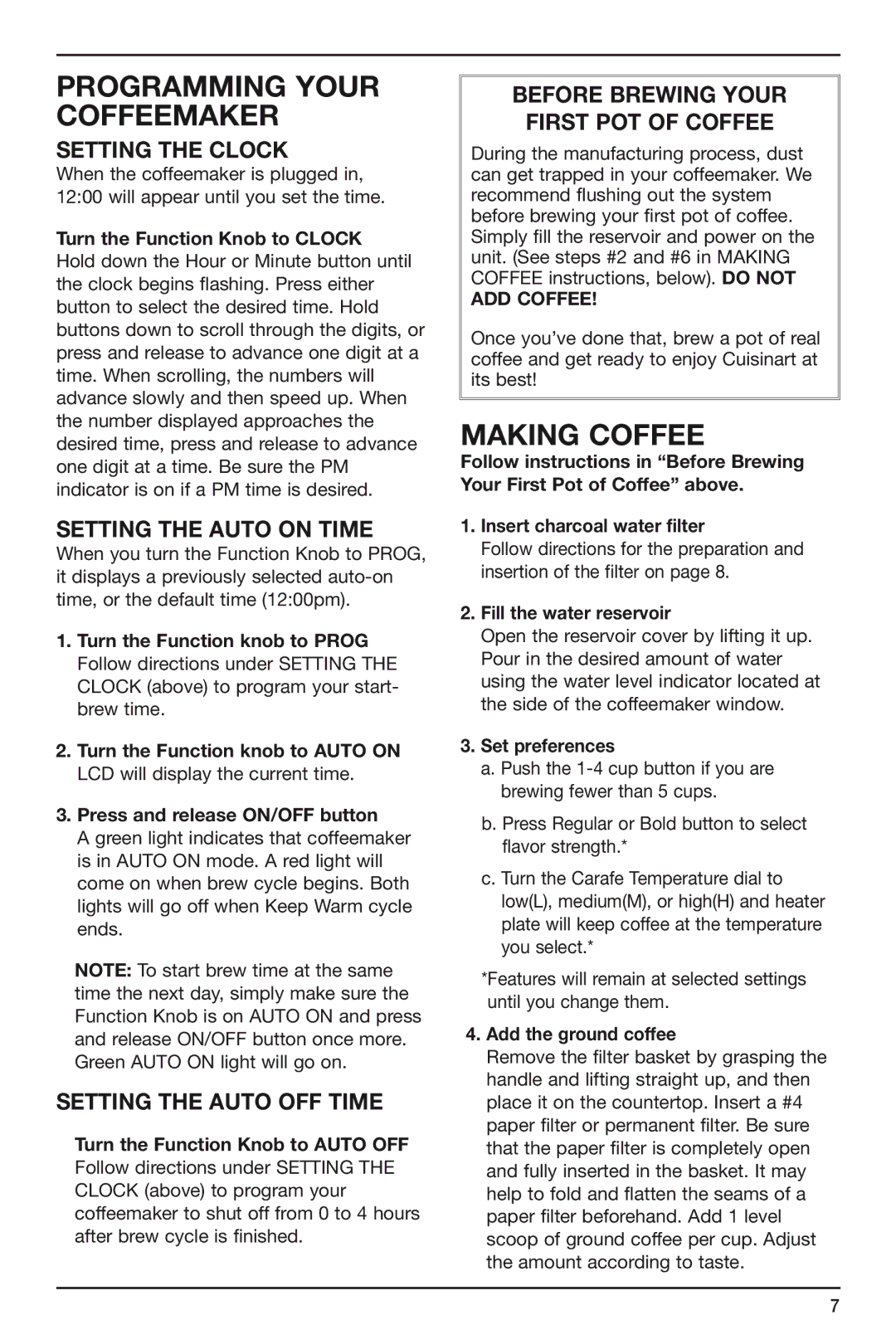DCC-2600 specifications
The Cuisinart DCC-2600 is a versatile and innovative coffee maker that has gained a strong reputation among coffee enthusiasts. Known for its sleek design and user-friendly operation, this coffee maker offers a plethora of features that make brewing the perfect cup of coffee a delightful experience.One of the standout characteristics of the DCC-2600 is its capacity. It can brew up to 14 cups of coffee at a time, making it an ideal choice for families or gatherings. The large glass carafe is not only stylish but also designed for easy pouring, ensuring you can serve coffee without the risk of spills. This coffee maker operates on a 24-hour fully programmable timer, allowing users to wake up to freshly brewed coffee each morning—a convenience that many appreciate.
The DCC-2600 employs a state-of-the-art brewing technology known as the “centralized brew system.” This system ensures that water is evenly distributed over the coffee grounds, extracting maximum flavor and aroma. The result is a consistently rich and satisfying cup of coffee every time. Additionally, the coffee maker has a brew pause function, which allows you to pour a cup of coffee while brewing without causing a mess.
Another essential feature of the DCC-2600 is its self-cleaning capability. Often, cleaning coffee makers can be a tedious task, but this model simplifies the process. It comes equipped with a built-in cleaning indicator that signals when it's time to clean the machine, keeping maintenance hassle-free.
The DCC-2600 also features an adjustable temperature control, allowing you to choose how hot you want your coffee. This flexibility caters to different tastes and preferences, ensuring that every cup is brewed to perfection. The gold-tone coffee filter and charcoal water filter further enhance the flavor of the coffee, ensuring that impurities are removed for a pure and delicious brew.
With its combination of advanced features, smart technology, and elegant design, the Cuisinart DCC-2600 stands out as a reliable companion for coffee lovers. Whether you are brewing for yourself or for a crowd, this coffee maker delivers quality performance and great taste, making every coffee-drinking experience enjoyable.