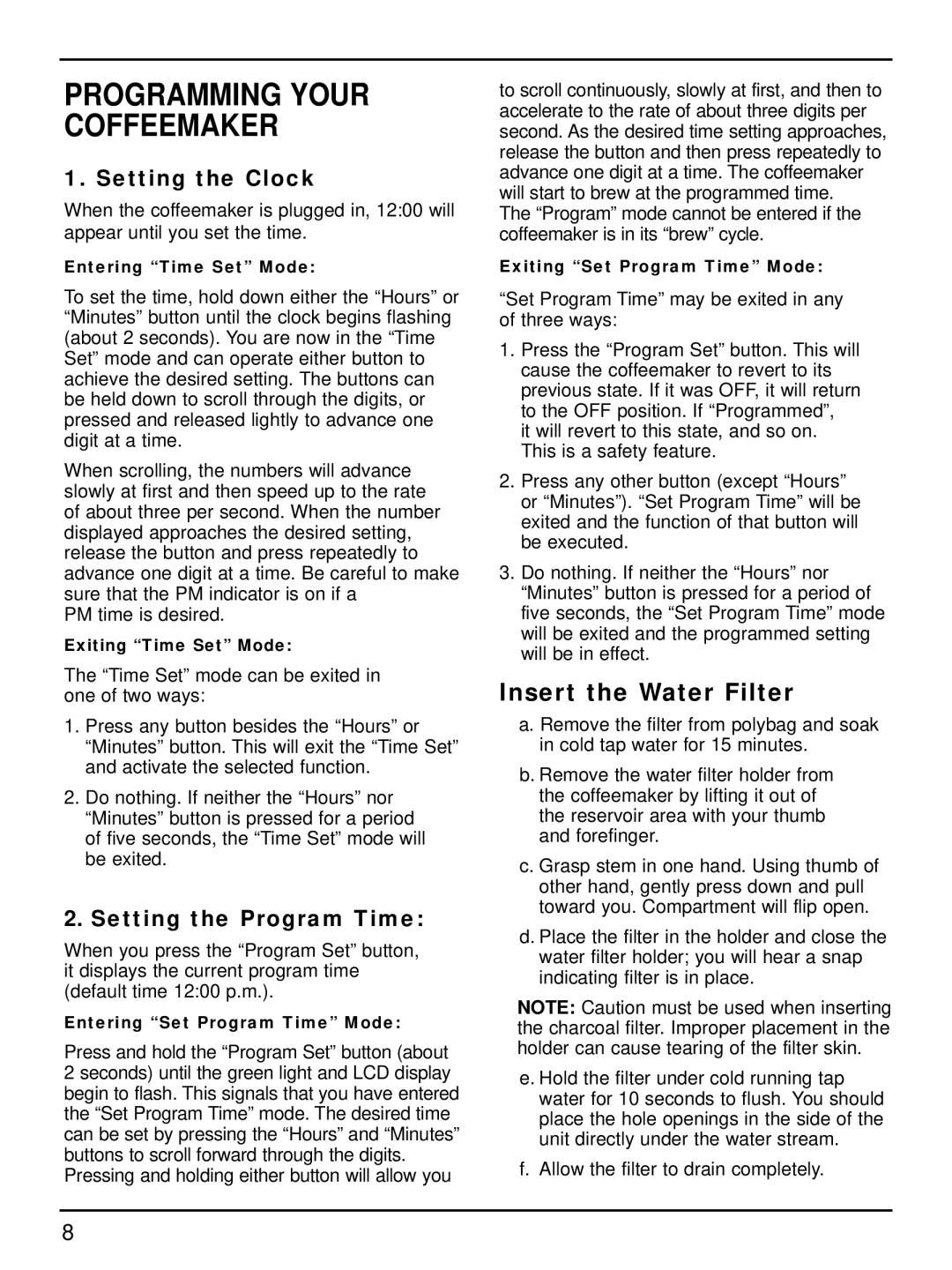DGB-600 specifications
The Cuisinart DGB-600 is a sophisticated coffee grinder that seamlessly blends modern technology with user-friendly design, catering to both coffee enthusiasts and casual drinkers alike. This grinder is equipped with a variety of features that enhance the coffee brewing experience, making it a staple for any coffee lover’s kitchen.One of the standout features of the DGB-600 is its built-in grinder with an automatic dose feature, which allows users to grind the exact amount of coffee beans required for each brew. This ensures that every cup is fresh and full of flavor, maximizing the aromatic qualities of the coffee. With its 18-position grind selector, users can easily customize the coarseness of their coffee grounds, from fine for espresso to coarse for French press brewing.
The Cuisinart DGB-600 is designed with convenience in mind. Its large capacity coffee bean hopper can hold up to 8 ounces of whole beans, allowing for multiple uses before requiring a refill. The grinder is easy to operate with just a touch of a button, making it accessible for users of all skill levels. In addition, the removable grind chamber utilizes a one-touch operation that simplifies the grinding process.
One of the technological highlights of the DGB-600 is its integrated grind and brew functionality. This eliminates the need for a separate grinder, saving counter space while providing versatile options for brewing. The grinder's stainless steel blades ensure consistent results, while also being easy to clean and maintain, a crucial aspect for preserving the flavor quality of the coffee.
Safety is also a priority in the design of the Cuisinart DGB-600, featuring a safety lock system that prevents operation unless the lid is securely in place. This is particularly important for those who may have young children around. Moreover, the grinder comes with a charcoal water filter that helps to remove impurities in water, further enhancing the taste of the brewed coffee.
Aesthetically, the Cuisinart DGB-600 boasts a sleek, polished design that can complement any kitchen decor, while its compact size means it won’t dominate your countertop. Overall, the Cuisinart DGB-600 offers exceptional performance, convenience, and style, making it an ideal choice for anyone looking to elevate their coffee experience at home.