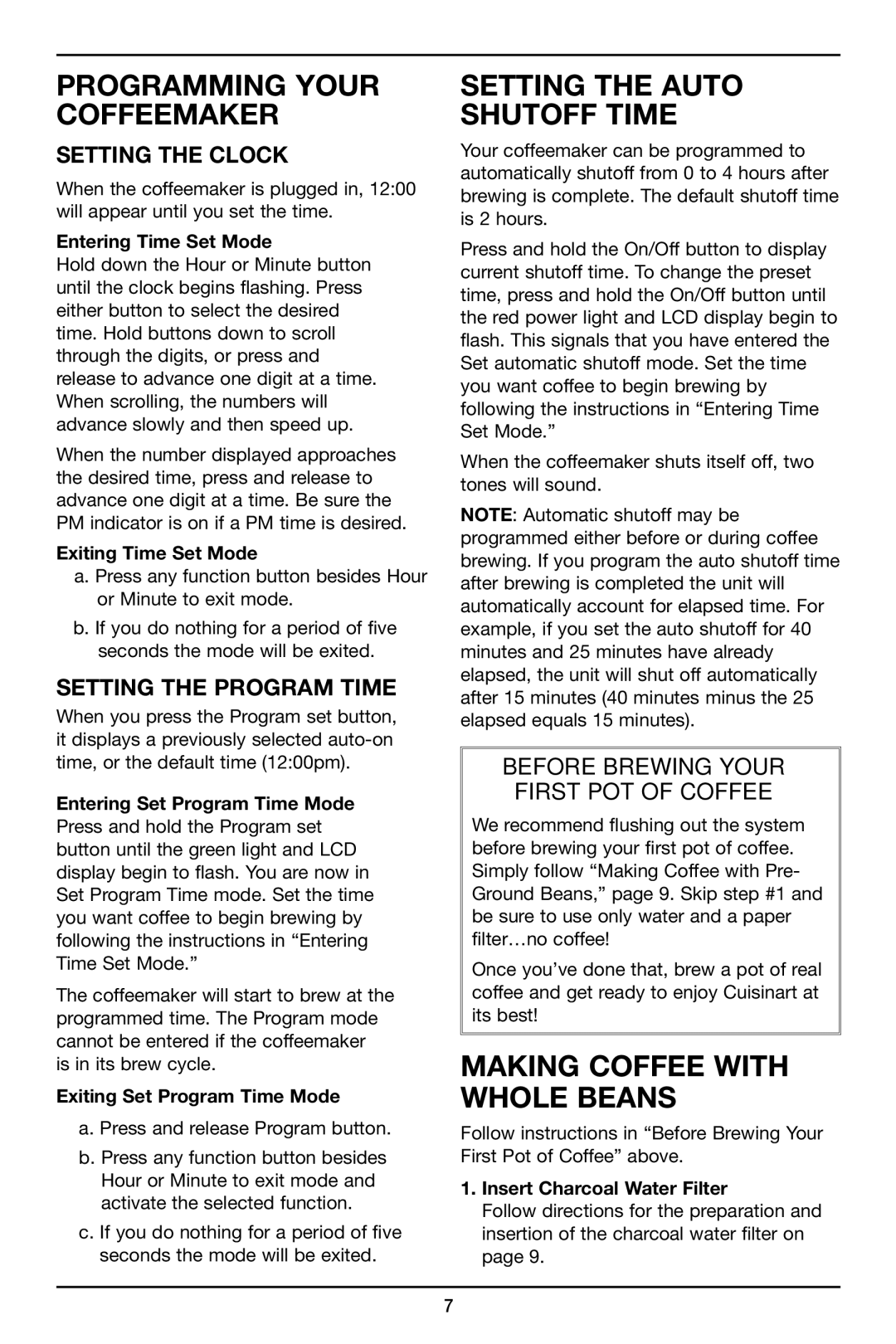DGB-625 specifications
The Cuisinart DGB-625 and DGB-625BC are remarkable coffee grinders that cater to the needs of coffee enthusiasts who appreciate the art of freshly ground coffee. These grinders are designed to deliver exceptional performance, reliability, and ease of use, standing out in a crowded market of coffee preparation devices.One of the standout features of the Cuisinart DGB-625 and its counterpart, the DGB-625BC, is their built-in grinder, which allows users to grind whole coffee beans just before brewing. This ensures that the coffee retains its full flavor and aroma, providing the freshest cup possible. The stainless steel conical burr grinder is designed for efficiency and preserves the natural oils present in the coffee beans, resulting in a rich and balanced brew.
Capacity is another major highlight of these models. The DGB-625 can hold enough beans for up to 12 cups, making it ideal for both casual coffee drinkers and those who need multiple cups for family or gatherings. Furthermore, the grind selector feature allows users to choose their desired grind consistency, ranging from fine to coarse, thus catering to various brewing methods like espresso, French press, or drip coffee makers.
Moreover, Cuisinart has integrated several user-friendly technologies into these grinders. The grind-off feature enables users to grind just the amount needed, preventing waste and ensuring freshness. Additionally, the DGB-625 series comes equipped with a 24-hour programmable timer, which allows coffee lovers to wake up to the enticing aroma of freshly ground coffee every morning.
Ease of cleaning has also been considered in the design of these grinders. The removable grind chamber and the bean hopper make for straightforward maintenance, ensuring that your grinder remains in optimal condition. With its sleek black and brushed stainless steel finish, the DGB-625BC also adds a touch of elegance to any kitchen countertop.
In summary, the Cuisinart DGB-625 and DGB-625BC represent a perfect blend of technology, functionality, and style for coffee lovers. With features like a stainless steel conical burr grinder, adjustable grind settings, a programmable timer, and easy cleaning options, these grinders prove to be an essential addition to any coffee brewing setup. Whether you are a novice or a seasoned barista, the DGB-625 series promises to elevate your coffee experience to new heights.