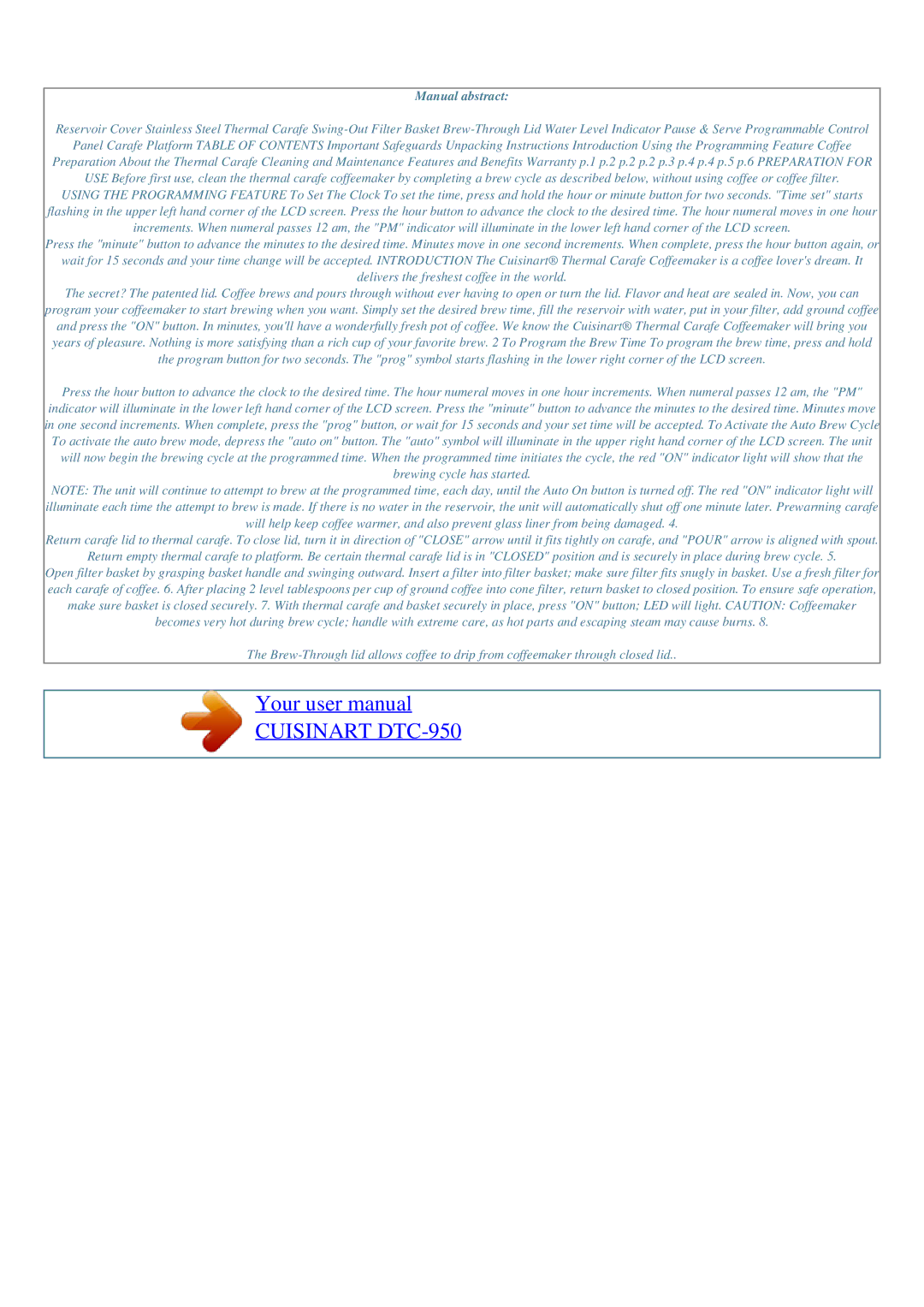DTC-950 specifications
The Cuisinart DTC-950 is a versatile and sophisticated programmable tea steeper designed for tea enthusiasts who appreciate the nuances of brewing the perfect cup. Its elegant design, combined with its state-of-the-art features, makes it an essential addition to any kitchen countertop.One of the standout characteristics of the DTC-950 is its remarkable ability to brew a variety of teas, from delicate green teas to robust black teas. This versatility is largely attributed to its programmable temperature settings, which allow users to select the optimal water temperature for different types of tea. The machine offers six specific temperature settings ranging from 160°F for white teas to boiling point for black teas, ensuring that the essential flavors and aromas are preserved.
The Cuisinart DTC-950 also features a built-in timer, which allows users to customize steeping times for each type of tea. With an adjustable steeping time of up to 15 minutes, it grants tea drinkers control over their brewing process, allowing them to achieve the perfect strength for their personal taste. This precise control not only enhances flavor but also delivers consistent results every time.
The unit is thoughtfully designed for ease of use. Its 34-ounce glass carafe provides ample capacity for brewing multiple cups, while its cordless design offers flexibility and convenience in serving. The tea infuser basket is removable, making it easy to clean after use. Additionally, the unit features an automatic shut-off function, ensuring safety and energy efficiency.
Another key feature is its modern aesthetic. The stainless steel and glass construction not only looks sleek but is also durable, making it a stylish addition to any kitchen décor. The backlit LCD display provides clear information regarding temperature and steeping time, enhancing the overall user experience.
In summary, the Cuisinart DTC-950 is an exemplary choice for tea lovers seeking sophistication and functionality. Its tailored temperature settings, adjustable steeping times, user-friendly design, and elegant visual appeal make it a standout product in the realm of tea brewing. Whether you are a novice tea drinker or a seasoned connoisseur, this teapot promises to deliver an exquisite tea experience tailored to your preferences.