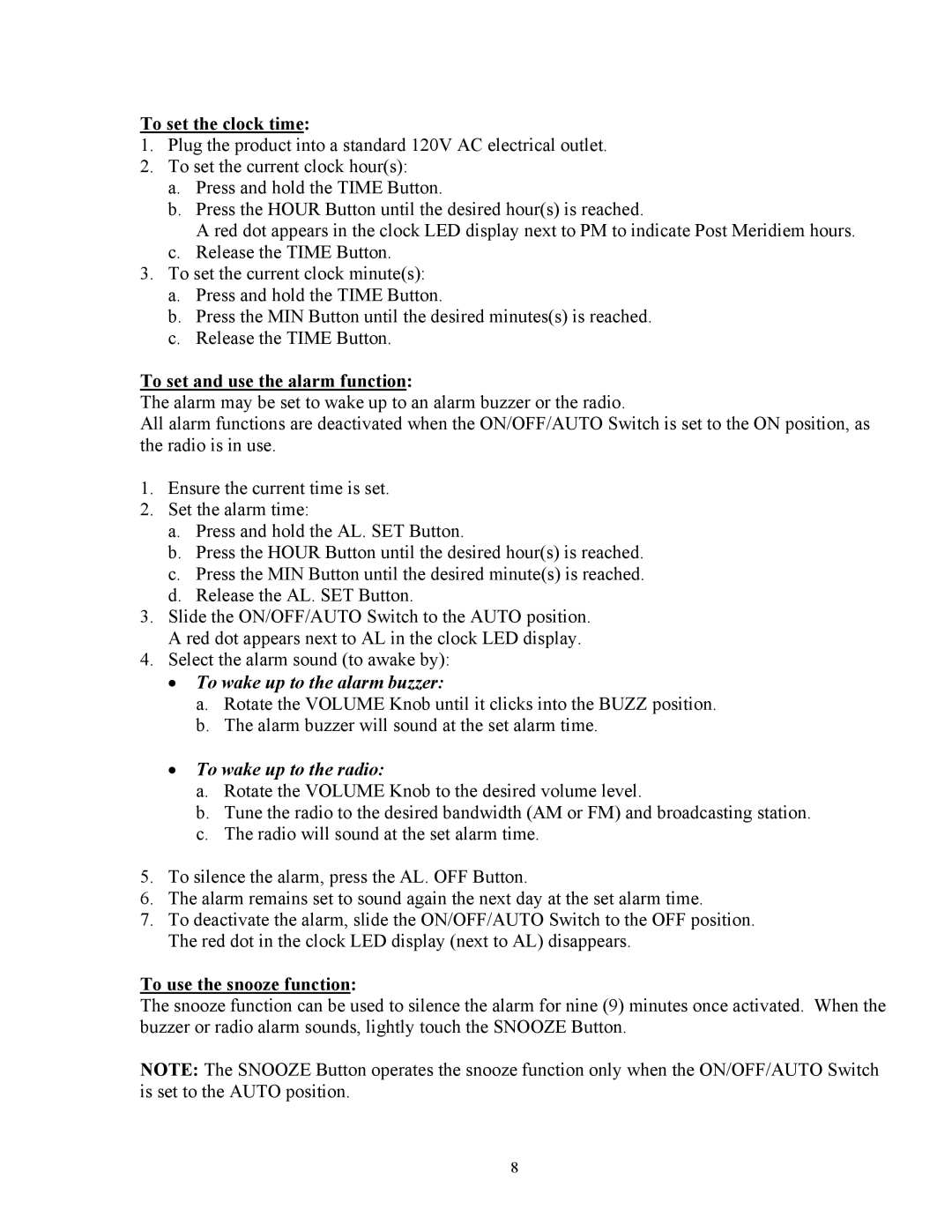CR1336 specifications
The Curtis CR1336 is a versatile and advanced controller designed specifically for electric vehicles (EVs) and hybrid electric vehicles (HEVs). Engineered to enhance performance, efficiency, and reliability, it has become a preferred choice among manufacturers and developers in the electric mobility space.One of the standout features of the CR1336 is its robust PWM (Pulse Width Modulation) technology, which provides precise control of the motor's speed and torque. This technology allows for smoother acceleration, improved responsiveness, and maximized energy efficiency. The controller supports a range of motor types, including brushed and brushless designs, making it adaptable to various applications.
The CR1336 is equipped with advanced diagnostics capabilities, allowing for real-time monitoring of system parameters. This feature is essential for identifying performance issues and ensuring optimal operation. Users can access data such as motor temperature, battery voltage, and current draw, enabling proactive maintenance and quicker response to potential problems.
In terms of connectivity, the Curtis CR1336 offers flexible communication options, supporting CANopen and RS-232 protocols. This facilitates seamless integration with other electronic systems within the vehicle, enhancing overall functionality and enabling complex features like regenerative braking and traction control.
The controller is designed with high reliability in mind, featuring a rugged build that withstands harsh environments. Its advanced thermal management system ensures efficient heat dissipation, prolonging the lifespan of the controller and other associated components. The CR1336 can operate in a wide temperature range, making it suitable for various climatic conditions.
Energy efficiency is a key characteristic of the Curtis CR1336. It includes specialized algorithms that optimize energy usage, enabling longer ranges for electric vehicles. Users benefit from reduced energy consumption without sacrificing performance, making it an environmentally friendly option.
In summary, the Curtis CR1336 is a cutting-edge controller for electric and hybrid vehicles, boasting features like advanced PWM technology, real-time diagnostics, flexible connectivity options, and superior energy efficiency. Its rugged design and reliable performance make it an ideal choice for various applications in the evolving world of electric mobility. Whether for manufacturing or aftermarket solutions, the CR1336 stands out as a prime option for enhancing electric vehicle technology.