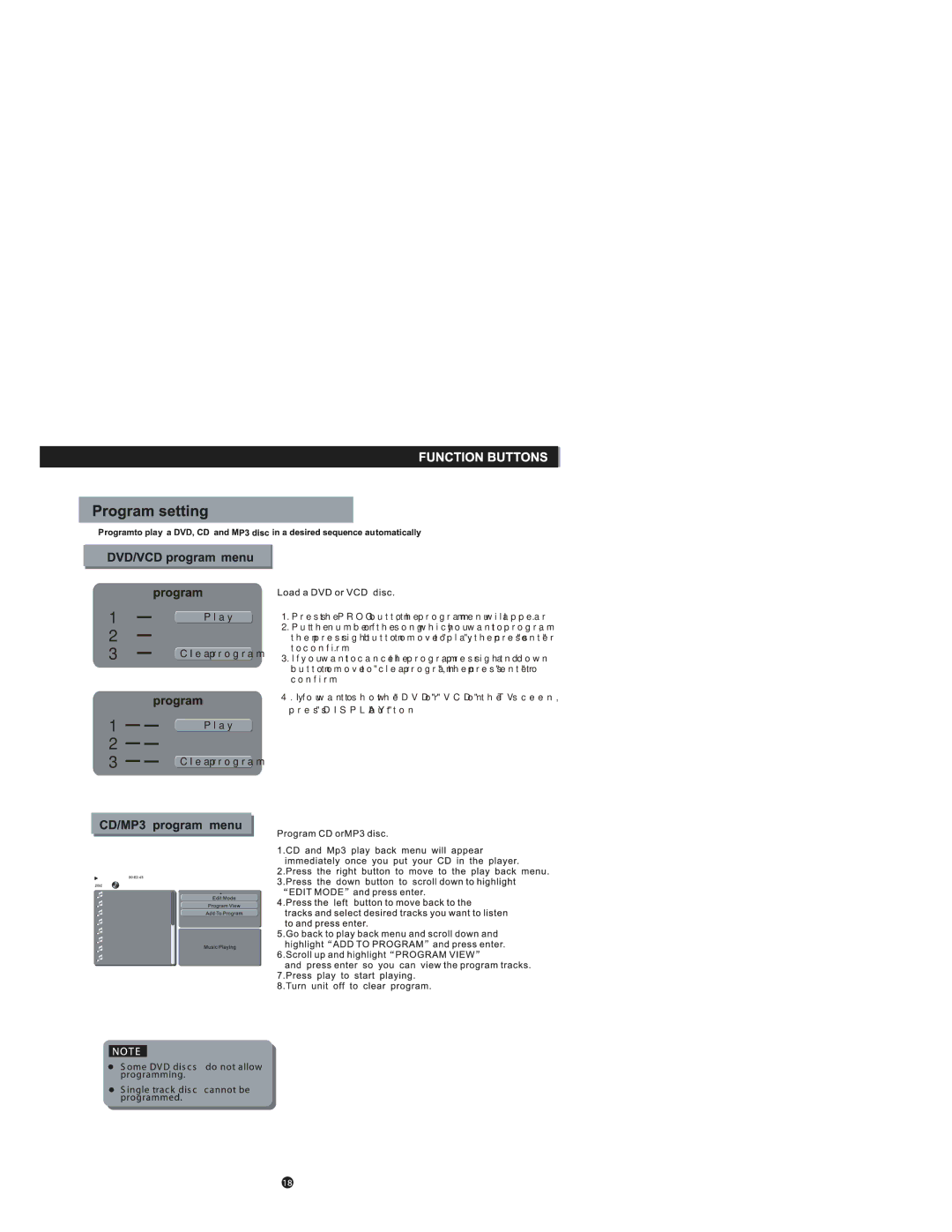DVD6091 specifications
The Curtis DVD6091 is a versatile and compact DVD player that stands out for its functionality and user-friendly design. This model is part of Curtis' commitment to delivering quality home entertainment solutions at an affordable price.One of the key features of the DVD6091 is its ability to play a wide range of disc formats, including DVD, CD, and various types of multimedia discs. This makes it an ideal choice for users who have extensive collections of CDs and DVDs and want a device that can handle multiple formats without any hassle. Additionally, this player supports playback of DivX videos, allowing users to enjoy their favorite online content directly on their TV screens.
The Curtis DVD6091 incorporates advanced digital technologies to enhance the viewing experience. With its progressive scan output, it delivers clearer and sharper images, ensuring that users enjoy high-quality video playback. The device also features built-in Dolby Digital decoding, which provides an immersive audio experience, enhancing the sound quality of movies and music alike.
In terms of connectivity, the DVD6091 is equipped with composite video, audio outputs, and even S-Video output for improved picture quality. This allows users to easily connect it to a variety of TVs and home theater systems. Furthermore, the player features a remote control, providing users with the convenience of operating the device from a distance.
The design of the Curtis DVD6091 is compact and sleek, making it an excellent choice for those with limited space. Its lightweight structure allows easy portability, enabling users to take their DVD player to different locations easily. The simple interface and straightforward navigation make it user-friendly, even for individuals who may not be technologically savvy.
Durability is another highlight of the DVD6091, as Curtis products are known for their robust build quality. The player is designed to withstand everyday use, ensuring longevity and reliability for years to come.
In conclusion, the Curtis DVD6091 is a reliable and feature-rich DVD player that meets the needs of home entertainment enthusiasts. With its compatibility with various disc formats, high-quality digital playback technologies, and user-friendly design, it serves as a valuable addition to any entertainment setup.