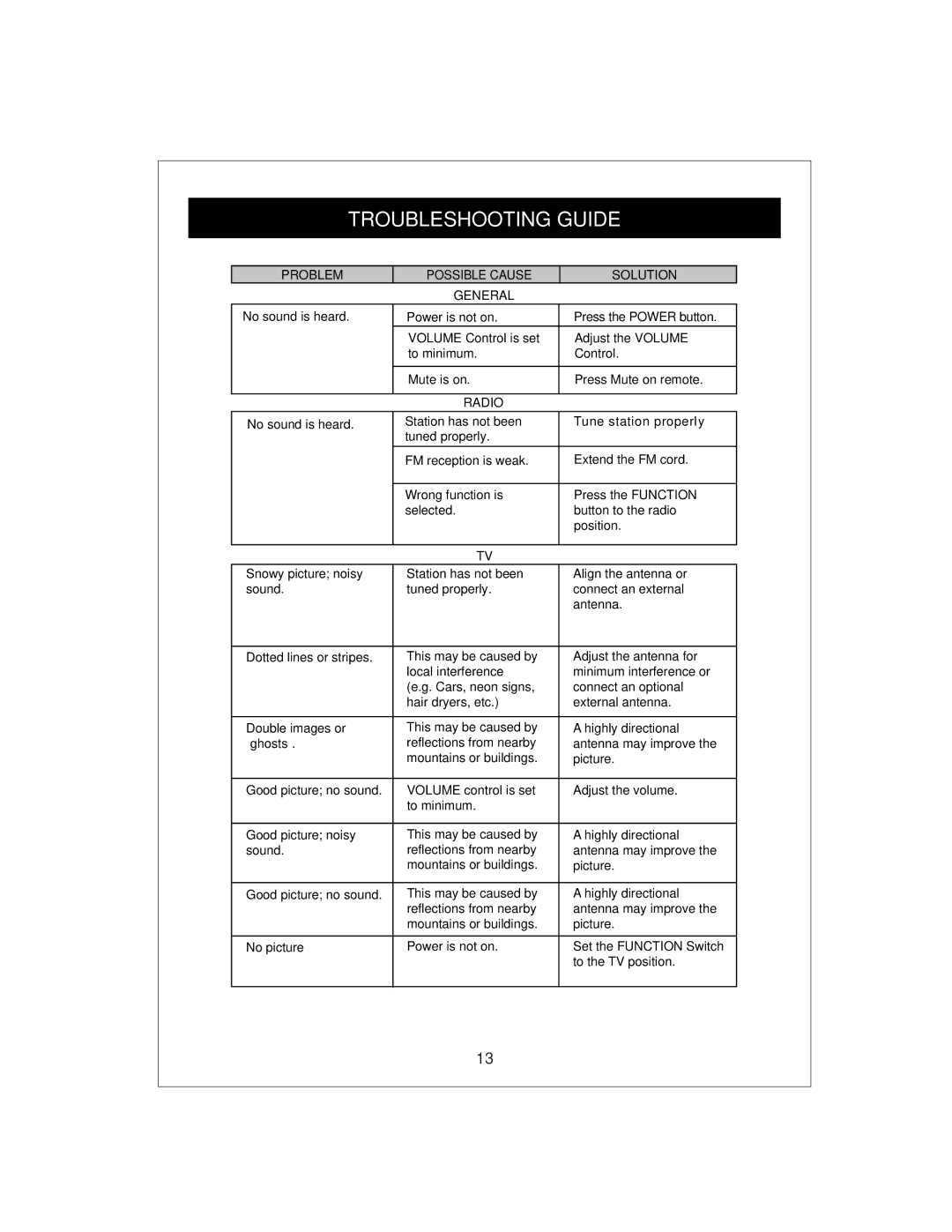TROUBLESHOOTING GUIDE
PROBLEM | POSSIBLE CAUSE | SOLUTION |
| GENERAL |
|
No sound is heard. | Power is not on. | Press the POWER button. |
| VOLUME Control is set | Adjust the VOLUME |
| to minimum. | Control. |
|
|
|
| Mute is on. | Press Mute on remote. |
|
|
|
| RADIO |
|
No sound is heard.
Station has not been | Tune station properly. |
tuned properly. |
|
|
|
FM reception is weak. | Extend the FM cord. |
|
|
Wrong function is | Press the FUNCTION |
selected. | button to the radio |
| position. |
|
|
TV
Snowy picture; noisy | Station has not been | Align the antenna or |
sound. | tuned properly. | connect an external |
|
| antenna. |
|
|
|
Dotted lines or stripes. | This may be caused by | Adjust the antenna for |
| local interference | minimum interference or |
| (e.g. Cars, neon signs, | connect an optional |
| hair dryers, etc.) | external antenna. |
|
|
|
Double images or | This may be caused by | A highly directional |
“ghosts”. | reflections from nearby | antenna may improve the |
| mountains or buildings. | picture. |
|
|
|
Good picture; no sound. | VOLUME control is set | Adjust the volume. |
| to minimum. |
|
|
|
|
Good picture; noisy | This may be caused by | A highly directional |
sound. | reflections from nearby | antenna may improve the |
| mountains or buildings. | picture. |
|
|
|
Good picture; no sound. | This may be caused by | A highly directional |
| reflections from nearby | antenna may improve the |
| mountains or buildings. | picture. |
|
|
|
No picture | Power is not on. | Set the FUNCTION Switch |
|
| to the TV position. |
|
|
|
13