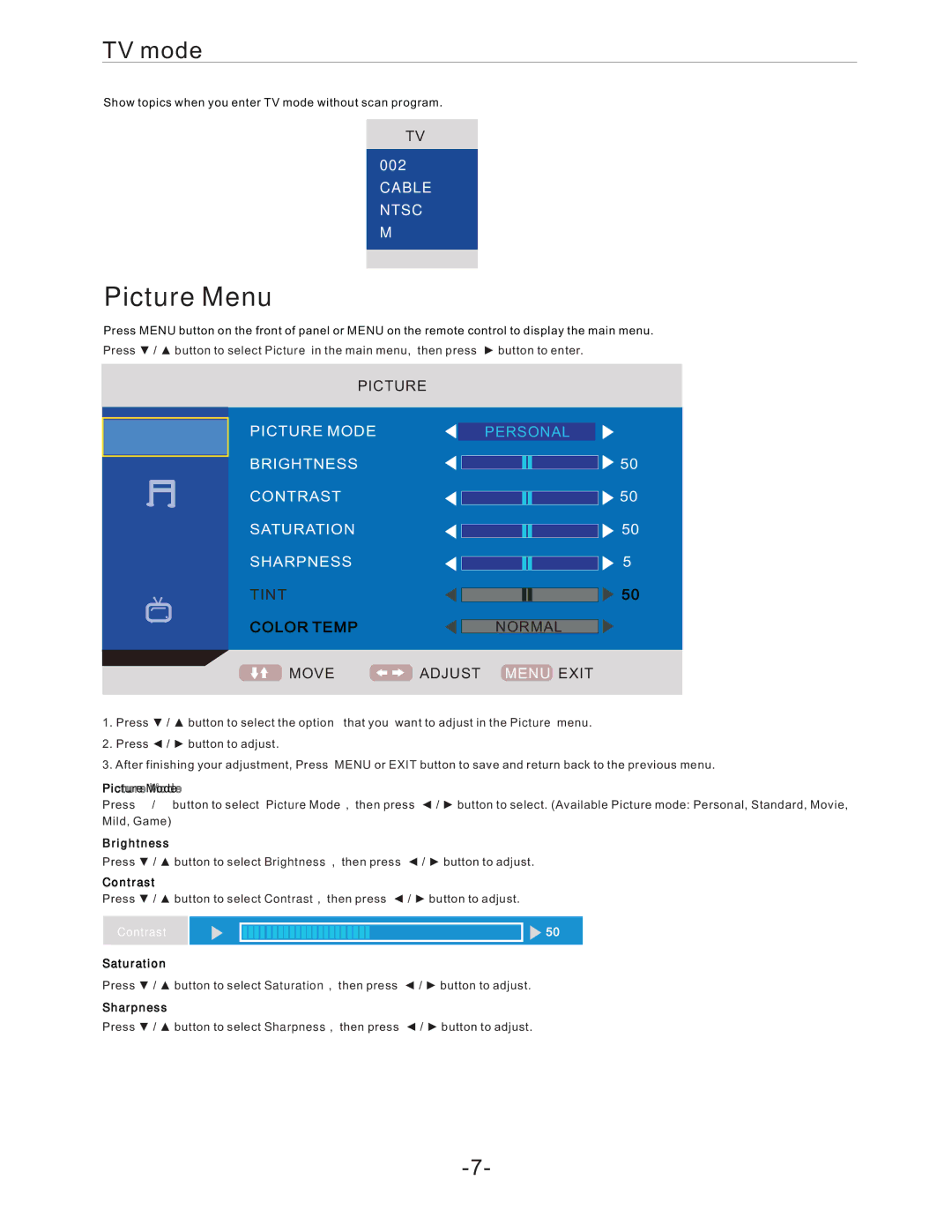LCD1924 specifications
The Curtis LCD1924 is a versatile and compact LCD television that offers a range of features suited for both casual viewers and those who appreciate more advanced multimedia capabilities. With its sleek design and user-friendly interface, it makes a great addition to any home entertainment setup.One of the standout features of the Curtis LCD1924 is its 19-inch screen size, which is ideal for smaller rooms or for use as a secondary monitor. The LCD panel provides vibrant colors and sharp images, with a maximum resolution of 1366 x 768 pixels. This makes it suitable for watching movies, TV shows, and playing video games, delivering an enjoyable viewing experience.
The display technology utilized in the Curtis LCD1924 ensures wide viewing angles, allowing multiple viewers to enjoy clear visuals from different positions in the room. The response time is impressively fast, minimizing motion blur during fast-paced scenes, which is particularly beneficial for sports and action films.
Audio is another key aspect of the Curtis LCD1924. It comes equipped with built-in speakers that deliver clear sound quality. Furthermore, the television includes various audio settings to enhance the listening experience, allowing users to adjust bass, treble, and balance according to their preferences.
Connectivity options are robust in the Curtis LCD1924, featuring multiple HDMI ports and USB inputs. This versatility allows users to connect various devices such as gaming consoles, laptops, and streaming devices with ease. Additionally, the television supports standard AV inputs, making it compatible with older devices.
The Curtis LCD1924 is also designed for energy efficiency, adhering to modern standards for power consumption. This not only helps reduce electricity bills but is also an environmentally friendly feature that many consumers appreciate.
Another noteworthy characteristic of the Curtis LCD1924 is its intuitive remote control, which simplifies navigation through channels and settings. Users can easily access menus and make adjustments without hassle.
In summary, the Curtis LCD1924 is a well-rounded television that combines style, functionality, and modern technology. With its impressive display quality, versatile connectivity, and energy-efficient design, it stands out as a practical choice for those seeking a compact television solution. Whether used in a bedroom, kitchen, or as a secondary screen, the Curtis LCD1924 is sure to meet the diverse needs of today’s consumers.