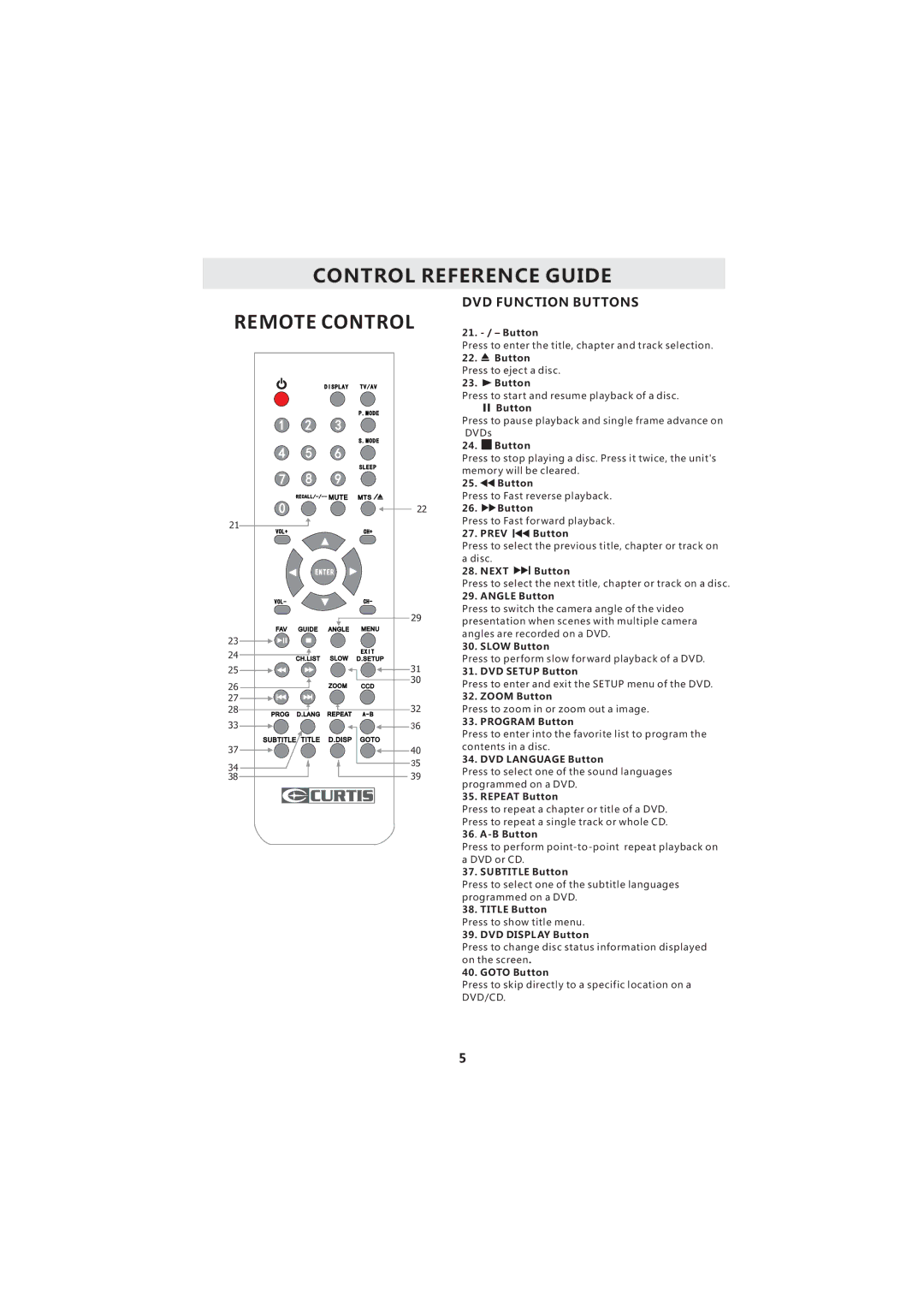CONTROL REFERENCE GUIDE
REMOTE CONTROL
|
|
| DISSPPLLAAYY TV//AAVV |
| |
|
|
|
| P.MMOODDEE |
|
| 1 | 2 | 3 |
|
|
|
|
|
| S.MMOODDEE |
|
| 4 | 5 | 6 |
|
|
|
|
|
| SLEEP |
|
| 7 | 8 | 9 |
|
|
|
| MTS |
| ||
| 0 |
|
|
| 22 |
21 | VOLL++ |
|
| CH++ |
|
|
|
|
| ||
|
|
| 0 |
|
|
|
| ENTER |
|
| |
|
|
|
| ||
|
|
|
|
| 29 |
| LFAVNG | GUIDESUB. | ANGLEFAV+ | MENU |
|
23 |
|
| ANGLE |
|
|
24 |
| ? |
| EXIT |
|
| SLOWFAV- D.SETUP |
| |||
25 | CH.LIST | 31 | |||
|
| AUDIO | D.SETUP | ||
26 |
|
| ZOOM | CCD | 30 |
|
|
| |||
27 |
|
| ZOOM | EPG |
|
28 | PROG | D.LANG | REPEAT | 32 | |
|
| ||||
33 | PROG | INTRO |
| 36 | |
| SUBTITLE | TITLE | D.DISP | GOTO |
|
37 |
|
|
|
| 40 |
34 | D.MENU | TITLE | D.DISP | GOTO | 35 |
|
|
|
| 39 | |
38 |
|
|
|
| |
DVD FUNCTION BUTTONS
21.
Press to enter the title, chapter and track selection.
22.![]() Button
Button
Press to eject a disc.
23.![]() Button
Button
Press to start and resume playback of a disc.
Button
Press to pause playback and single frame advance on DVDs
24. ![]() Button
Button
Press to stop playing a disc. Press it twice, the unit's memory will be cleared.
25. ![]() Button
Button
Press to Fast reverse playback .
26. ![]() Button
Button
Press to Fast forward playback .
27. PREV ![]()
![]() Button
Button
Press to select the previous title, chapter or track on a disc.
28. NEXT ![]()
![]() Button
Button
Press to select the next title, chapter or track on a disc.
29. ANGLE Button
Press to switch the camera angle of the video presentation when scenes with multiple camera angles are recorded on a DVD.
30. SLOW Button
Press to perform slow forward playback of a DVD.
31. DVD SETUP Button
Press to enter and exit the SETUP menu of the DVD.
32. ZOOM Button
Press to zoom in or zoom out a image.
33. PROGRAM Button
Press to enter into the favorite list to program the contents in a disc.
34. DVD LANGUAGE Button
Press to select one of the sound languages programmed on a DVD.
35. REPEAT Button
Press to repeat a chapter or title of a DVD. Press to repeat a single track or whole CD.
36.
Press to perform
37. SUBTITLE Button
Press to select one of the subtitle languages programmed on a DVD.
38. TITLE Button
Press to show title menu.
39. DVD DISPLAY Button
Press to change disc status information displayed on the screen.
40. GOTO Button
Press to skip directly to a specific location on a DVD/CD.
5