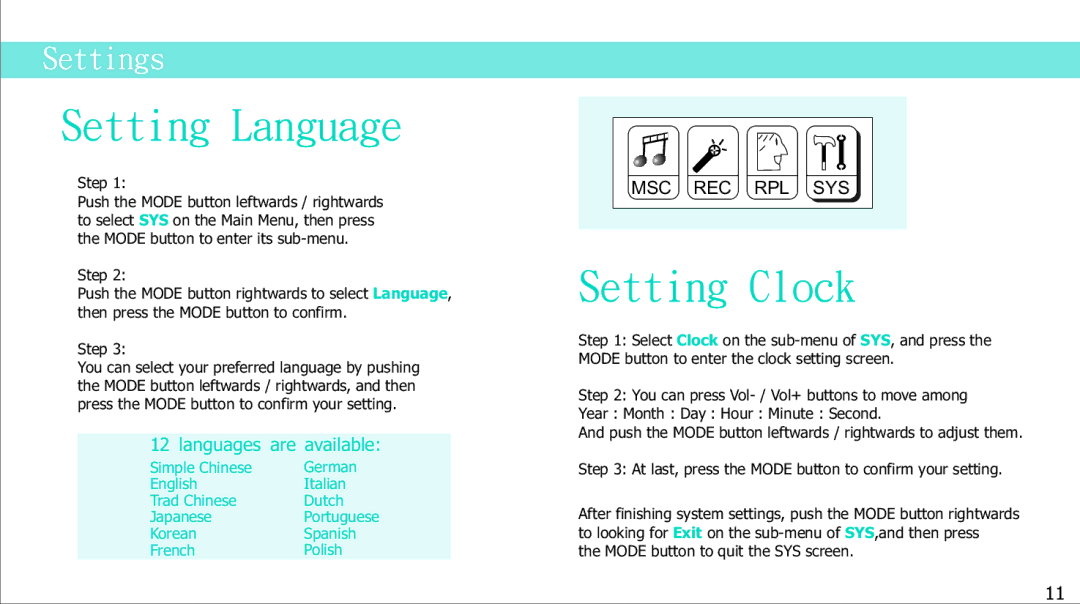Settings
Setting Language
Step 1:
Push the MODE button leftwards / rightwards to select SYS on the Main Menu, then press the MODE button to enter its
MSC | REC | RPL | SYS |
Step 2:
Push the MODE button rightwards to select Language, then press the MODE button to confirm.
Step 3:
You can select your preferred language by pushing the MODE button leftwards / rightwards, and then press the MODE button to confirm your setting.
12 languages are available:
Simple Chinese | German |
English | Italian |
Trad Chinese | Dutch |
Japanese | Portuguese |
Korean | Spanish |
French | Polish |
Setting Clock
Step 1: Select Clock on the
Step 2: You can press
Year : Month : Day : Hour : Minute : Second.
And push the MODE button leftwards / rightwards to adjust them.
Step 3: At last, press the MODE button to confirm your setting.
After finishing system settings, push the MODE button rightwards to looking for Exit on the
the MODE button to quit the SYS screen.
11