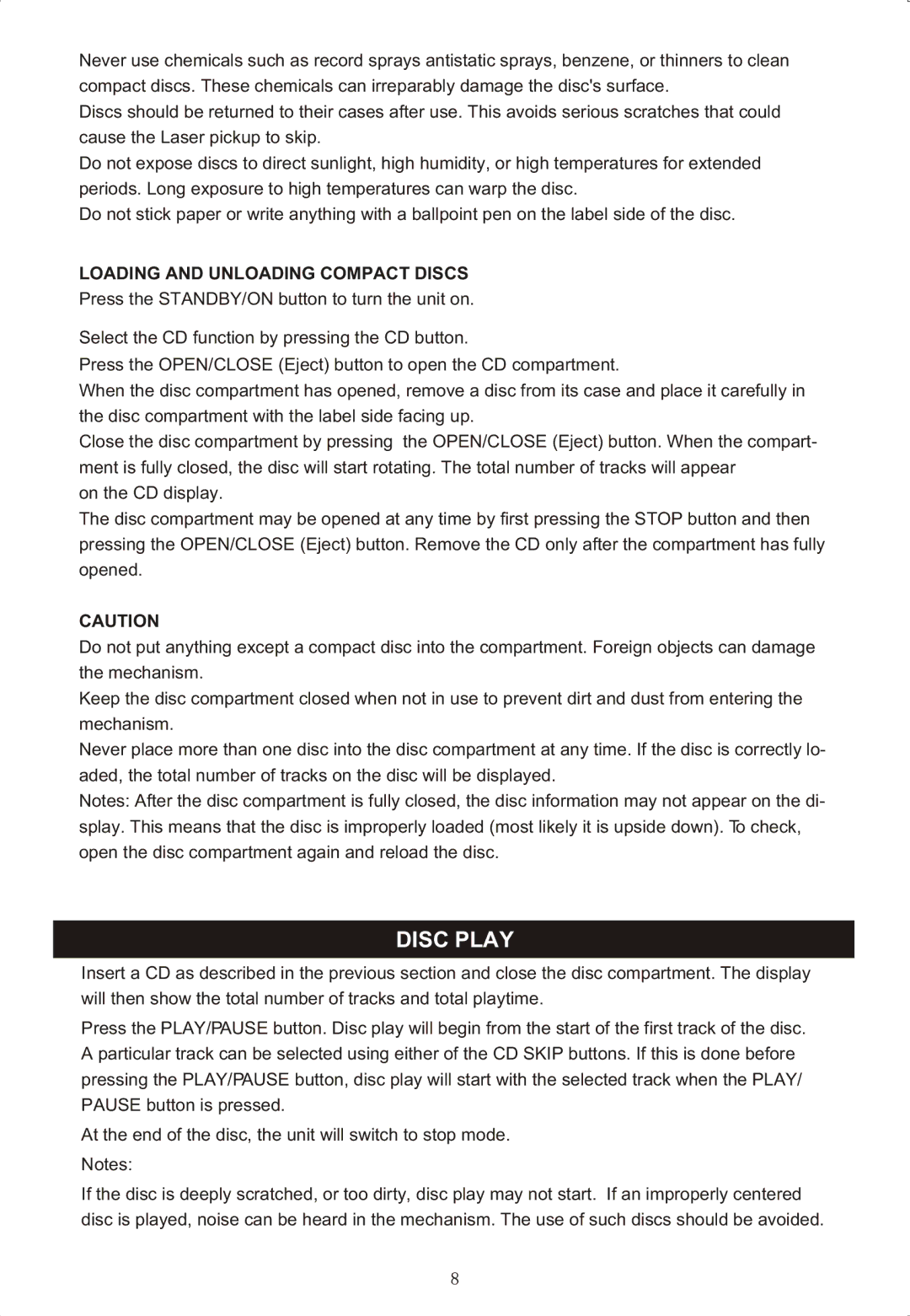RCD-718 specifications
The Curtis RCD-718 is an advanced digital controller specifically designed for electric vehicle applications. Built to enhance the performance and efficiency of electric drive systems, the RCD-718 offers an array of features that tightly integrate with modern electric drive technologies.One of the most significant characteristics of the Curtis RCD-718 is its robust control capabilities. The controller utilizes high-speed microprocessor technology to process data in real-time, enabling precise control over the electric drive system. This capability allows for smoother acceleration, improved torque management, and optimized energy consumption, essential attributes for enhancing the overall driving experience.
The RCD-718 features a user-friendly interface, showcasing a full-color display that provides essential feedback regarding system performance and diagnostics. This helps users easily monitor critical parameters such as battery voltage, current draw, and temperature, which are vital for maintaining system health and longevity. The intuitive graphical interface also allows for easy customization and adjustment of vehicle performance settings, tailoring the driving characteristics to suit different applications and driver preferences.
Moreover, the integration of advanced communication protocols is another standout feature of the Curtis RCD-718. It supports CAN bus communications, allowing it to interface with various vehicle systems seamlessly. This capability is crucial for enabling advanced functionality, such as regenerative braking and energy management systems, which improve overall efficiency and reduce wear on mechanical components.
Durability and reliability are hallmarks of the RCD-718 design. Constructed to endure harsh environmental conditions, it features robust circuitry and protective enclosures. Its built-in thermal protection mechanisms and self-diagnostic capabilities ensure that the controller can effectively handle the demands of rugged terrains and frequent operational changes.
Additionally, the Curtis RCD-718 is designed for scalability, making it suitable for a wide range of electric vehicle applications, from small electric cars to larger industrial vehicles. The modular architecture allows for easy integration with different motors and battery types, offering flexibility in various design configurations.
In summary, the Curtis RCD-718 digital controller is a versatile, efficient, and reliable solution for electric vehicle applications. With cutting-edge technology, comprehensive control features, and a strong focus on user experience, it stands out as a preferred choice for manufacturers seeking to enhance the performance of their electric drive systems.