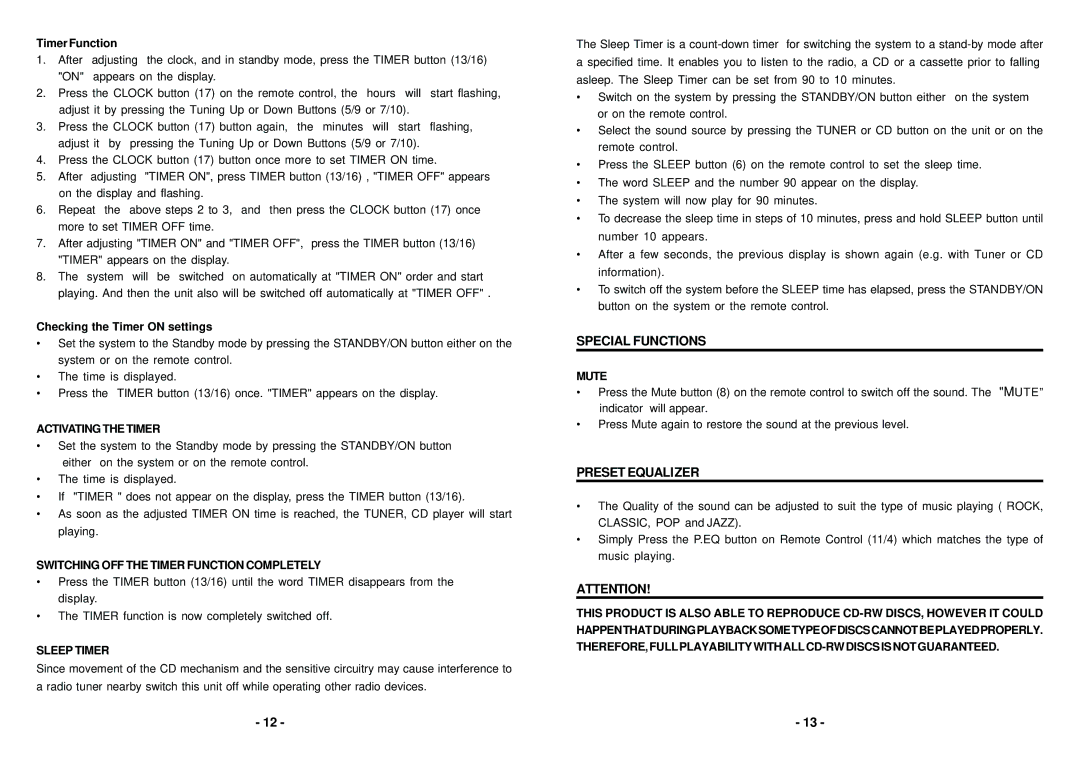RCD745MP3 specifications
The Curtis RCD745MP3 is a versatile and compact stereo system designed to cater to the audio needs of music lovers on the go. This portable unit combines several playback options, compatibility features, and user-friendly controls, making it an ideal choice for those who appreciate convenience without sacrificing sound quality.One of the standout features of the Curtis RCD745MP3 is its multiple playback capabilities. It supports CD, CD-R/RW, and MP3 disc formats, allowing users to enjoy their extensive music libraries seamlessly. Additionally, it includes built-in FM radio, which gives users the opportunity to tune into their favorite stations. The system also features a USB port, enabling users to connect flash drives directly and play their digital music files without the need for additional devices.
The Curtis RCD745MP3 is equipped with a sleek design that enhances its portability. Its lightweight and compact form factor make it easy to take along to picnics, beach outings, or family gatherings. The built-in handle adds to its portability, while the contemporary aesthetics make it a stylish addition to any setting.
In terms of audio performance, the Curtis RCD745MP3 features robust speakers capable of delivering rich sound quality. With adjustable volume controls, users can easily customize their listening experience to their preferences. The system also supports a headphone jack, allowing for private listening sessions.
Furthermore, the Curtis RCD745MP3 introduces modern technologies that enhance user experience. The intuitive digital display provides essential information such as track numbers, time elapsed, and radio frequency, making navigation easy even in low light conditions. The device also allows for programmable tracks, enabling users to create customized playlists from their CDs or MP3 files.
Another important attribute of the Curtis RCD745MP3 is its affordability, making it accessible to a wide range of consumers. It captures the essence of a traditional stereo system while integrating features that cater to contemporary music consumption habits.
In conclusion, the Curtis RCD745MP3 is a practical and feature-rich stereo system that combines multiple playback options, modern design, and user-friendly technology. Whether you’re at home, in the car, or enjoying the outdoors, this stereo system is designed to fulfill all your audio needs while providing a high-quality listening experience.