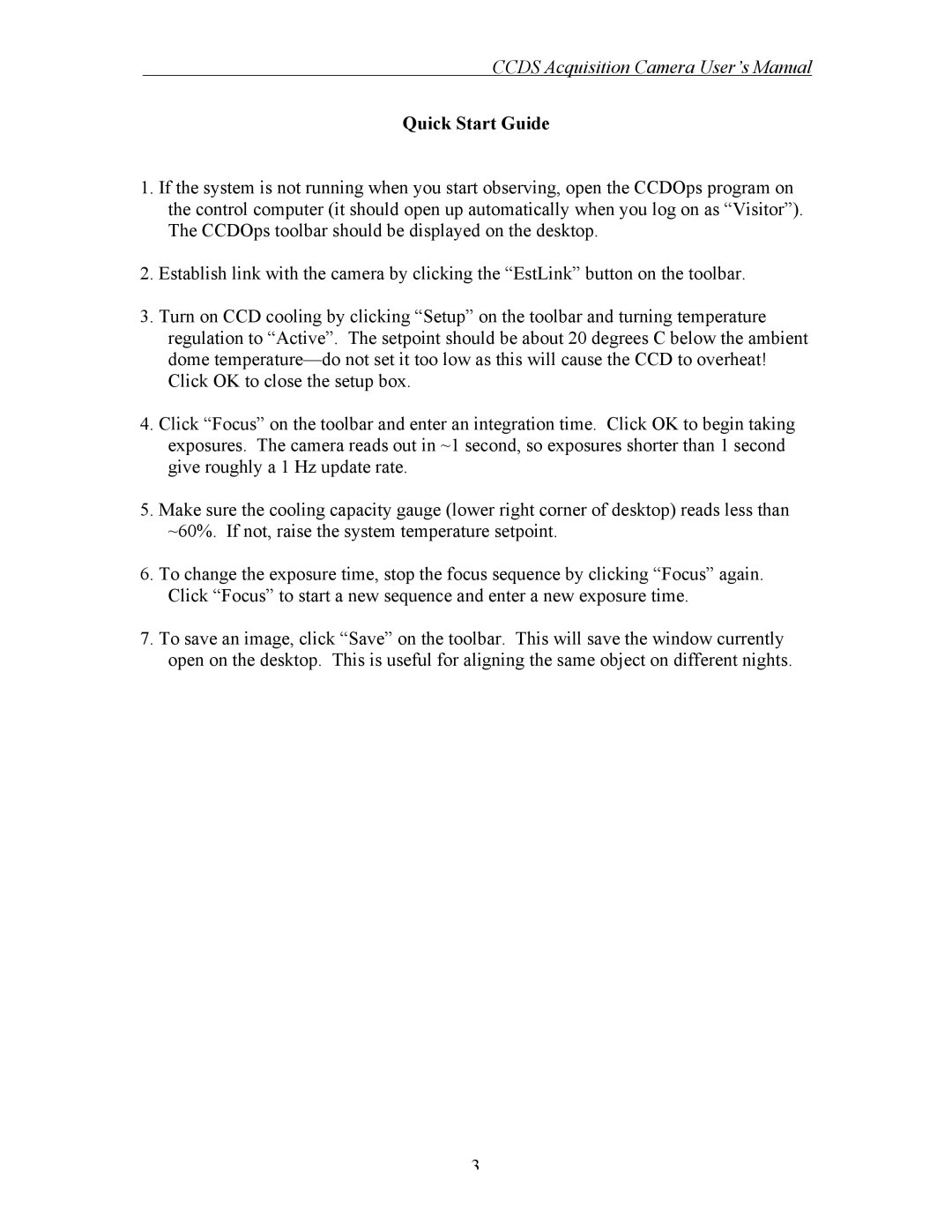CCDS Acquisition Camera User’s Manual
Quick Start Guide
1.If the system is not running when you start observing, open the CCDOps program on the control computer (it should open up automatically when you log on as “Visitor”). The CCDOps toolbar should be displayed on the desktop.
2.Establish link with the camera by clicking the “EstLink” button on the toolbar.
3.Turn on CCD cooling by clicking “Setup” on the toolbar and turning temperature regulation to “Active”. The setpoint should be about 20 degrees C below the ambient dome
4.Click “Focus” on the toolbar and enter an integration time. Click OK to begin taking exposures. The camera reads out in ~1 second, so exposures shorter than 1 second give roughly a 1 Hz update rate.
5.Make sure the cooling capacity gauge (lower right corner of desktop) reads less than ~60%. If not, raise the system temperature setpoint.
6.To change the exposure time, stop the focus sequence by clicking “Focus” again. Click “Focus” to start a new sequence and enter a new exposure time.
7.To save an image, click “Save” on the toolbar. This will save the window currently open on the desktop. This is useful for aligning the same object on different nights.
3