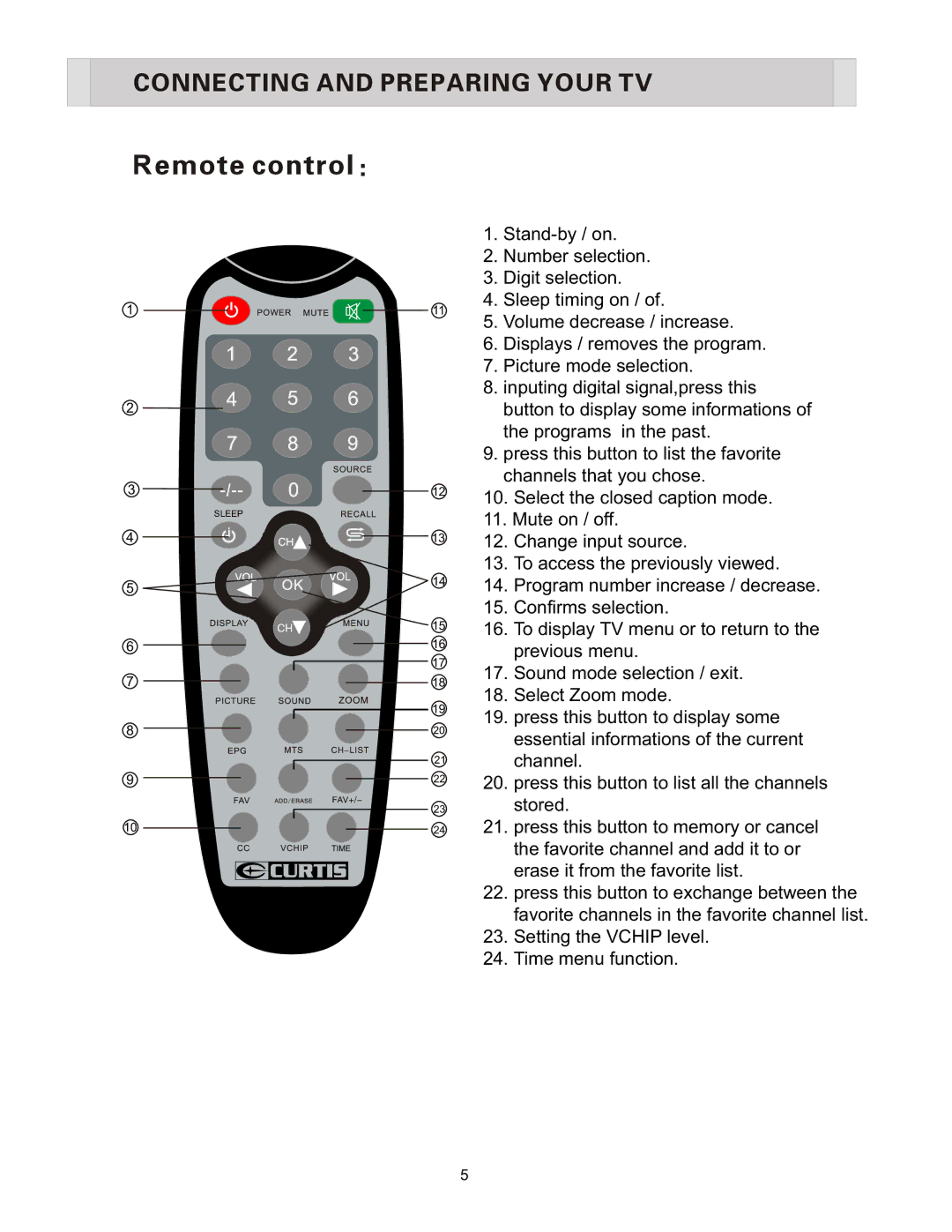| 1. |
|
| 2. | Number selection. |
| 3. | Digit selection. |
1 | 4. | Sleep timing on / of. |
11 |
|
5.Volume decrease / increase.
6.Displays / removes the program.
7.Picture mode selection.
8.inputing digital signal,press this
2 |
| button to display some informations of | ||
|
| the programs in the past. | ||
|
| 9. press this button to list the favorite | ||
3 | 12 | channels that you chose. | ||
10. | Select the closed caption mode. | |||
|
| |||
| SLEEP | 11. Mute on / off. | ||
4 |
| |||
13 | 12. | Change input source. | ||
|
| 13. | To access the previously viewed. | |
5 | 14 | 14. | Program number increase / decrease. | |
|
| 15. | Confirms selection. | |
| 15 | 16. | To display TV menu or to return to the | |
6 | 16 |
| previous menu. | |
17 |
| |||
| 17. | Sound mode selection / exit. | ||
7 | 18 | |||
18. | Select Zoom mode. | |||
| 19 | |||
| 19. press this button to display some | |||
8 | 20 | |||
| essential informations of the current | |||
|
|
| ||
| 21 |
| channel. | |
9 | 22 | 20. press this button to list all the channels | ||
| ||||
| 23 |
| stored. | |
10 | 24 | 21. press this button to memory or cancel | ||
TIME | the favorite channel and add it to or |
|
erase it from the favorite list.
22.press this button to exchange between the favorite channels in the favorite channel list.
23.Setting the VCHIP level.
24.Time menu function.