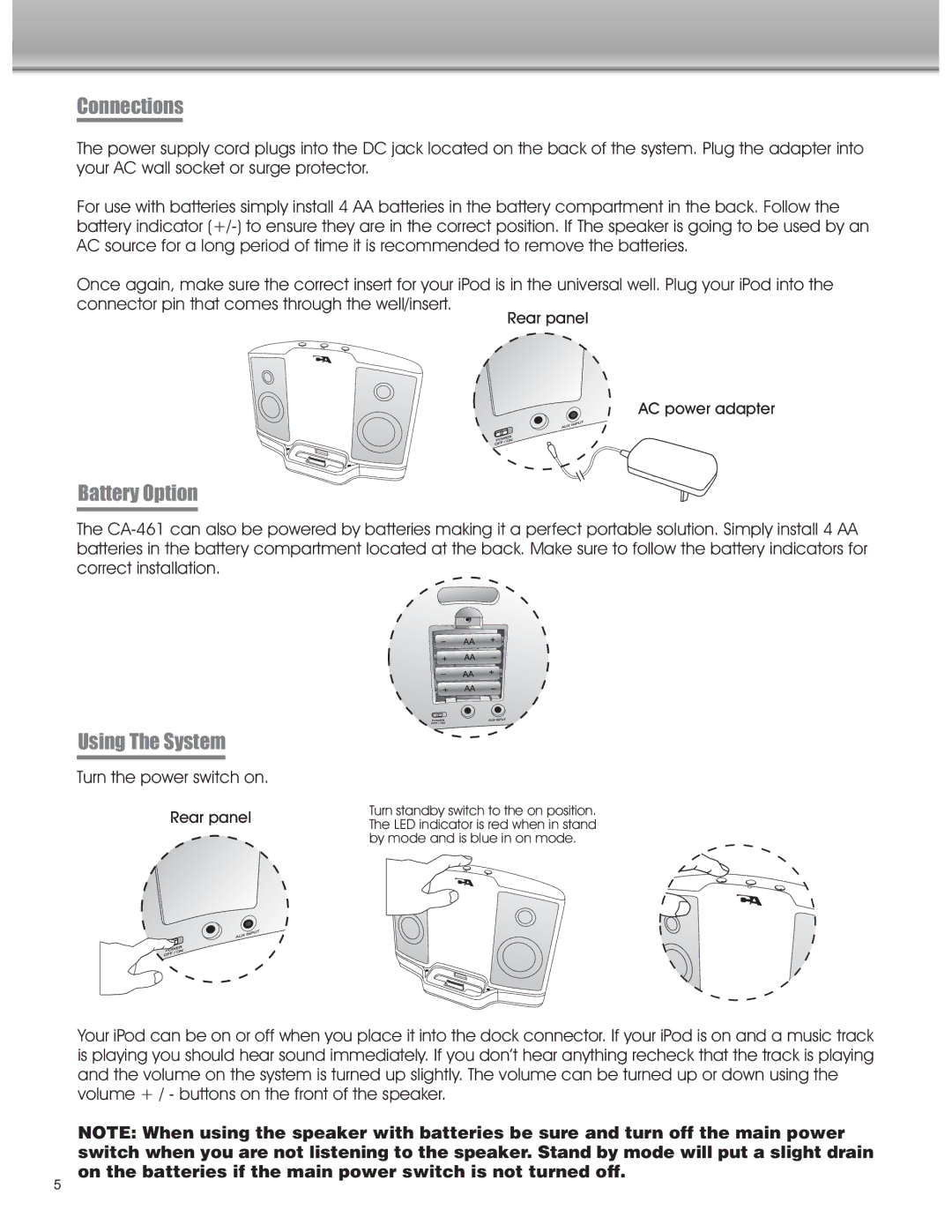Connections
The power supply cord plugs into the DC jack located on the back of the system. Plug the adapter into your AC wall socket or surge protector.
For use with batteries simply install 4 AA batteries in the battery compartment in the back. Follow the battery indicator
Once again, make sure the correct insert for your iPod is in the universal well. Plug your iPod into the connector pin that comes through the well/insert.
AC power adapter
Battery Option
The
Using The System
Turn the power switch on.
Rear panel
Turn standby switch to the on position. The LED indicator is red when in stand by mode and is blue in on mode.
Your iPod can be on or off when you place it into the dock connector. If your iPod is on and a music track is playing you should hear sound immediately. If you don’t hear anything recheck that the track is playing and the volume on the system is turned up slightly. The volume can be turned up or down using the volume + / - buttons on the front of the speaker.
NOTE: When using the speaker with batteries be sure and turn off the main power switch when you are not listening to the speaker. Stand by mode will put a slight drain
5on the batteries if the main power switch is not turned off.