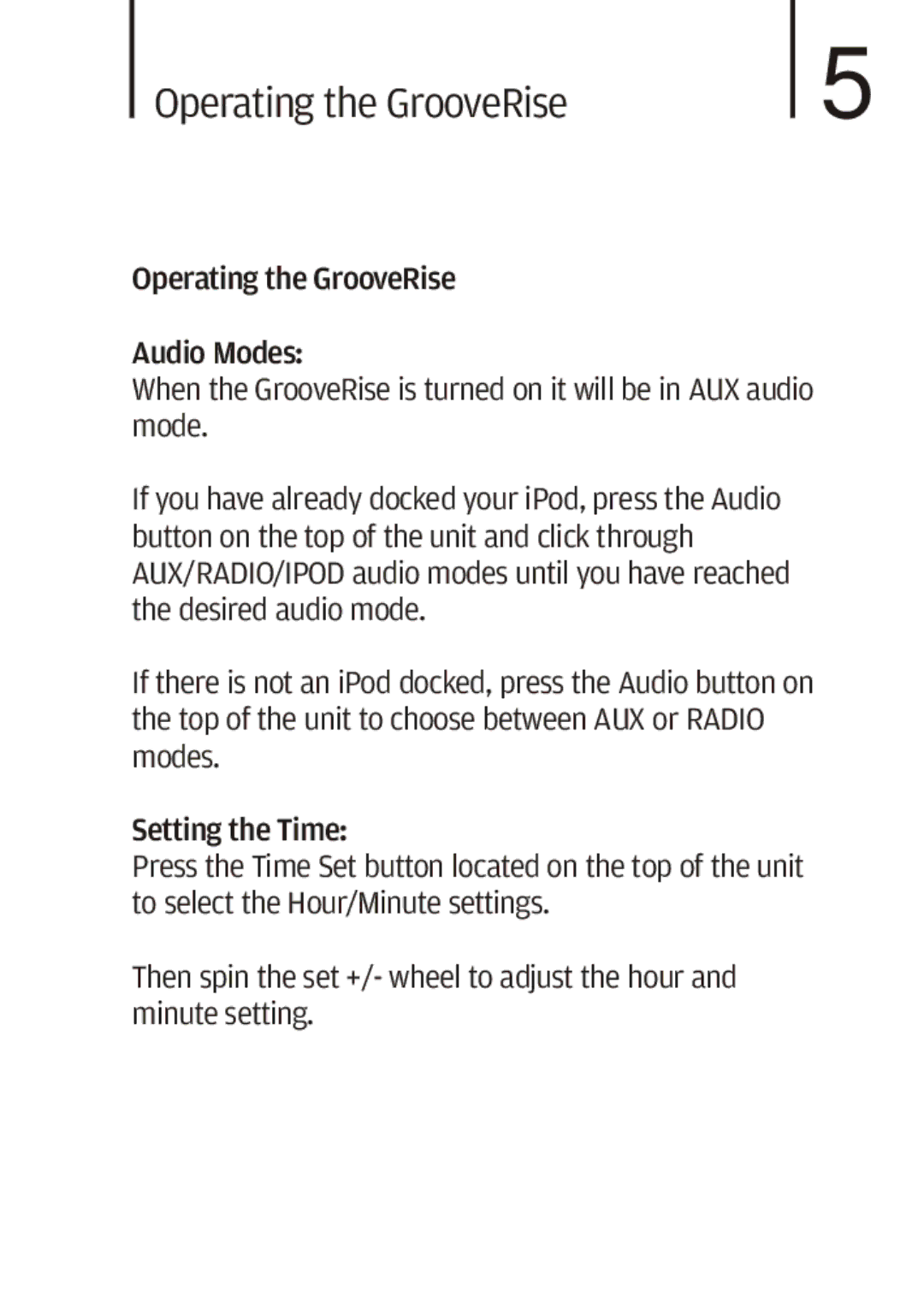Operating the GrooveRise
5
Operating the GrooveRise
Audio Modes:
When the GrooveRise is turned on it will be in AUX audio mode.
If you have already docked your iPod, press the Audio button on the top of the unit and click through AUX/RADIO/IPOD audio modes until you have reached the desired audio mode.
If there is not an iPod docked, press the Audio button on the top of the unit to choose between AUX or RADIO modes.
Setting the Time:
Press the Time Set button located on the top of the unit to select the Hour/Minute settings.
Then spin the set +/- wheel to adjust the hour and minute setting.