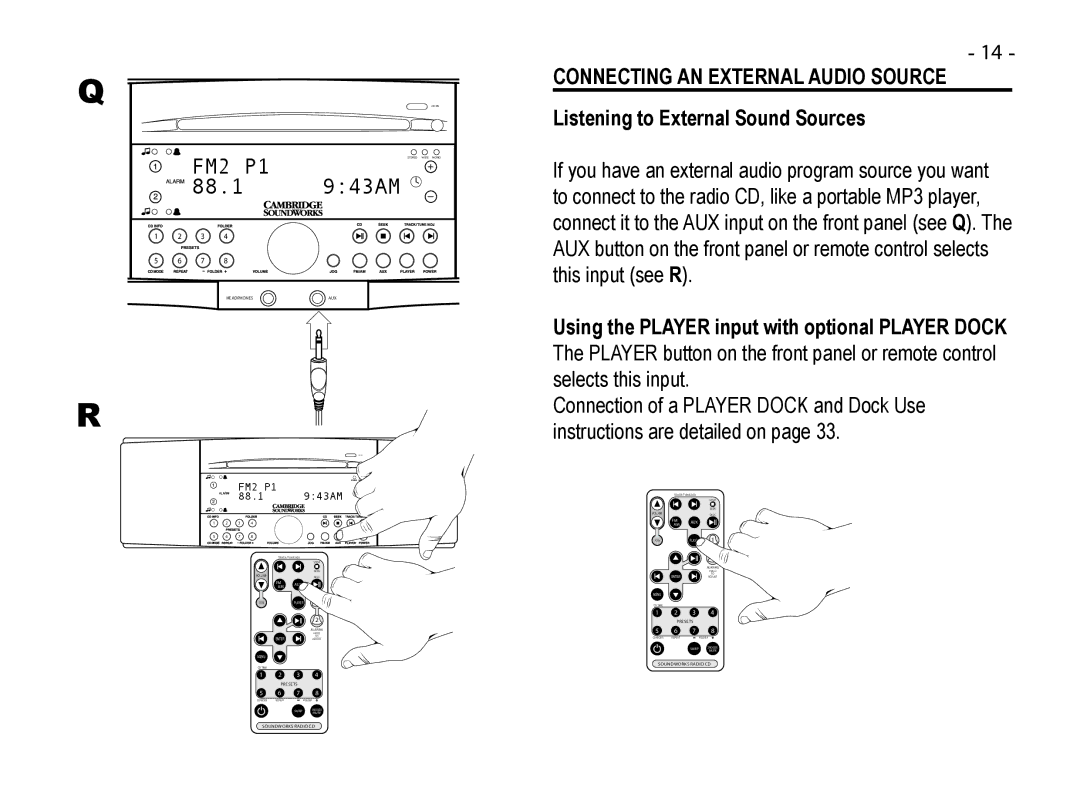745 specifications
Cypress 745 is a state-of-the-art electronic device designed to enhance the user experience in various applications, including automation, monitoring, and control. This versatile device stands out for its innovative features, robust technologies, and advanced characteristics that make it a reliable choice for professionals across different industries.One of the main features of the Cypress 745 is its high-performance processing capabilities. Equipped with a powerful microcontroller, the device operates seamlessly, enabling efficient data handling and real-time processing. This allows users to execute complex tasks and make quick decisions based on the data gathered.
The Cypress 745 also boasts exceptional connectivity options. With support for various communication protocols such as Wi-Fi, Bluetooth, and Ethernet, it ensures that users can easily integrate it into existing systems or networks. This flexibility allows for seamless data sharing and communication between devices, enhancing overall functionality.
Another noteworthy characteristic of the Cypress 745 is its user-friendly interface. The device features an intuitive graphical user interface (GUI) that simplifies navigation and operation. Users can quickly access essential settings and controls without extensive training, making it suitable for both novice and experienced users.
In terms of durability, the Cypress 745 is built to withstand harsh environments. With an IP67 rating, it is resistant to dust and water, making it ideal for outdoor applications or industrial settings where exposure to various elements is a concern. This robust construction ensures longevity and consistent performance over time.
Power efficiency is another highlight of the Cypress 745. It is designed to operate with minimal power consumption, allowing for extended use without the need for frequent recharging or battery replacement. This feature is particularly valuable for applications in remote or inaccessible locations.
The device's ability to support multiple sensors and actuators further enhances its versatility. Users can easily connect a wide range of peripherals, enabling customization according to specific project requirements. This adaptability makes the Cypress 745 an excellent choice for various applications, from home automation systems to industrial monitoring solutions.
Overall, the Cypress 745 is an impressive electronic device that combines advanced features, reliable performance, and user-friendly design. Its robust connectivity options, durability, and power efficiency position it as a leading solution for those seeking innovative technology in automation and control. With the Cypress 745, users can expect enhanced productivity and streamlined operations across their projects.