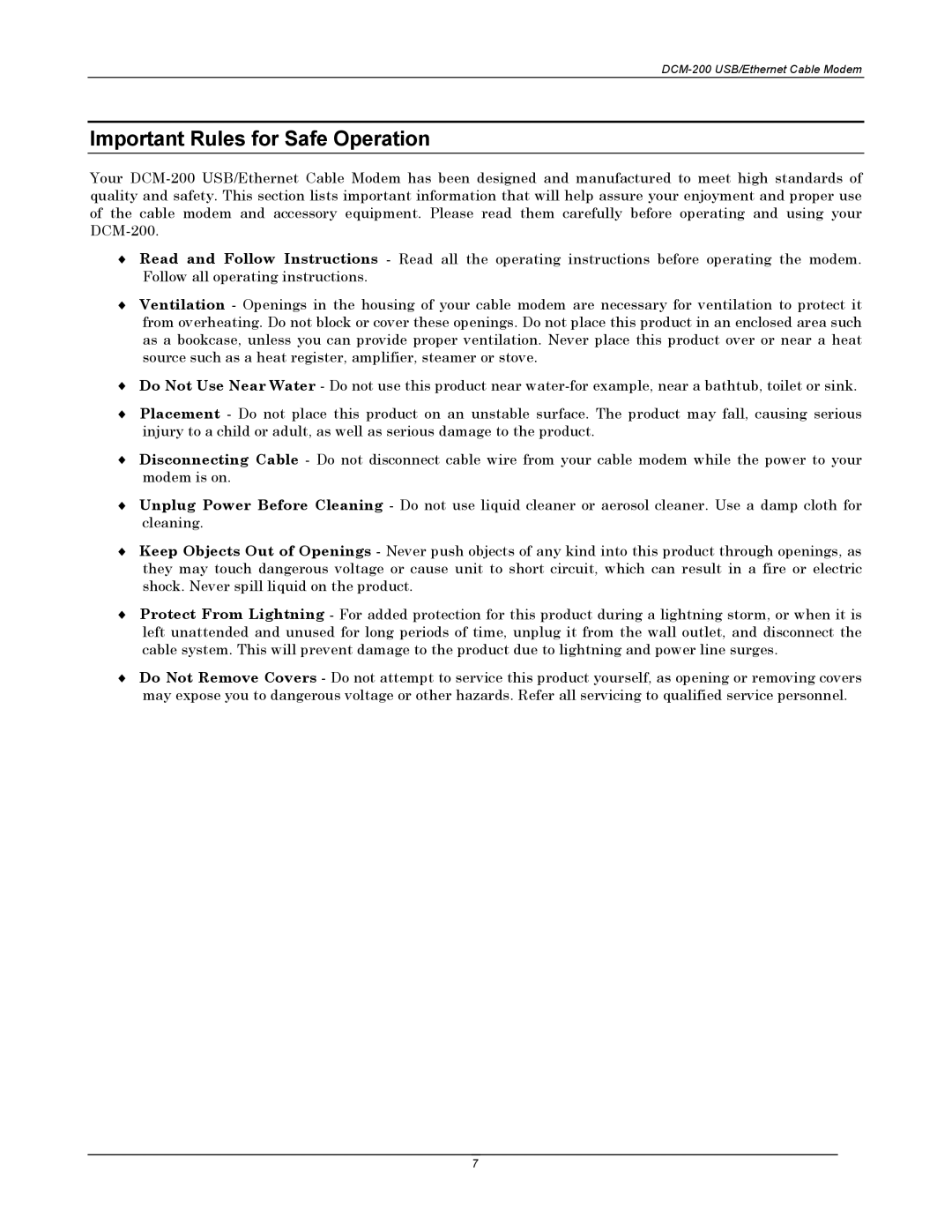DCM-200 specifications
The D-Link DCM-200 is a high-performance cable modem designed to deliver fast and reliable internet connectivity for users seeking an efficient broadband solution. Known for its robust features and modern technology, the DCM-200 is ideal for residential and small business environments, offering an excellent blend of functionality and ease of use.One of the main features of the D-Link DCM-200 is its DOCSIS 3.0 compliance, which ensures compatibility with the latest high-speed cable internet services. This technology allows the modem to support download speeds of up to 400 Mbps and upload speeds nearing 100 Mbps, making it suitable for multiple users and devices streaming, gaming, and browsing simultaneously without buffering.
The DCM-200 is equipped with a single Ethernet port, providing a direct connection to a router or a single computer. This simplicity in design makes it easy for users to set up their home network. Additionally, the modem supports IPv6, the latest internet protocol that enhances address capacity and can improve the network's efficiency.
Another notable characteristic is its compact and sleek design, allowing for easy placement in any environment without occupying significant space. The modem also features extensive LED indicators that provide at-a-glance status on power, downstream, upstream, and online connectivity status, ensuring users can easily monitor their connection.
In terms of security, the DCM-200 utilizes advanced encryption protocols to safeguard users' data against potential threats, contributing to a safer browsing experience. Furthermore, D-Link's commitment to quality and reliability is reflected in the device's long-lasting performance, ensuring the modem remains an integral part of users' internet solutions over time.
Setting up the DCM-200 is straightforward, with non-intrusive installation procedures that typically involve connecting to a cable outlet and powering up the device. D-Link also provides comprehensive support and documentation to assist users with any setup or troubleshooting queries.
In summary, the D-Link DCM-200 cable modem stands out for its impressive speed capabilities, modern feature set, and user-friendly design. It’s an excellent choice for those looking to enhance their internet experience while maintaining optimal performance in their connectivity needs.