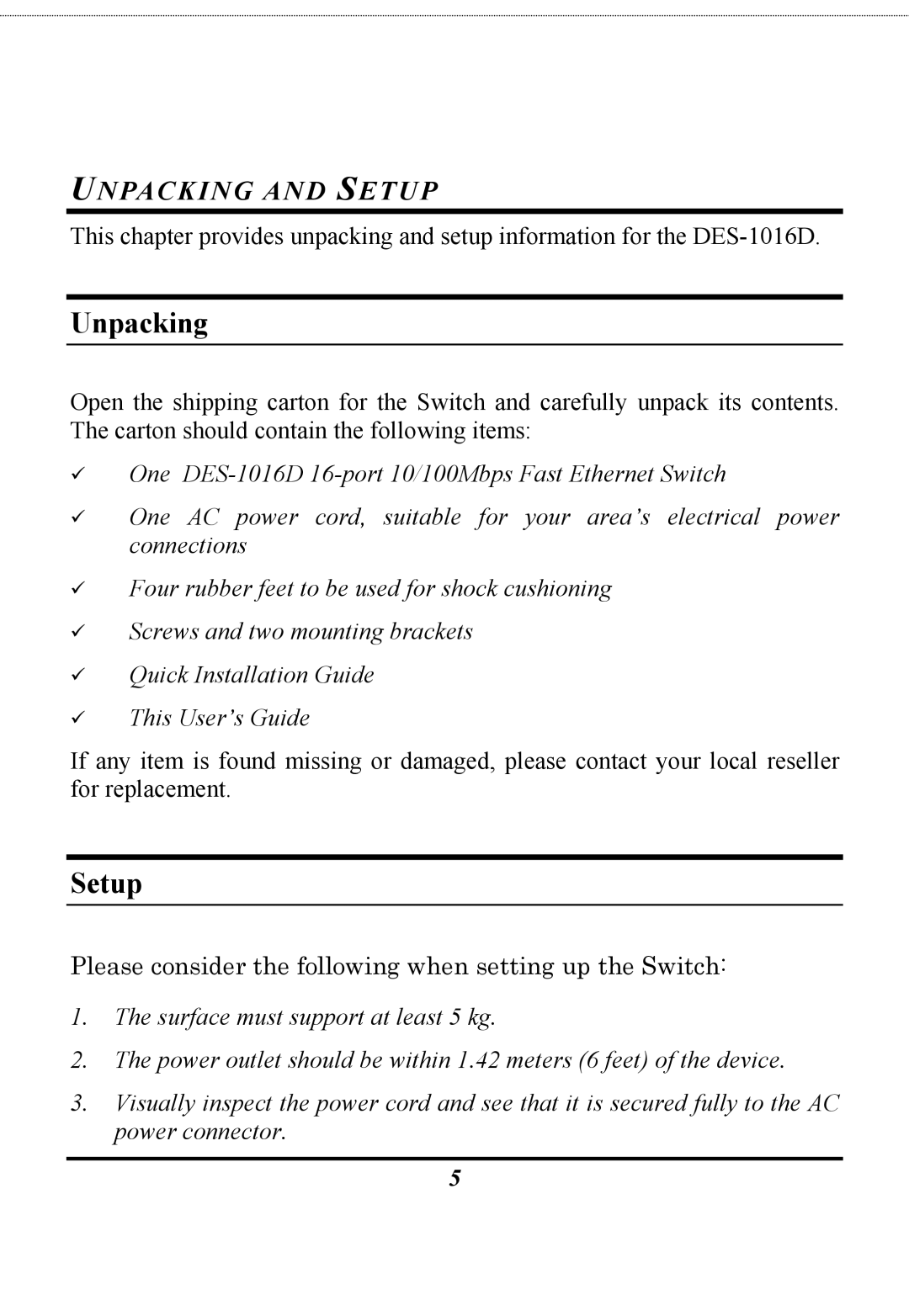UNPACKING AND SETUP
This chapter provides unpacking and setup information for the
Unpacking
Open the shipping carton for the Switch and carefully unpack its contents. The carton should contain the following items:
9One
9One AC power cord, suitable for your area’s electrical power connections
9Four rubber feet to be used for shock cushioning
9Screws and two mounting brackets
9Quick Installation Guide
9This User’s Guide
If any item is found missing or damaged, please contact your local reseller for replacement.
Setup
Please consider the following when setting up the Switch:
1.The surface must support at least 5 kg.
2.The power outlet should be within 1.42 meters (6 feet) of the device.
3.Visually inspect the power cord and see that it is secured fully to the AC power connector.
5