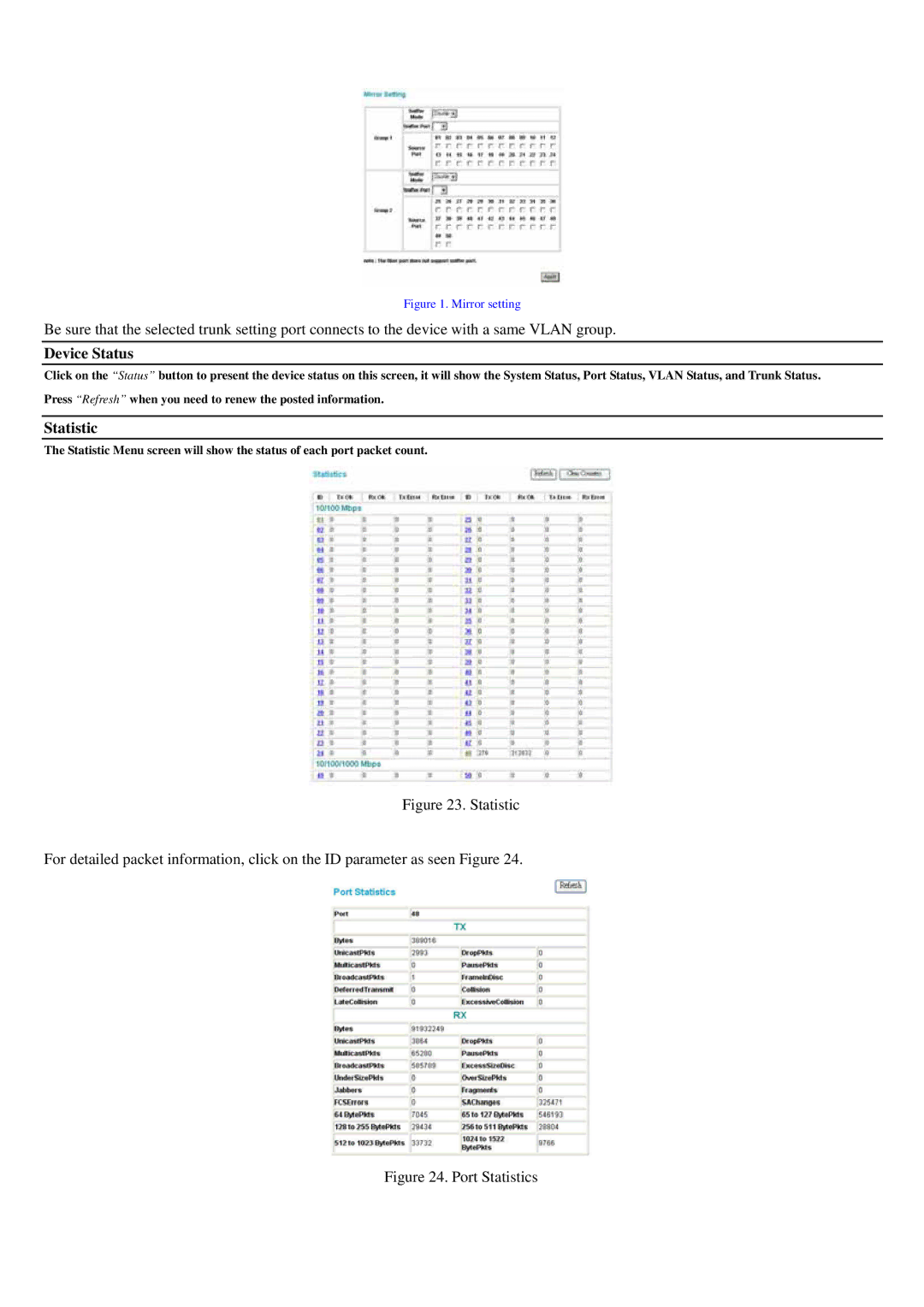Figure 1. Mirror setting
Be sure that the selected trunk setting port connects to the device with a same VLAN group.
Device Status
Click on the “Status” button to present the device status on this screen, it will show the System Status, Port Status, VLAN Status, and Trunk Status. Press “Refresh” when you need to renew the posted information.
Statistic
The Statistic Menu screen will show the status of each port packet count.