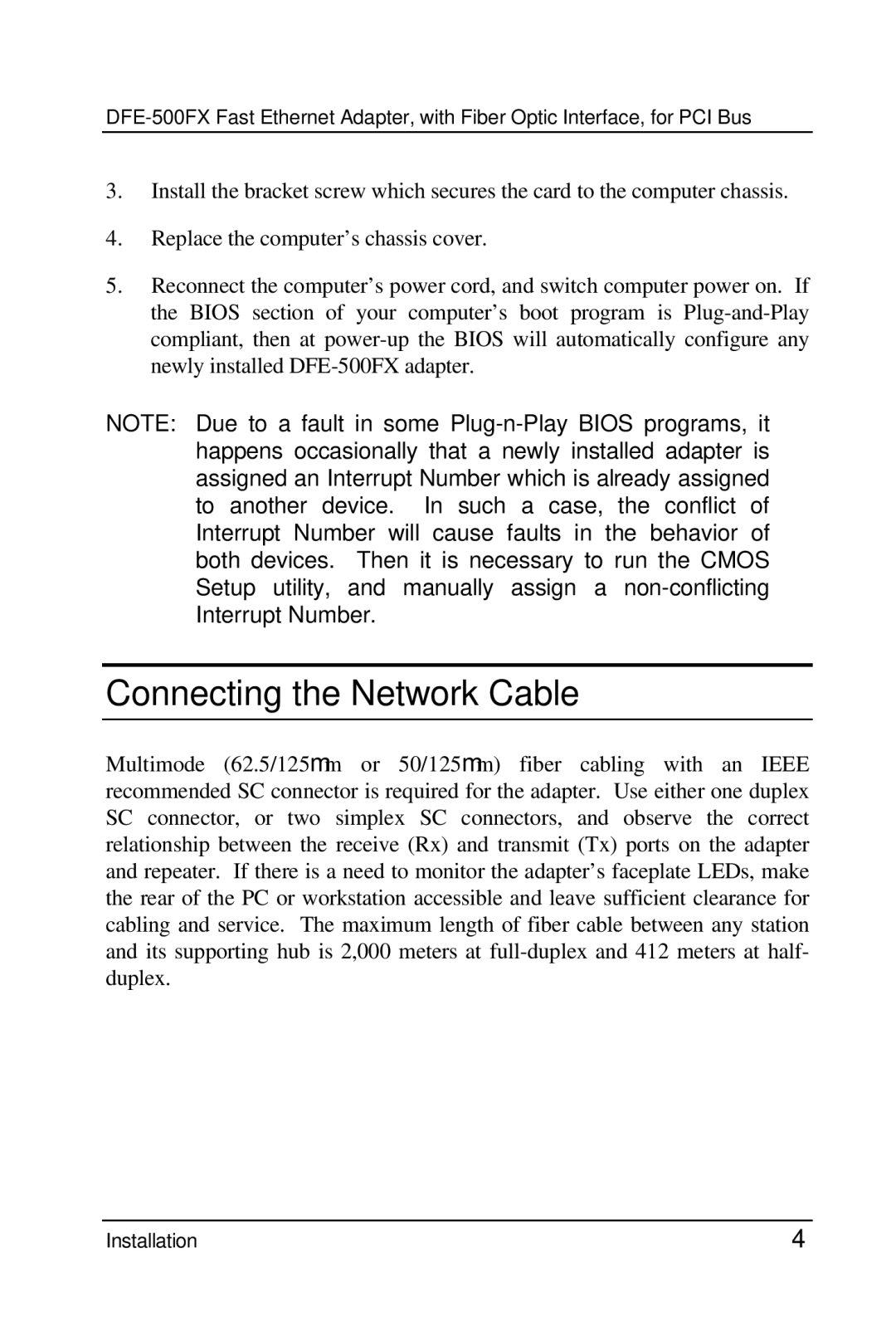DFE-500FX specifications
The D-Link DFE-500FX is a well-regarded networking card that caters to users seeking a reliable and efficient solution for connecting their computers to high-speed networks. Aimed at professional environments, this Fast Ethernet card delivers robust performance and is particularly suited for network-intensive applications.At the heart of the DFE-500FX is its ability to support Fiber Distributed Data Interface (FDDI) and Fast Ethernet standards, specifically 100Base-FX. This allows for high-speed data transfer over fiber-optic cables, reaching speeds of up to 100 Mbps. The use of fiber optics not only enhances speed but also offers significant advantages in terms of distance and interference resistance, making it ideal for setups requiring long cable runs and improved network reliability.
One of the core features of the DFE-500FX is its use of a PCI interface for seamless integration into a variety of desktop systems. The card supports plug-and-play functionality, making the installation process straightforward and user-friendly. This is particularly important in enterprise environments where minimizing downtime during upgrades is crucial.
The DFE-500FX also boasts advanced technologies such as Auto-Negotiation and Link Integrity Test, which help optimize the connection by automatically negotiating the best speed and duplex mode with the networking device it is connected to. The card's ability to perform self-diagnosis through Link Integrity ensures that network maintenance and troubleshooting are straightforward.
In addition, the card is designed for versatility, supporting a range of operating systems, including various versions of Windows and Linux. This makes it suitable for diverse environments and enhances its attractiveness for system integrators.
Security features are integral to the DFE-500FX, which includes support for VLAN tagging, allowing for segmentation of networks for enhanced security and performance. This capability is especially beneficial in large organizational setups where managing data traffic effectively is paramount.
With its combination of speed, reliability, and enhanced features, the D-Link DFE-500FX stands out as a dependable choice for users looking to upgrade their network capabilities. Its effective design and robust technology ensure that it meets the demands of modern networking tasks, making it a valuable asset for any organization focusing on high-performance and secure connectivity options.