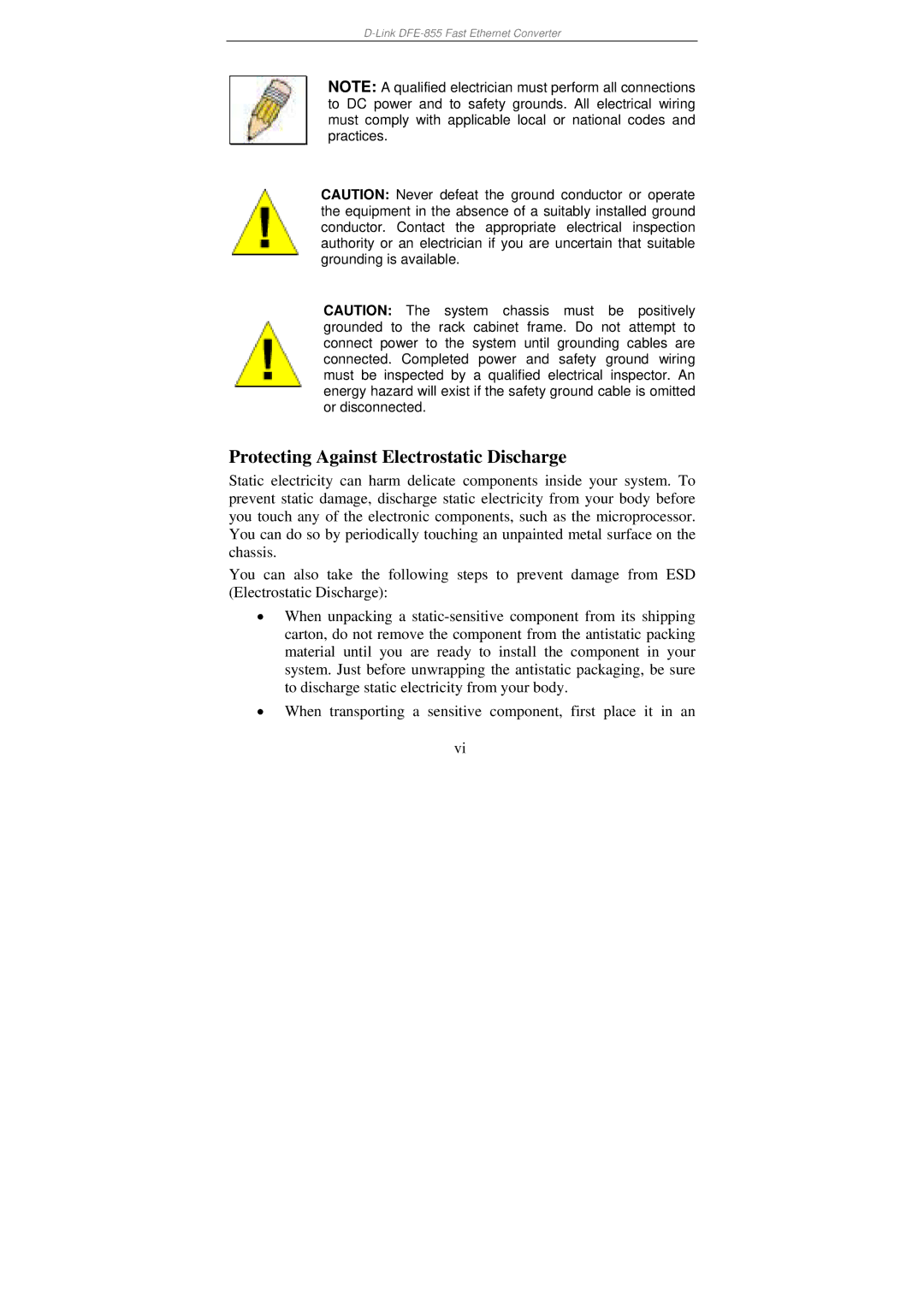DFE-855 specifications
The D-Link DFE-855 is a high-performance Ethernet card that is designed to enhance network connectivity for various computing environments. This PCI-based card is known for its reliability and efficiency, making it a popular choice among users seeking robust networking solutions. The DFE-855 supports 10/100 Mbps speeds, allowing for seamless data transfer and network communication, whether for home use or in larger office settings.One of the standout features of the DFE-855 is its plug-and-play capability, which greatly simplifies the installation process. Users can easily install the card without requiring extensive technical knowledge. Once installed, the card automatically detects and configures itself according to the connected network, which is a significant advantage for both novice and experienced users.
The card is equipped with a full-duplex mode, providing the ability to transmit and receive data simultaneously. This feature significantly boosts overall network efficiency and enhances data throughput, especially beneficial for bandwidth-intensive applications like video streaming, online gaming, and large file transfers. Additionally, the DFE-855 supports auto-sensing, which enables it to automatically adjust to the speed of the network it is connected to, whether it operates at 10 or 100 Mbps.
Regarding compatibility, the DFE-855 is designed to work with a wide range of operating systems, including various versions of Windows and Linux. This versatility ensures that users can integrate the card into their existing systems without facing compatibility issues.
Security is another critical aspect of the DFE-855, as it supports VLAN tagging and other security protocols that protect sensitive data during transmission. This feature makes the card suitable for businesses and users who prioritize data integrity and network security.
In conclusion, the D-Link DFE-855 offers a blend of advanced features and user-friendly design, delivering reliable network performance for both home and business applications. With its ease of installation, full-duplex capabilities, and robust security measures, the DFE-855 remains a valuable asset in various network environments, contributing to an efficient and secure connectivity solution. Its solid reputation among users reflects its quality and effectiveness in meeting diverse networking needs.