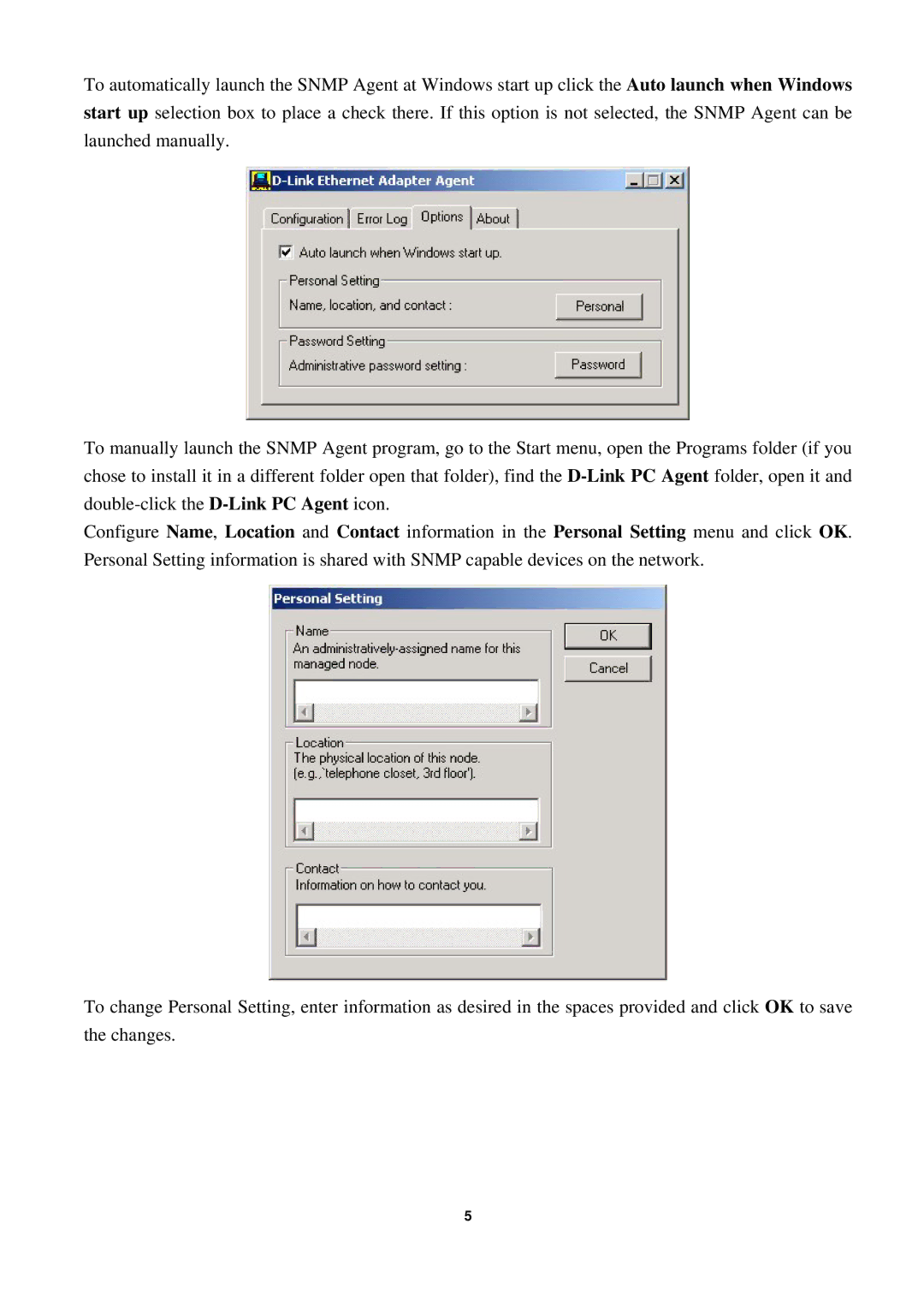DGE-530T specifications
The D-Link DGE-530T is a high-performance PCI Gigabit Ethernet adapter designed to provide reliable and high-speed network connectivity for both home and office environments. Known for its robust functionality, this adapter supports 10/100/1000 Mbps transfer rates, allowing users to experience seamless data transmission, making it an ideal choice for bandwidth-intensive applications such as video streaming, online gaming, and large file transfers.One of the standout features of the DGE-530T is its auto-negotiation capability, which enables the adapter to automatically adjust its transfer speed to match the network's capabilities. This ensures optimal performance across various network configurations, whether users are connected to older 10/100 Mbps equipment or the latest Gigabit networks. The adapter comes equipped with a PCI 2.2 interface, allowing it to be installed into virtually any desktop computer or server with a compatible slot, providing versatile compatibility.
The DGE-530T utilizes a powerful chipset that enhances overall network stability and performance. It supports full-duplex operation, enabling simultaneous data transmission in both directions, which significantly increases throughput. Coupled with features such as support for Wake-on-LAN (WoL), users can remotely power on their computers, making the adapter a convenient option for remote management and maintenance tasks.
Security is another important aspect of the DGE-530T. It supports IEEE 802.1Q Virtual LAN (VLAN) tagging, which helps enhance network security and improve traffic management by allowing multiple virtual networks over a single physical connection. This feature is particularly beneficial in enterprise environments where data segmentation and security are critical.
In terms of ease of use, the DGE-530T comes with a user-friendly installation process, complete with drivers supporting various operating systems, including Windows and Linux. D-Link offers comprehensive technical support and documentation, facilitating a smooth setup experience for users.
Overall, the D-Link DGE-530T is an excellent choice for those looking to upgrade their network's capacity and performance. With its combination of high-speed connectivity, advanced features, and compatibility, this PCI Gigabit Ethernet adapter is designed to meet the demands of modern networking environments. Whether in a small office or a home setting, the DGE-530T provides reliable performance and functionality that is crucial for today’s connectivity needs.