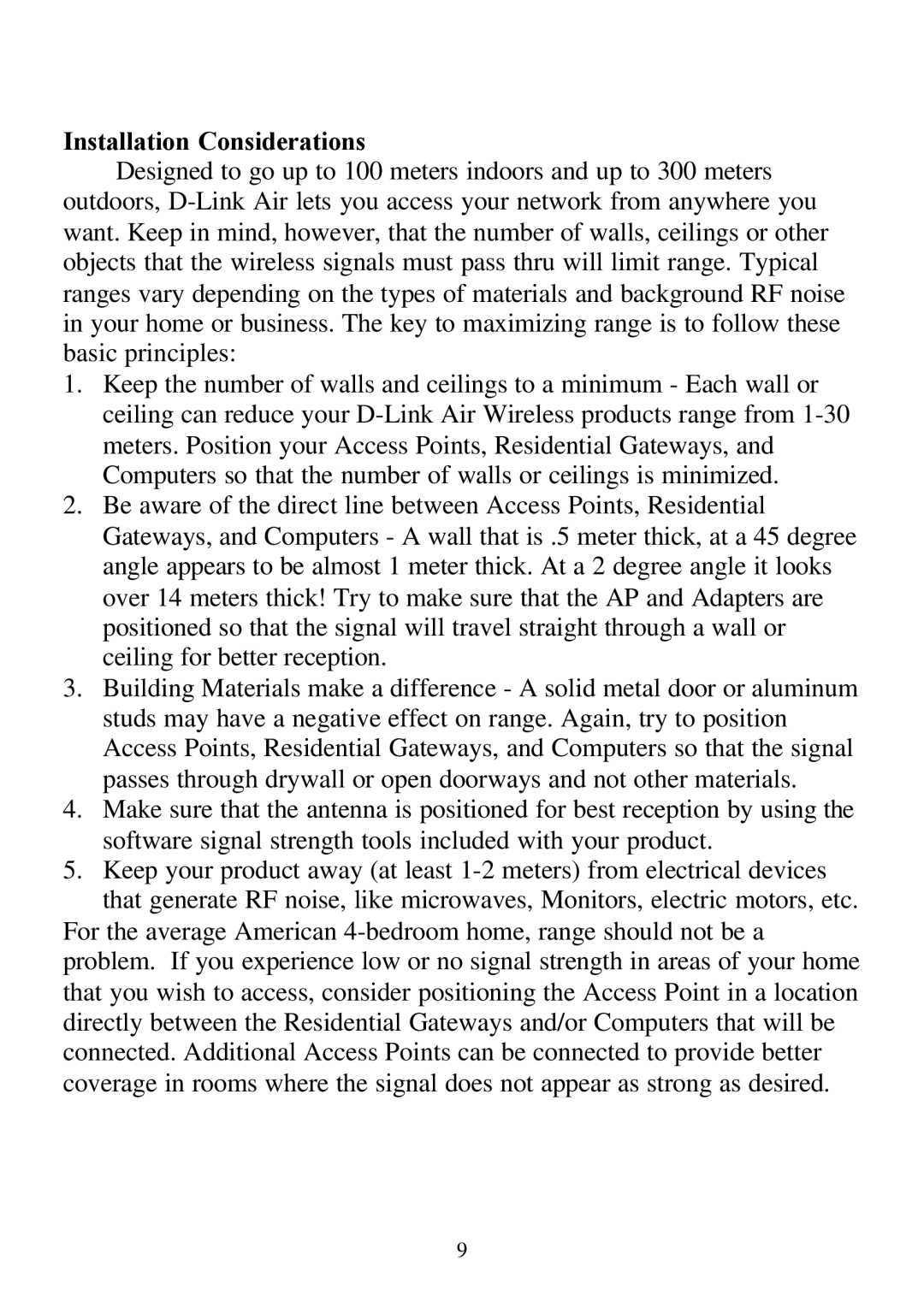DI-804 specifications
The D-Link DI-804 is a versatile and reliable broadband router that has made a significant impact in the networking sector. Designed to meet the needs of both home and small office environments, this router combines essential features with advanced technologies to deliver a seamless online experience.One of the standout features of the D-Link DI-804 is its ability to support multiple WAN connections. This means that users can connect different Internet Service Providers (ISPs) to ensure redundancy and enhance uptime. In case one connection fails, the router can automatically switch to the backup connection, minimizing disruptions.
The router employs advanced routing protocols, including RIP v1 and v2, which help in managing and directing traffic efficiently. It also features a built-in DHCP server, making it easier to manage IP address allocations for connected devices. With support for static routing, users have the flexibility to customize their network according to their specific needs.
Security is a priority for the D-Link DI-804, which comes equipped with a robust firewall that protects the internal network from external threats. The firewall features Stateful Packet Inspection (SPI), making it difficult for intruders to penetrate the network. Additionally, the router supports Virtual Private Network (VPN) pass-through, allowing users to securely connect to remote networks, which is particularly beneficial for remote workers or businesses that require secure communications.
For users looking to create a wireless network, the DI-804 offers optional wireless capabilities through a separate wireless access point. This allows for the extension of the network to include wireless devices, providing flexibility in connectivity options.
In terms of connectivity, the D-Link DI-804 is equipped with four 10/100 Fast Ethernet LAN ports, facilitating wired connections for devices such as computers, printers, and gaming consoles. The router supports auto-MDI/MDI-X, which automatically detects and configures the connection type, simplifying the setup process.
The D-Link DI-804 also features user-friendly management tools, making it easy for users to configure and monitor their network. An intuitive web-based interface provides access to various settings and statistics, allowing for straightforward customization according to individual preferences.
Overall, the D-Link DI-804 is a feature-rich router that balances performance, security, and ease of use. Its blend of advanced technologies and essential features makes it an ideal choice for users seeking a reliable networking solution, whether for home use or in a small office environment. With its emphasis on connectivity, security, and ease of management, the DI-804 stands out as a commendable option in the broadband router market.