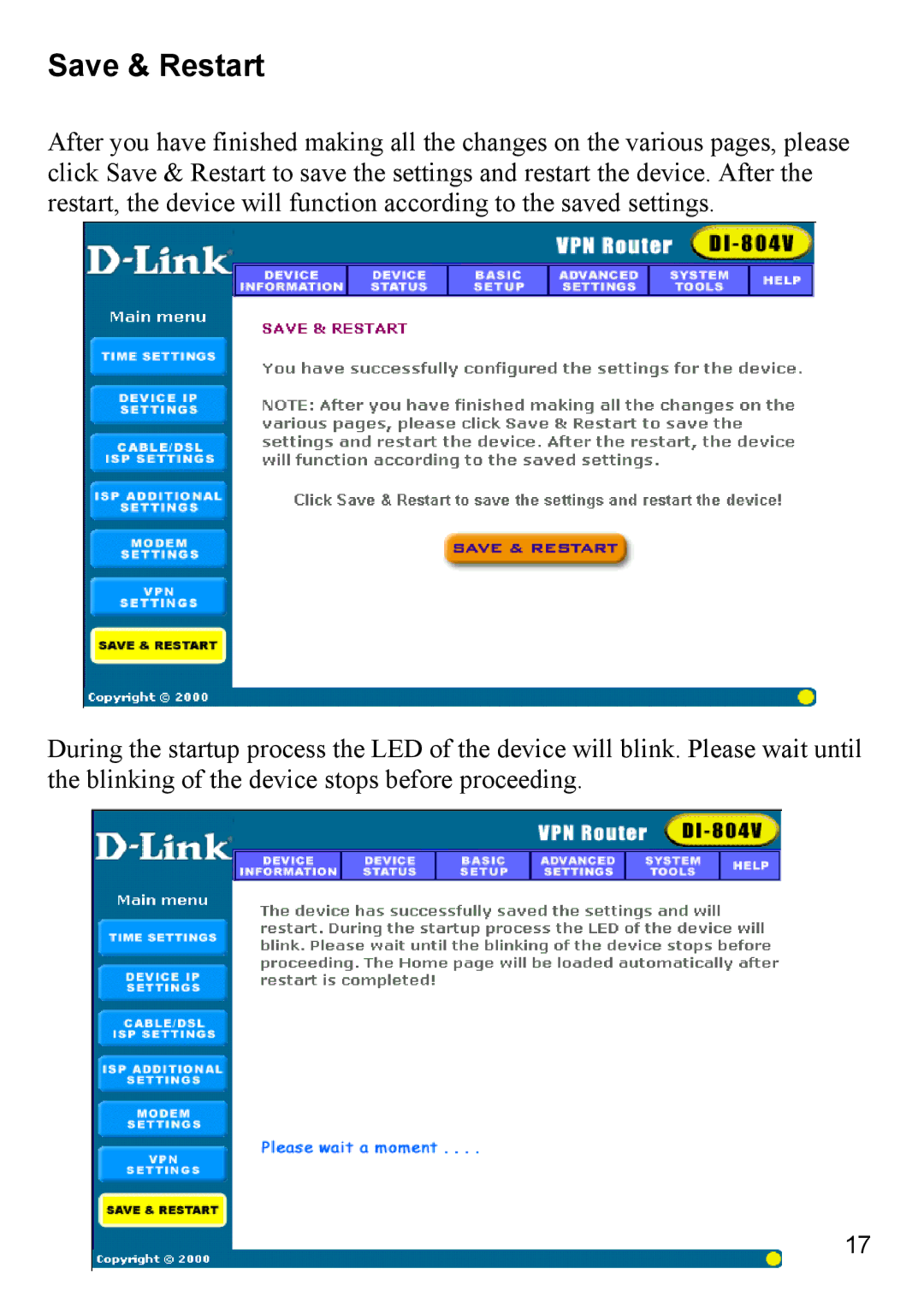DI-804V specifications
The D-Link DI-804V is a versatile and highly effective broadband router designed to cater to small to medium-sized business needs. Productively bridging the gap between multiple internet connections and internal networks, this router is known for its reliable performance and robust features.One of the main highlights of the DI-804V is its WAN port configuration. It features multiple WAN ports, allowing users to implement load balancing for their Internet connections. This means that users can take advantage of different ISP services, directing traffic based on their requirements. This capability not only enhances speed and redundancy but also ensures seamless connectivity.
Security is at the forefront of any networking solution, and the DI-804V does not disappoint. Equipped with advanced firewall protection, including Stateful Packet Inspection (SPI), it prevents unauthorized access while ensuring safe data transmission. The router also supports Virtual Private Network (VPN) passthrough, allowing secure remote access for employees and secure connections to branch offices.
The DI-804V employs Network Address Translation (NAT) and DHCP functionality, simplifying the setup process for clients on the network. With DHCP, the router automatically assigns IP addresses to devices, thus streamlining network management. Additionally, the Quality of Service (QoS) feature enables prioritization of network traffic, ensuring critical applications receive the necessary bandwidth for optimal performance.
For connectivity, this router supports both wired and wireless connections, enabling versatile deployment options that suit various office layouts. It has multiple LAN ports that facilitate wired connections for stationary devices, ensuring stable and fast communication. Moreover, its integrated management capabilities allow IT administrators to configure settings easily, monitor network performance, and troubleshoot issues efficiently.
In terms of build quality, the DI-804V is designed for reliability, ensuring continuous operation under demanding conditions. With a user-friendly interface and comprehensive documentation, configuration and monitoring become straightforward tasks for users of all technical skill levels.
Overall, the D-Link DI-804V stands out as a dependable solution for businesses seeking a capable broadband router that aligns with their connectivity needs. With features tailored to optimize performance, security, and management, it remains a preferred choice for enhancing network infrastructure in small to medium-sized enterprises.