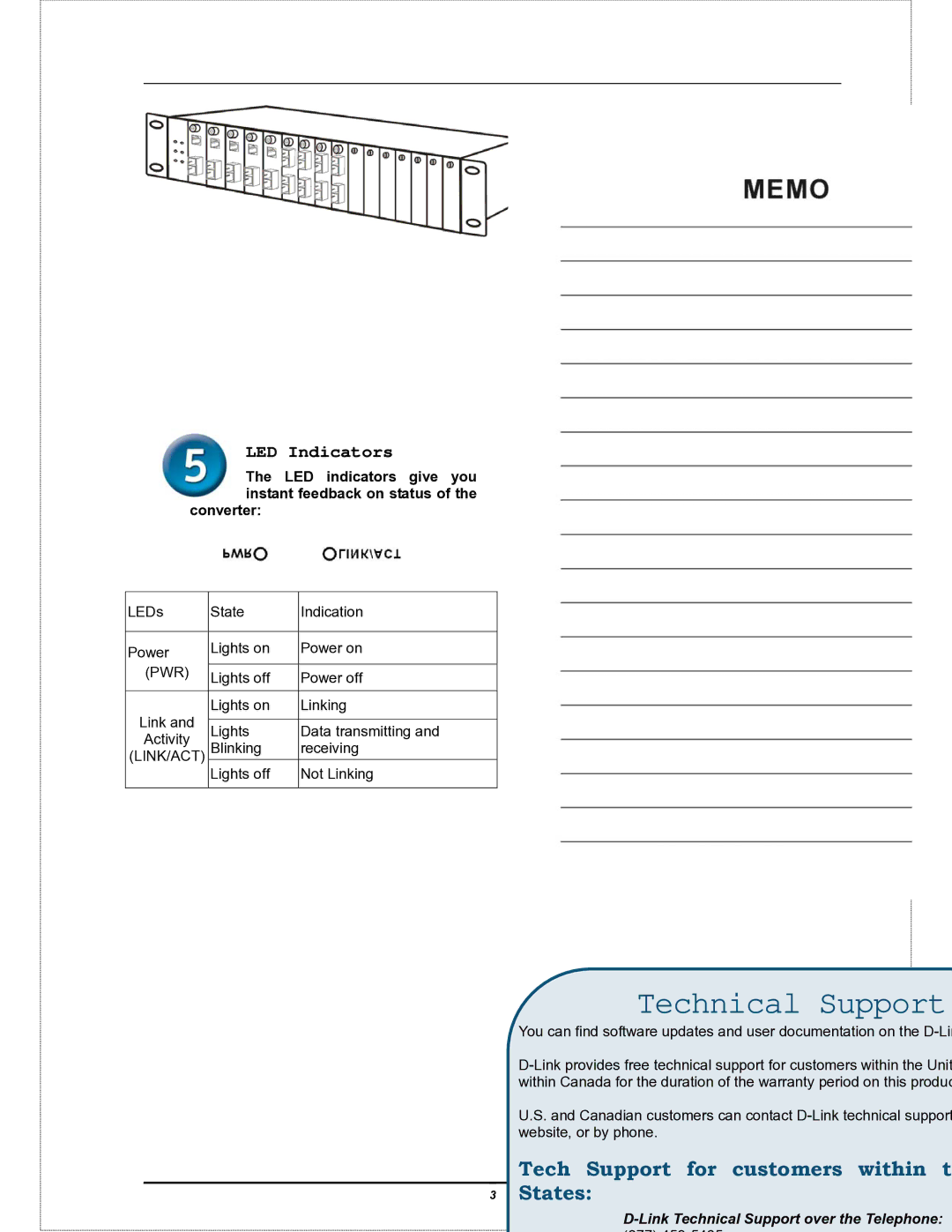LED Indicators
The LED indicators give you instant feedback on status of the
converter:
LEDs | State | Indication | |
|
|
| |
Power | Lights on | Power on | |
(PWR) | Lights off | Power off | |
| |||
|
|
| |
Link and | Lights on | Linking | |
|
| ||
Lights | Data transmitting and | ||
Activity | Blinking | receiving | |
(LINK/ACT) | |||
Lights off | Not Linking | ||
| |||
|
|
|
Technical Support
You can find software updates and user documentation on the
U.S. and Canadian customers can contact
Tech Support for customers within t
3States:
(877) 453 5465