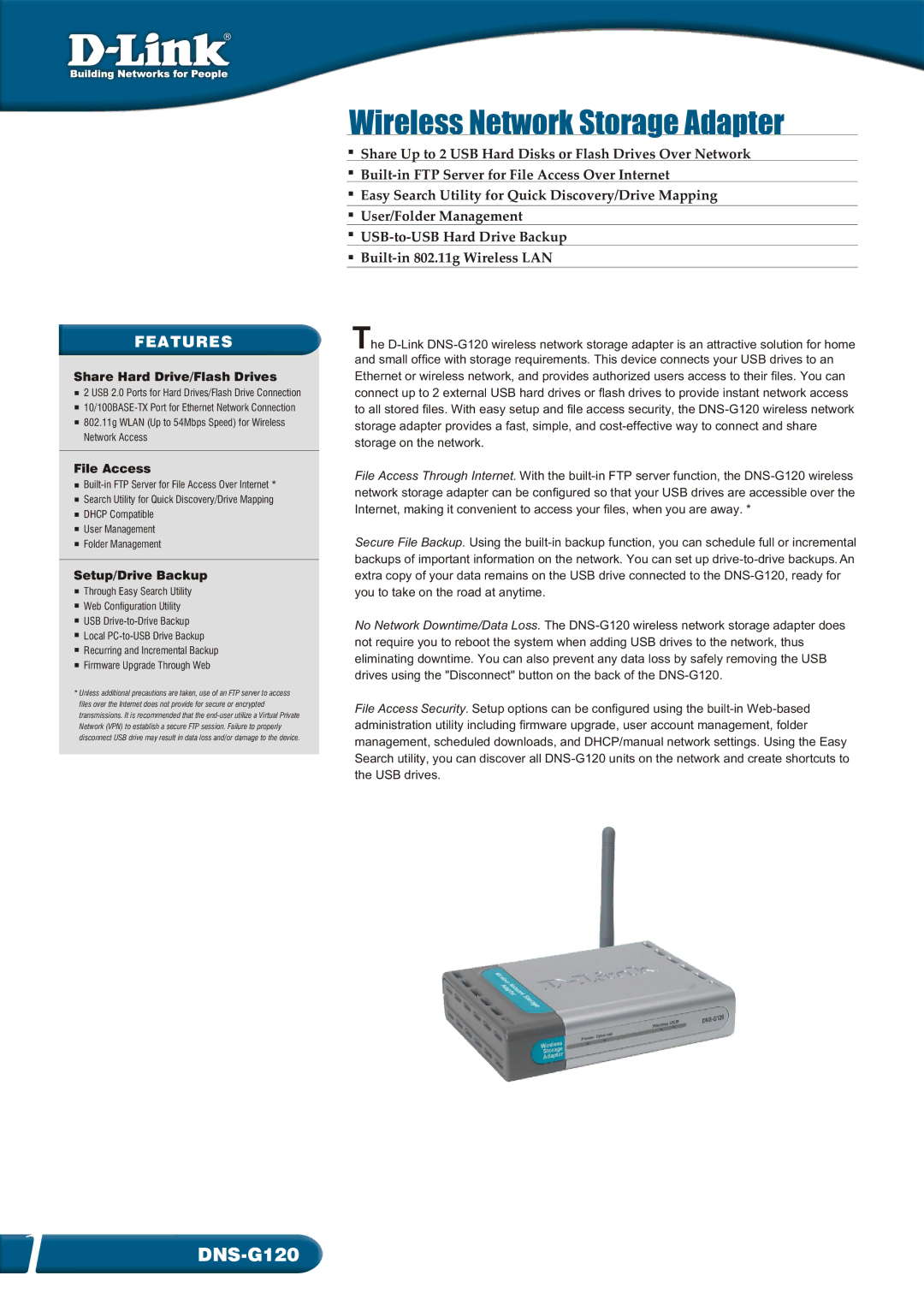FEATURES
Share Hard Drive/Flash Drives
2 USB 2.0 Ports for Hard Drives/Flash Drive Connection 10/100BASE-TX Port for Ethernet Network Connection 802.11g WLAN (Up to 54Mbps Speed) for Wireless Network Access
File Access
Built-in FTP Server for File Access Over Internet * Search Utility for Quick Discovery/Drive Mapping DHCP Compatible
User Management
Folder Management
Setup/Drive Backup
Through Easy Search Utility
Web Configuration Utility
USB Drive-to-Drive Backup
Local PC-to-USB Drive Backup
Recurring and Incremental Backup
Firmware Upgrade Through Web
*Unless additional precautions are taken, use of an FTP server to access files over the Internet does not provide for secure or encrypted transmissions. It is recommended that the end-user utilize a Virtual Private Network (VPN) to establish a secure FTP session. Failure to properly disconnect USB drive may result in data loss and/or damage to the device.
Wireless Network Storage Adapter
Share Up to 2 USB Hard Disks or Flash Drives Over Network
Built-in FTP Server for File Access Over Internet
Easy Search Utility for Quick Discovery/Drive Mapping
User/Folder Management
USB-to-USB Hard Drive Backup
Built-in 802.11g Wireless LAN
The D-Link DNS-G120 wireless network storage adapter is an attractive solution for home and small office with storage requirements. This device connects your USB drives to an Ethernet or wireless network, and provides authorized users access to their files. You can connect up to 2 external USB hard drives or flash drives to provide instant network access to all stored files. With easy setup and file access security, the DNS-G120 wireless network storage adapter provides a fast, simple, and cost-effective way to connect and share storage on the network.
File Access Through Internet. With the built-in FTP server function, the DNS-G120 wireless network storage adapter can be configured so that your USB drives are accessible over the Internet, making it convenient to access your files, when you are away. *
Secure File Backup. Using the built-in backup function, you can schedule full or incremental backups of important information on the network. You can set up drive-to-drive backups. An extra copy of your data remains on the USB drive connected to the DNS-G120, ready for you to take on the road at anytime.
No Network Downtime/Data Loss. The DNS-G120 wireless network storage adapter does not require you to reboot the system when adding USB drives to the network, thus eliminating downtime. You can also prevent any data loss by safely removing the USB drives using the "Disconnect" button on the back of the DNS-G120.
File Access Security. Setup options can be configured using the built-in Web-based administration utility including firmware upgrade, user account management, folder management, scheduled downloads, and DHCP/manual network settings. Using the Easy Search utility, you can discover all DNS-G120 units on the network and create shortcuts to the USB drives.