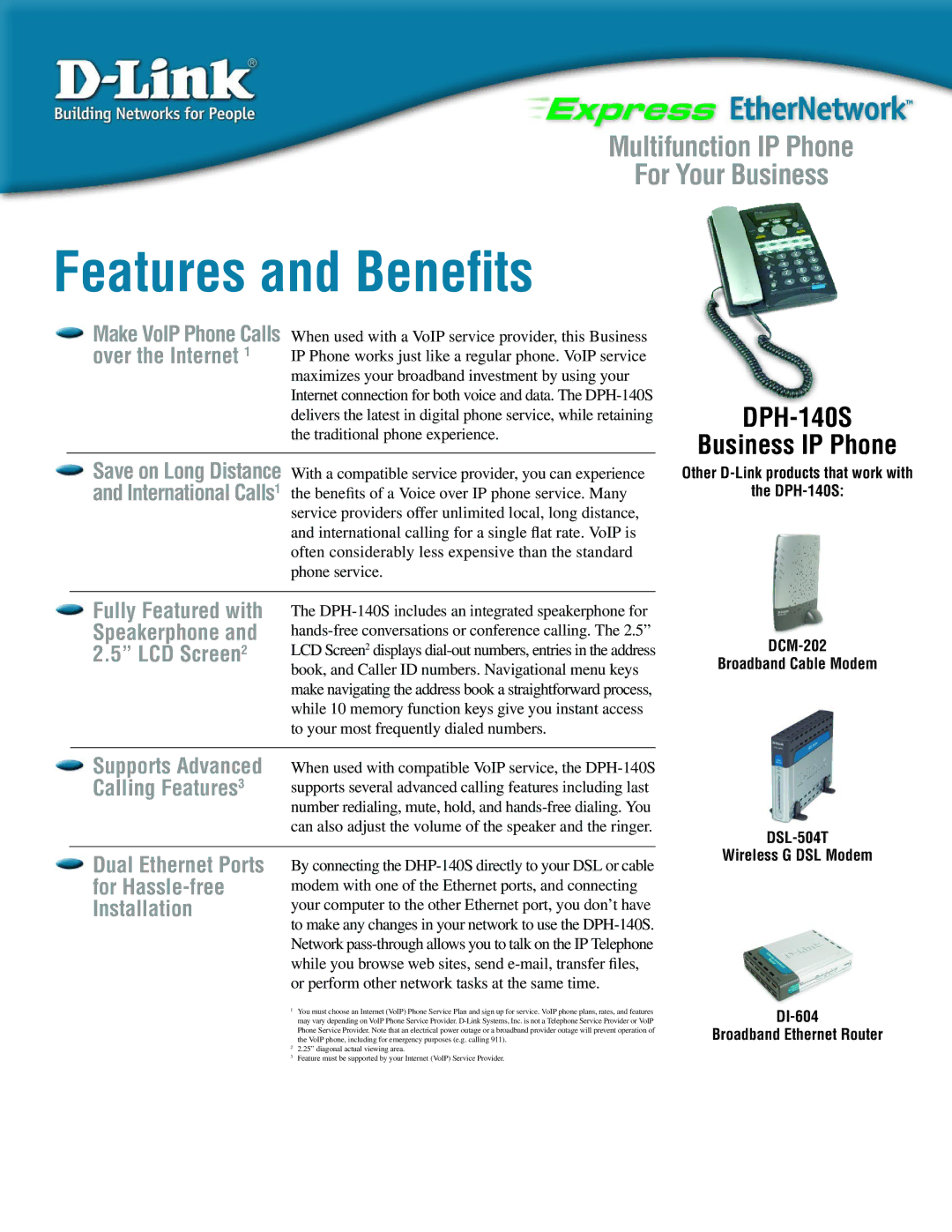DPH-140S specifications
The D-Link DPH-140S is a Voice over Internet Protocol (VoIP) telephone that offers a range of features designed to enhance communication experiences while leveraging the advantages of digital technology. As a popular choice for both home and small business environments, this device stands out for its reliability and user-friendly capabilities.One of the key features of the DPH-140S is its high-definition voice quality, which is made possible by advanced audio processing technologies. The phone supports wideband audio, ensuring that conversations are clear and lifelike, providing users with an enhanced calling experience. With its dual VoIP account capability, the DPH-140S allows users to manage multiple lines simultaneously, making it a flexible choice for users who may be dealing with personal and business calls at the same time.
Another significant characteristic of this phone is its support for various VoIP protocols, including SIP (Session Initiation Protocol). This allows the DPH-140S to be integrated easily with a variety of VoIP service providers, providing flexibility for users regarding their communication solutions. This interoperability ensures that the device can adapt to different network environments, making it a versatile option for many users.
The DPH-140S is also designed with user convenience in mind. Its large, backlit LCD display provides easy access to call logs, contacts, and menus, making navigation intuitive. The device includes programmable keys, allowing users to customize their settings for quick access to the features they use most often. Additionally, it has a built-in speakerphone feature, amplifying hands-free conversations and making it suitable for conference calls.
Security is also a primary concern with the DPH-140S, as it supports several encryption technologies, including SRTP (Secure Real-Time Transport Protocol) and TLS (Transport Layer Security). This ensures that voice data is securely transmitted over the internet, protecting sensitive information from potential breaches.
Overall, the D-Link DPH-140S is a solid VoIP solution that combines advanced technology with user-friendly features. Its high-quality audio, dual VoIP account support, and strong security measures make it an excellent choice for those looking to improve their communication capabilities in a digital environment. Whether for personal calls or business communication, this device meets the essential needs of today's users.