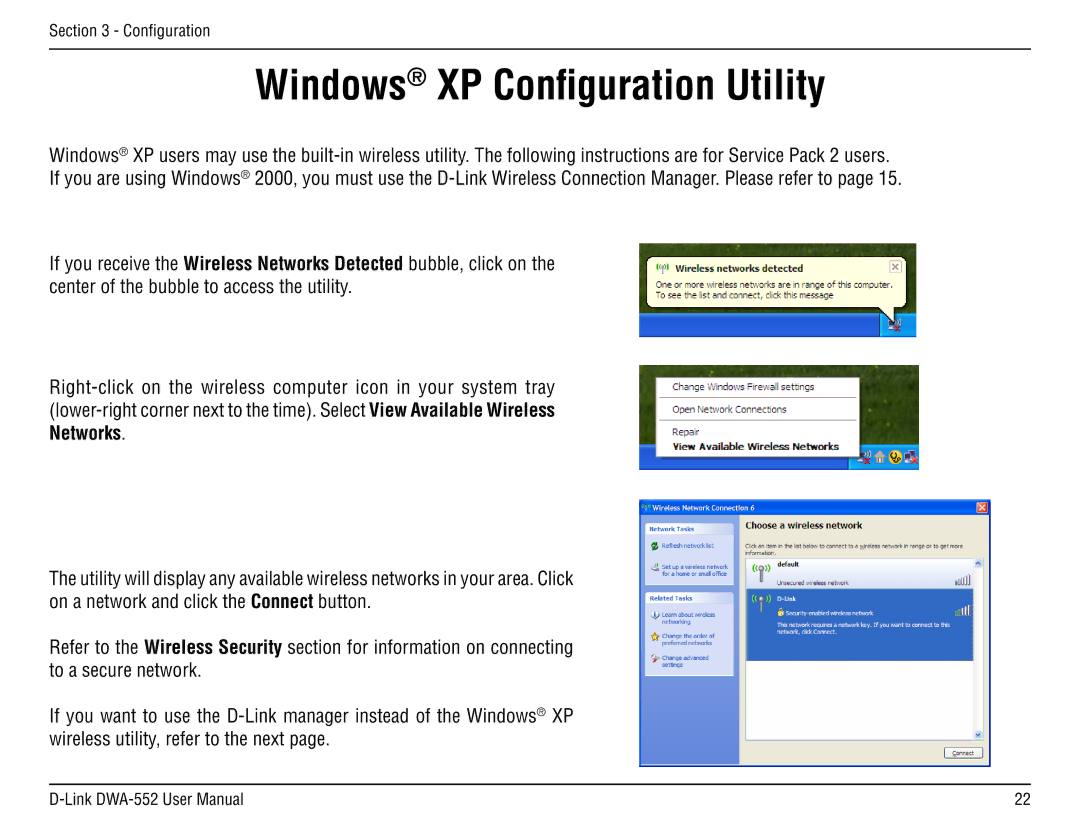DWA-55 specifications
The D-Link DWA-55 is a high-performance wireless adapter designed to provide seamless connectivity for desktop PCs that lack integrated Wi-Fi capabilities. Operating on the 802.11n standard, this device enhances network speeds and offers improved range compared to its predecessors, making it an ideal choice for users looking to upgrade their desktop systems.One of the standout features of the DWA-55 is its ability to deliver wireless speeds of up to 300 Mbps. This speed allows users to stream high-definition videos, engage in online gaming, and transfer large files with minimal interruptions. The dual-band capability means that users can connect to both 2.4 GHz and 5 GHz frequencies, providing flexibility and reducing interference from other devices. The adapter automatically selects the best frequency band based on network conditions, ensuring optimal performance at all times.
Equipped with MIMO (Multiple Input, Multiple Output) technology, the DWA-55 improves signal quality and range. MIMO utilizes multiple antennas to transmit and receive more data simultaneously, enhancing throughput and reliability. This makes it particularly valuable in environments where obstacles or interference might weaken the wireless signal.
Installation of the DWA-55 is straightforward, thanks to the included setup wizard, which guides users through the process of configuration. The device is compatible with various operating systems, ensuring that it can work with most desktops, whether running Windows, Linux, or other platforms.
Security is also a top priority for the DWA-55, which supports the latest WPA and WPA2 encryption standards. This ensures that users’ data remains secure while they browse the internet or conduct online transactions, providing peace of mind in an increasingly digital world.
In addition to its technical features, the DWA-55 boasts a compact design that fits seamlessly into the desktop environment. Its sleek profile does not obstruct adjacent ports, allowing for flexibility in connectivity.
Overall, the D-Link DWA-55 is an excellent wireless adapter that combines speed, reliability, and security, making it a preferred choice for users looking to enhance their desktop's connectivity options without sacrificing performance. Whether for casual web browsing or more demanding applications, the DWA-55 delivers a robust and user-friendly solution.