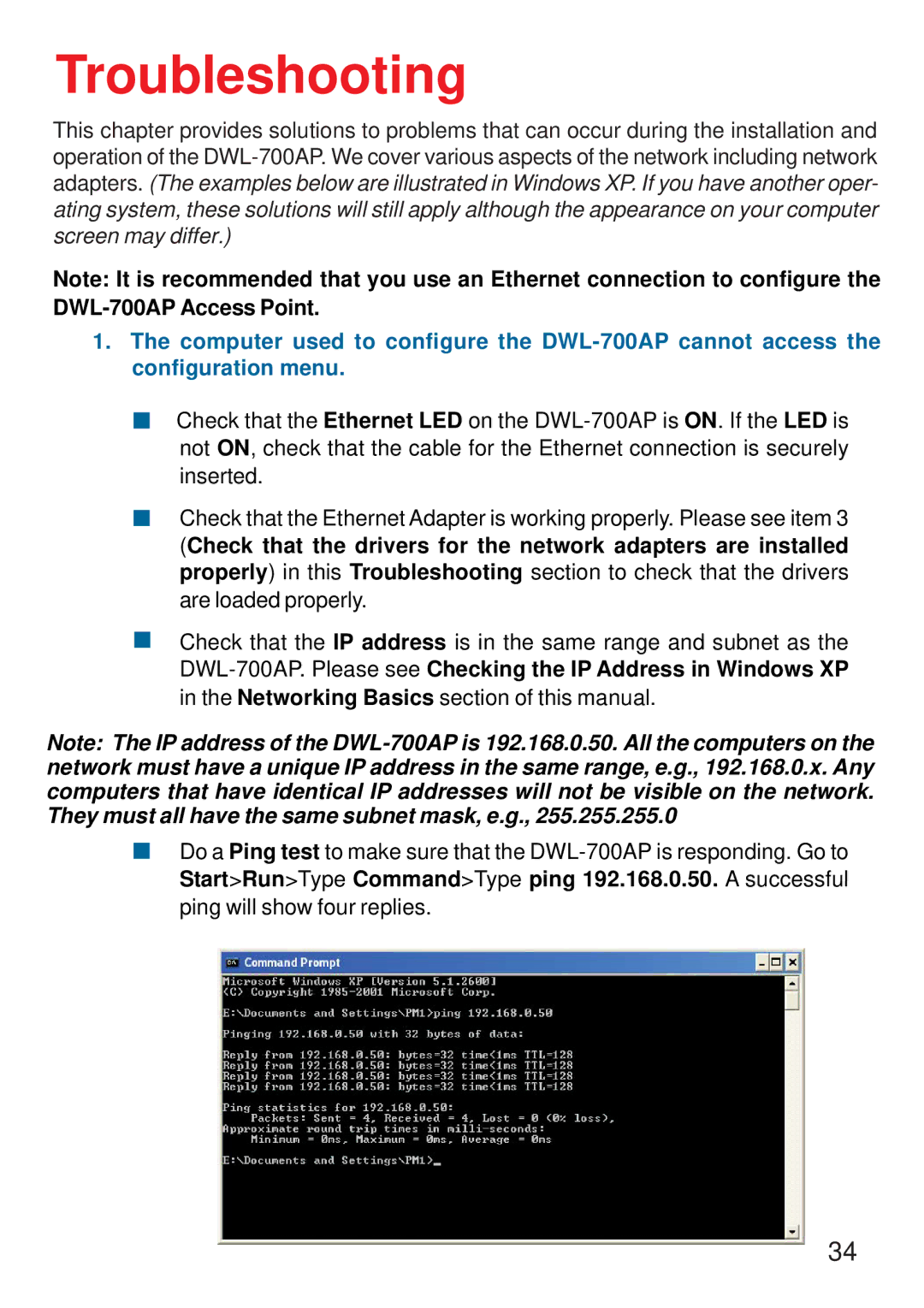DWL-700AP specifications
The D-Link DWL-700AP is a versatile wireless access point designed for small to medium-sized networks, offering robust performance and reliability. Released as part of D-Link's extensive lineup of networking solutions, the DWL-700AP caters to both home users and businesses by providing seamless connectivity and extensive features.One of the main characteristics of the D-Link DWL-700AP is its compliance with the IEEE 802.11b/g standards, allowing it to operate on both 2.4 GHz and 5 GHz frequency bands. This dual-band functionality ensures compatibility with a wide range of wireless devices while delivering data rates of up to 54 Mbps in the 802.11g mode. The access point supports a variety of wireless encryption protocols, including WEP, WPA, and WPA2, ensuring that users can maintain a secure network environment to protect against unauthorized access.
The DWL-700AP is equipped with a versatile operating mode, enabling it to function as an access point, bridge, or repeater. This flexibility allows for easy integration into existing network infrastructures and supports various network topologies. In access point mode, the DWL-700AP can expand wireless coverage and connect multiple devices seamlessly. In bridge mode, it can connect two network segments while extending WLAN coverage, and in repeater mode, it amplifies signal strength to cover larger areas.
Additionally, the DWL-700AP features a built-in DHCP server, enabling it to assign IP addresses automatically to devices within the network. This simplifies network management and allows for easy scalability as more devices connect. The access point also supports Quality of Service (QoS) to prioritize bandwidth for essential applications, such as video streaming and VoIP communications, ensuring optimal performance for critical tasks.
With its sturdy and compact design, the DWL-700AP can be easily mounted on walls or ceilings, making it suitable for various installation scenarios. The integrated antennas provide a strong and reliable wireless signal, while the external antenna connectors allow for further customization and coverage enhancement if needed.
In summary, the D-Link DWL-700AP is a reliable, feature-packed access point that caters to a variety of networking needs. Its combination of security features, versatile operation modes, and ease of management make it an excellent choice for users looking to enhance their wireless connectivity. Whether used in a home or small business environment, the DWL-700AP stands out as an effective solution for creating a robust wireless network.