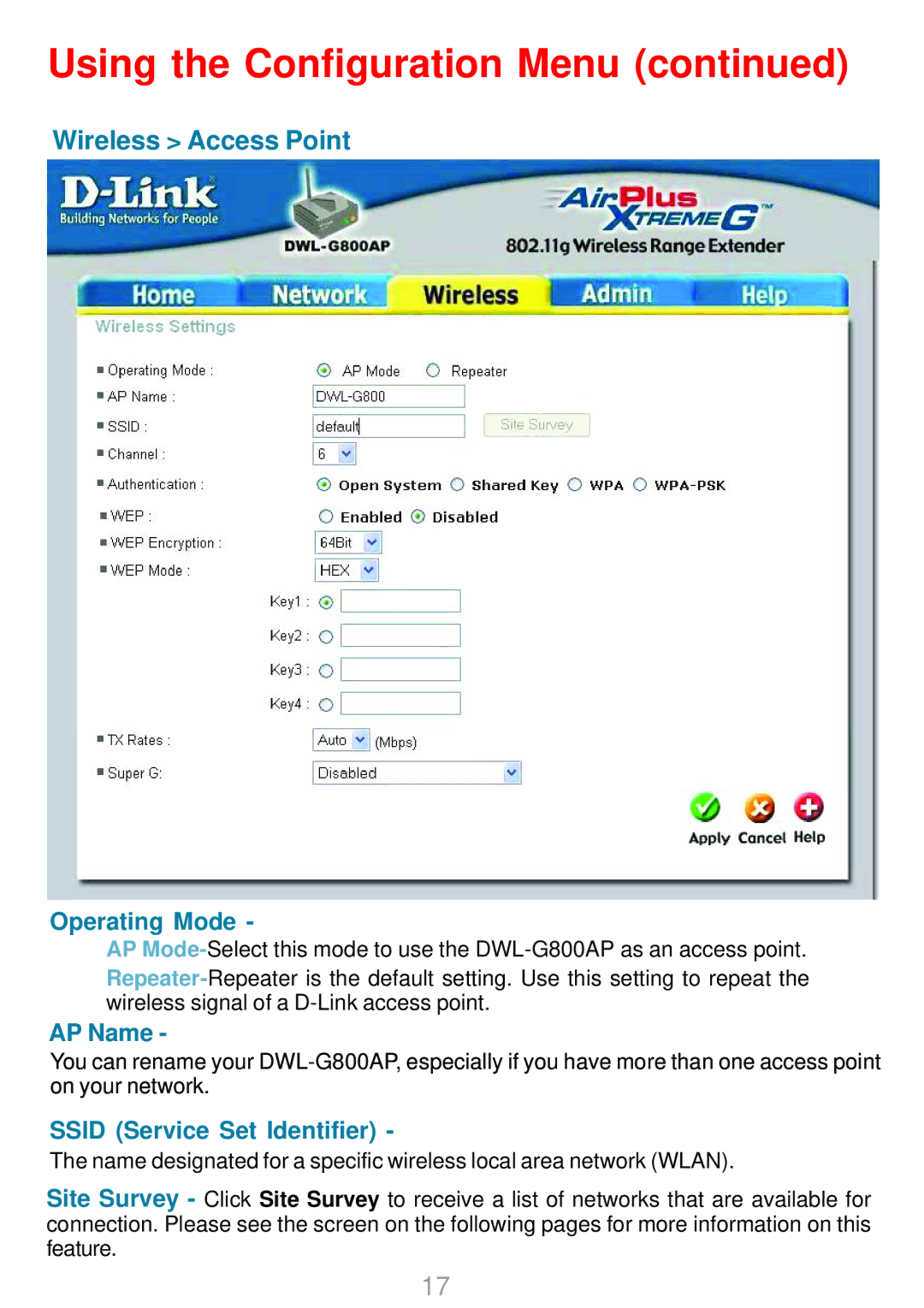DWL-G800AP specifications
The D-Link DWL-G800AP is a versatile wireless access point designed to enhance connectivity for both home and business environments. Launched with the aim of providing robust wireless performance, this device maximizes network versatility and efficiency through various key features and technologies.One of the standout characteristics of the DWL-G800AP is its compliance with IEEE 802.11g standards, allowing for wireless data rates of up to 54 Mbps while maintaining backward compatibility with 802.11b devices. This ensures seamless integration into existing networks, making it a great choice for users looking to expand their wireless capabilities without replacing current equipment.
The DWL-G800AP supports multiple operation modes, including access point, wireless client, and repeater modes, making it a flexible solution for various networking needs. As an access point, it allows multiple clients to connect wirelessly to the same network, while in client mode, it facilitates wired devices—such as printers and computers—by granting them wireless connectivity. The repeater mode extends the range of the wireless network, ensuring coverage in larger spaces or areas with obstacles that typically hinder signal propagation.
In terms of security, the DWL-G800AP employs advanced features such as WPA and WPA2 encryption protocols, enabling secure data transmission over the network. Additionally, it supports wireless MAC address filtering and SSID broadcast disabling, allowing users to restrict access to only authorized devices and enhance overall network safety.
The package includes a range of configuration options, allowing for easy adjustments to meet specific networking requirements. The web-based user interface offers a straightforward setup process, making it accessible for users at all technical levels. Furthermore, the device’s sleek and compact design allows for easy placement in any environment without being obtrusive.
Equipped with multiple antennas, the DWL-G800AP enhances signal strength and minimizes dead spots within the coverage area. Its durable build quality ensures lasting performance, making it a reliable choice for anyone looking to improve their wireless connectivity.
In conclusion, the D-Link DWL-G800AP stands out as a proficient wireless access point, offering essential features and technologies to enhance network performance. With its versatility, security capabilities, and ease of use, it serves as an excellent option for improving connectivity in any setting. Whether for personal use or in a business environment, the DWL-G800AP facilitates a seamless and efficient wireless experience.