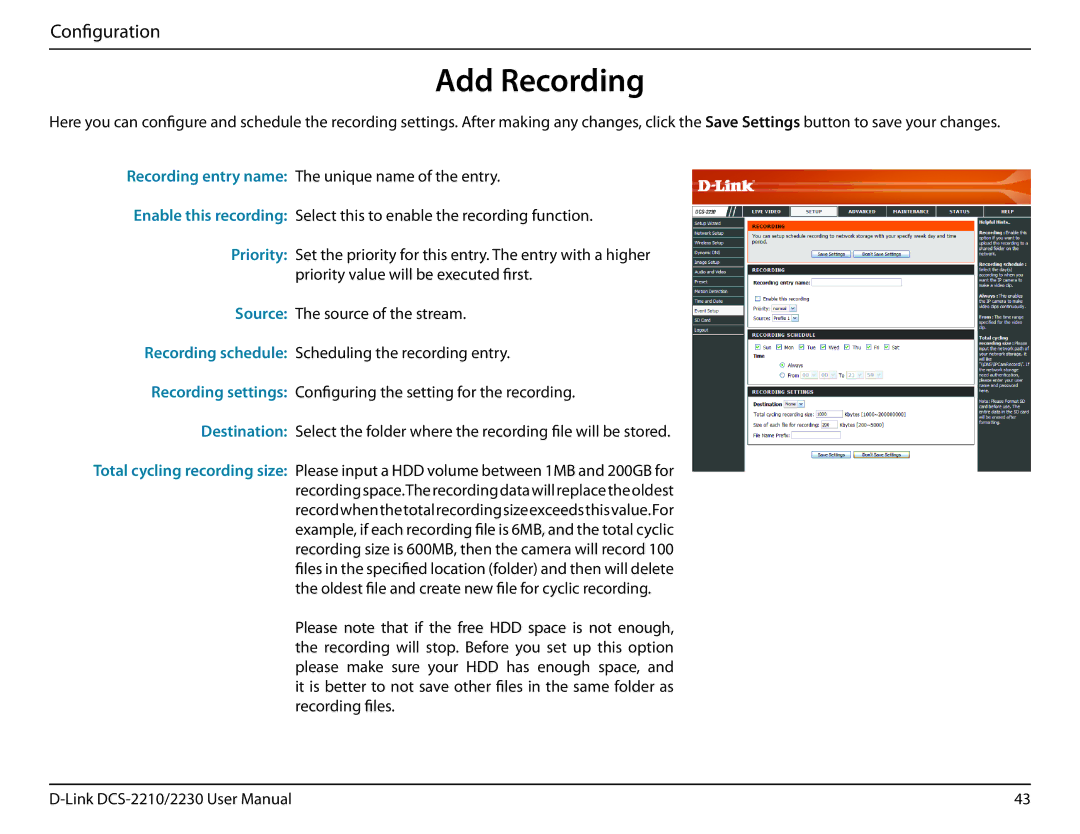full hd poe wireless n cube network camera specifications
The D-Link Full HD PoE Wireless N Cube Network Camera represents a cutting-edge solution for surveillance needs, merging advanced technology with user-friendly features. This camera is designed to provide high-quality video streaming and robust security for both residential and commercial settings.One of the standout features of this device is its Full HD resolution of 1080p, delivering clear and detailed images, even in low-light conditions. This capability ensures that every facet of the monitored area is captured vividly, allowing for precise identification and reporting in case of security incidents.
Utilizing Power over Ethernet (PoE) technology simplifies installation by allowing the camera to receive power and data through a single Ethernet cable. This means less clutter and fewer cables, making for a neater setup while also providing flexibility in camera placement, as it does not need to be near a power outlet.
The wireless connectivity option provides an additional layer of convenience, allowing users to position the camera in various locations without the need for extensive wiring. This is particularly useful for expansive properties or hard-to-reach areas. Moreover, the camera supports various wireless standards, ensuring a stable connection and seamless integration into existing networks.
Built with intelligent video capabilities, the D-Link cube camera includes features such as motion detection and email alerts, which notify users of any activity within the camera's field of view. This functionality is crucial for proactive security management, allowing users to respond to incidents in real time.
The camera also boasts night vision technology, extending its usability after hours or in low-light environments. This ensures that users can maintain vigilance at all times, providing peace of mind regardless of the hour.
In addition to its impressive hardware features, the D-Link management software is user-friendly and accessible. Users can easily monitor live feeds, adjust settings, and review recorded footage from any device, enhancing overall surveillance efficiency.
Overall, the D-Link Full HD PoE Wireless N Cube Network Camera is a versatile and powerful tool for those looking to enhance their security systems. Its combination of high-definition video quality, PoE and wireless capabilities, intelligent motion detection, and night vision make it an excellent choice for modern surveillance needs. This camera not only protects assets but also adds an additional sense of safety for homes and businesses alike.