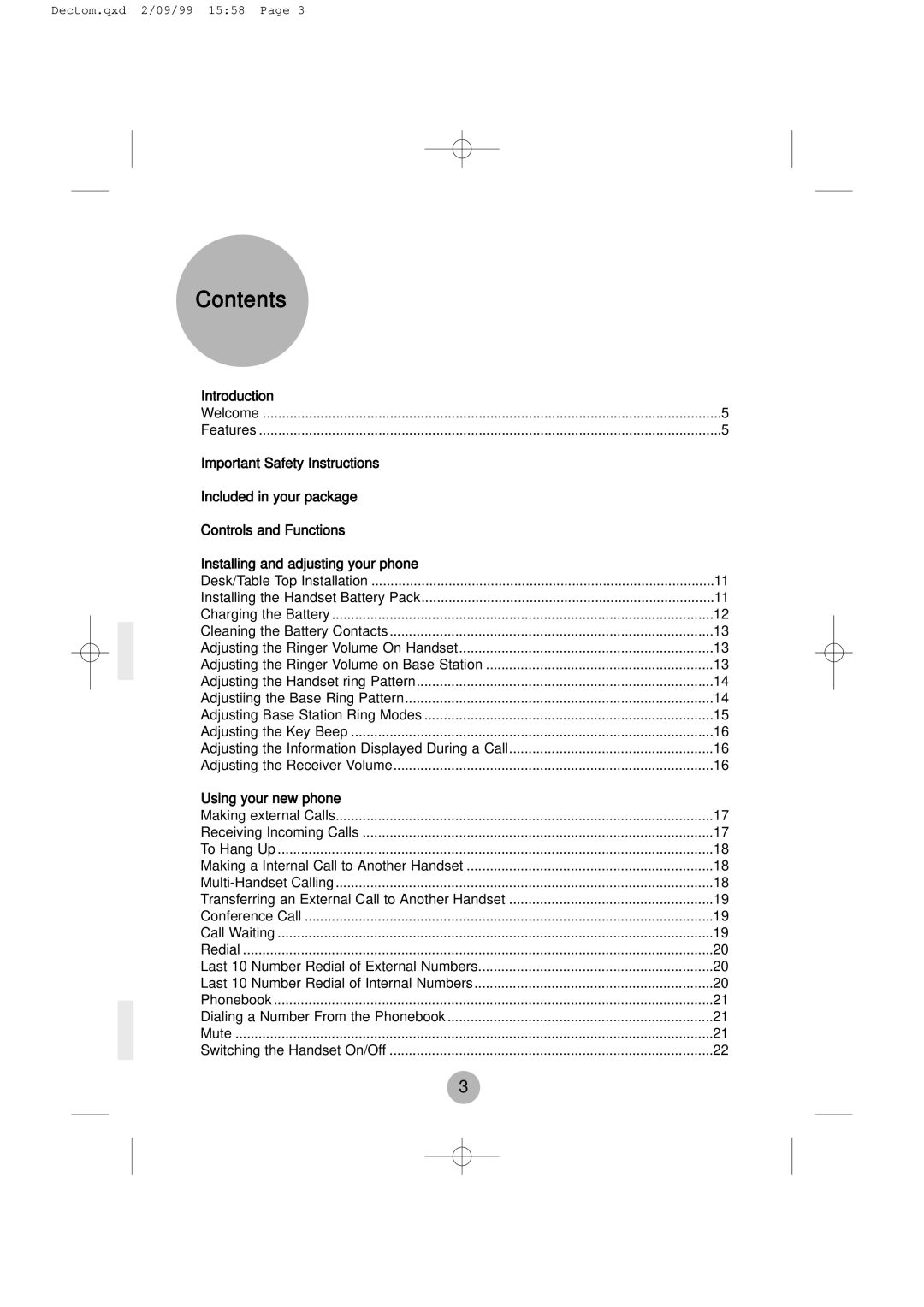Dectom.qxd 2/09/99 15:58 Page 3
Contents
Introduction |
|
Welcome | 5 |
Features | 5 |
Important Safety Instructions |
|
Included in your package |
|
Controls and Functions |
|
Installing and adjusting your phone |
|
Desk/Table Top Installation | 11 |
Installing the Handset Battery Pack | 11 |
Charging the Battery | 12 |
Cleaning the Battery Contacts | 13 |
Adjusting the Ringer Volume On Handset | 13 |
Adjusting the Ringer Volume on Base Station | 13 |
Adjusting the Handset ring Pattern | 14 |
Adjustiing the Base Ring Pattern | 14 |
Adjusting Base Station Ring Modes | 15 |
Adjusting the Key Beep | 16 |
Adjusting the Information Displayed During a Call | 16 |
Adjusting the Receiver Volume | 16 |
Using your new phone |
|
Making external Calls | 17 |
Receiving Incoming Calls | 17 |
To Hang Up | 18 |
Making a Internal Call to Another Handset | 18 |
18 | |
Transferring an External Call to Another Handset | 19 |
Conference Call | 19 |
Call Waiting | 19 |
Redial | 20 |
Last 10 Number Redial of External Numbers | 20 |
Last 10 Number Redial of Internal Numbers | 20 |
Phonebook | 21 |
Dialing a Number From the Phonebook | 21 |
Mute | 21 |
Switching the Handset On/Off | 22 |
3