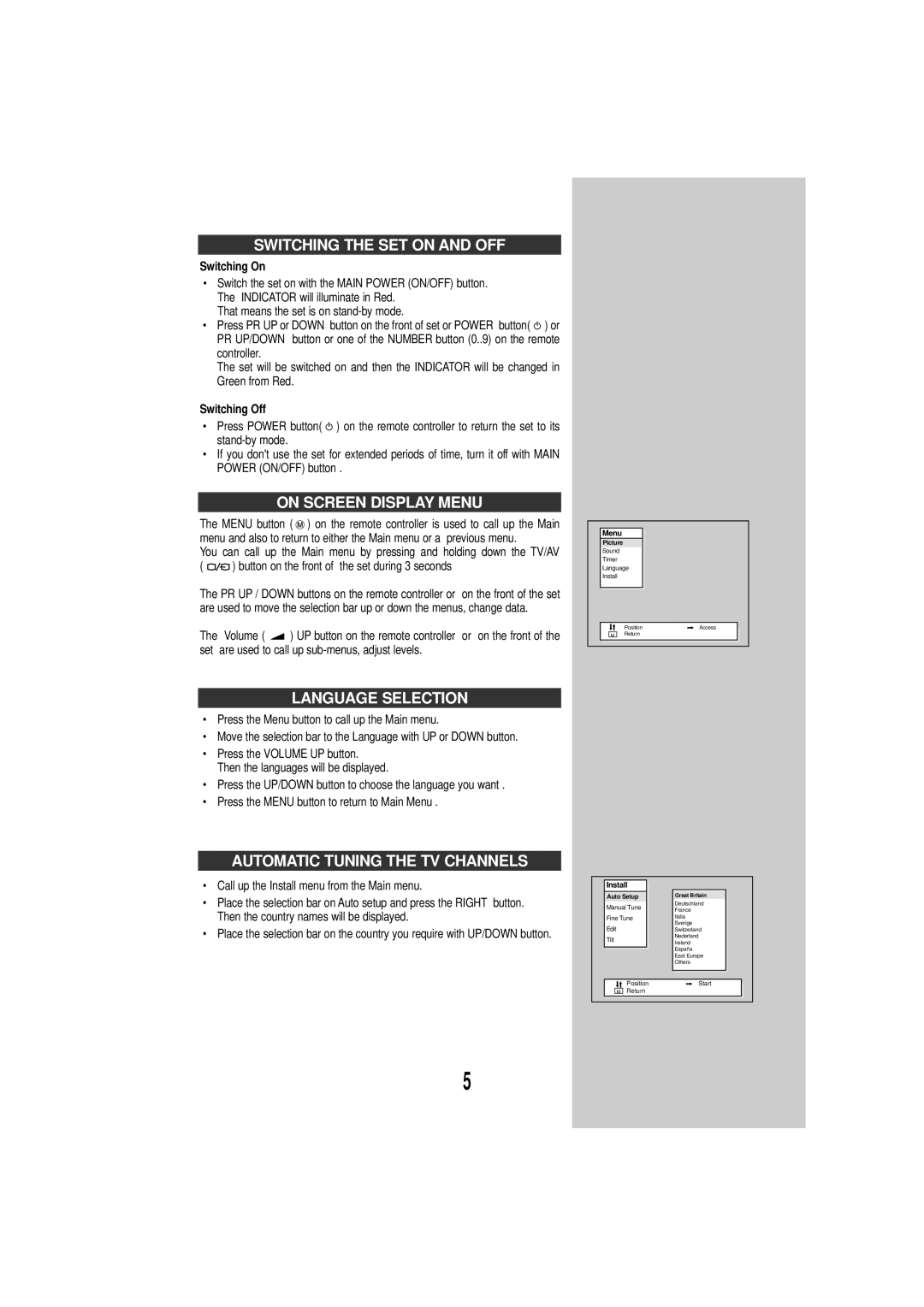DSC-3270E specifications
The Daewoo DSC-3270E is a state-of-the-art digital microwave oven that exemplifies quality and innovation in kitchen technology. Designed to meet the needs of modern households, this versatile appliance offers a blend of functionality, efficiency, and a user-friendly interface.One of the standout features of the DSC-3270E is its powerful 900-watt microwave output, which allows for quick and efficient cooking. This level of power is perfect for reheating leftovers, defrosting frozen meals, or cooking a variety of dishes with ease. The microwave also boasts multiple power levels, enabling users to customize their cooking experience according to their culinary needs.
The DSC-3270E is equipped with a spacious 23-liter capacity, which is ideal for preparing meals for families or gatherings. The generous interior can accommodate large dishes, making it a practical choice for everyday use. Additionally, the microwave features a turntable that ensures even cooking by rotating food during the heating process.
One of the key technologies integrated into the Daewoo DSC-3270E is its electronic touch control panel. This intuitive interface allows users to navigate through various cooking functions and settings effortlessly. The microwave comes pre-programmed with a set of auto-cooking menus for commonly microwaved items such as popcorn, pizza, and beverages. This feature simplifies the cooking process, providing the perfect results every time.
Safety is a top priority with the DSC-3270E; it includes a child safety lock function that prevents accidental operation, making it an excellent choice for families with young children. The appliance also features a durable stainless steel interior, which is not only easy to clean but also resistant to stains and odors.
Moreover, the design of the Daewoo DSC-3270E is both modern and sleek, making it a stylish addition to any kitchen countertop. The LED display is clear and easy to read, providing essential information and timers at a glance.
In summary, the Daewoo DSC-3270E is more than just a microwave; it is a sophisticated cooking appliance that offers speed, versatility, and safety. With its powerful performance, user-friendly features, and elegant design, it is an excellent choice for those looking to upgrade their kitchen experience.