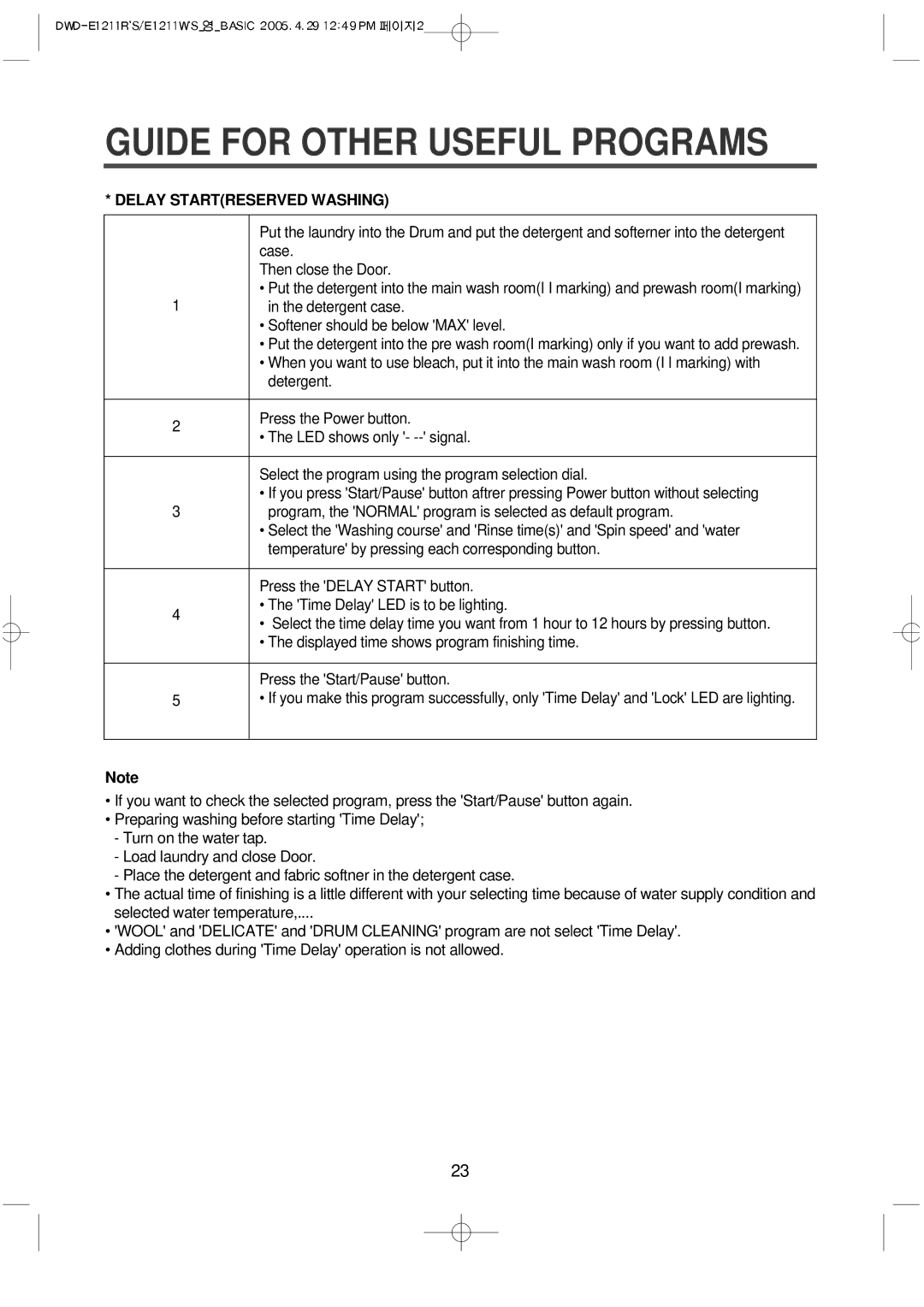GUIDE FOR OTHER USEFUL PROGRAMS
* DELAY START(RESERVED WASHING)
Put the laundry into the Drum and put the detergent and softerner into the detergent case.
Then close the Door.
•Put the detergent into the main wash room(I I marking) and prewash room(I marking)
1in the detergent case.
•Softener should be below 'MAX' level.
•Put the detergent into the pre wash room(I marking) only if you want to add prewash.
•When you want to use bleach, put it into the main wash room (I I marking) with detergent.
2Press the Power button.
•The LED shows only '-
Select the program using the program selection dial.
• If you press 'Start/Pause' button aftrer pressing Power button without selecting
3program, the 'NORMAL' program is selected as default program.
•Select the 'Washing course' and 'Rinse time(s)' and 'Spin speed' and 'water temperature' by pressing each corresponding button.
| Press the 'DELAY START' button. | |
4 | • The 'Time Delay' LED is to be lighting. | |
• Select the time delay time you want from 1 hour to 12 hours by pressing button. | ||
| ||
| • The displayed time shows program finishing time. | |
|
| |
| Press the 'Start/Pause' button. | |
5 | • If you make this program successfully, only 'Time Delay' andLock' ' LED are lighting. |
Note
•If you want to check the selected program, press the 'Start/Pause' button again.
•Preparing washing before starting 'Time Delay';
-Turn on the water tap.
-Load laundry and close Door.
-Place the detergent and fabric softner in the detergent case.
•The actual time of finishing is a little different with your selecting time because of water supply condition and selected water temperature,....
•'WOOL' and 'DELICATE' and 'DRUM CLEANING' program are not select 'Time Delay'.
•Adding clothes during 'Time Delay' operation is not allowed.
23