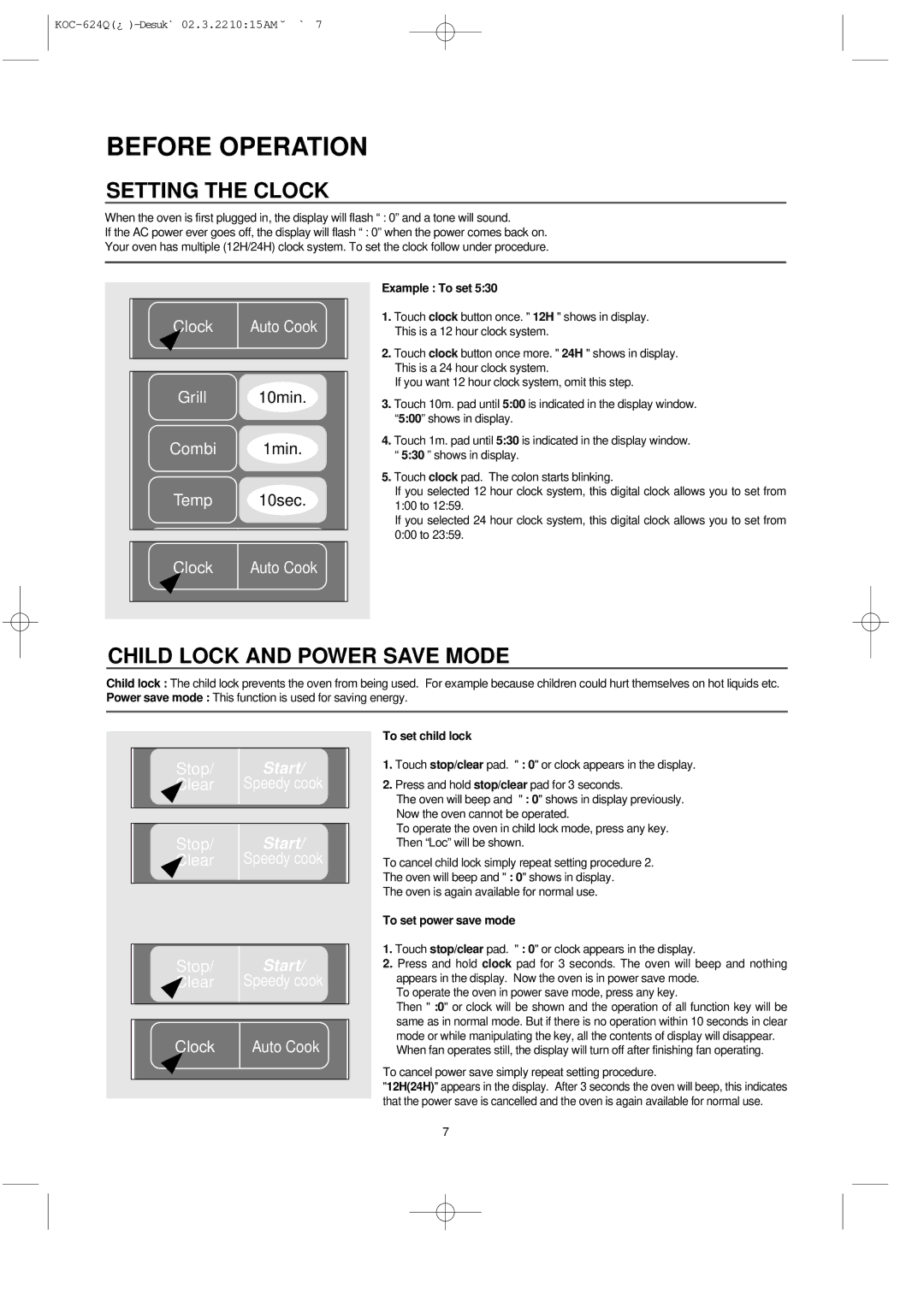KOC-624Q specifications
The Daewoo KOC-624Q is a versatile and efficient countertop convection oven that combines convenience with advanced cooking technologies. Designed for both home chefs and professional kitchens, this oven boasts an array of features that elevate cooking experiences while ensuring optimal results.One of the standout features of the KOC-624Q is its robust convection technology. This innovation allows for even heat distribution throughout the cooking chamber, ensuring that food is cooked uniformly and to perfection. Whether baking, roasting, or reheating, users can achieve consistent results without the hot spots commonly found in traditional ovens.
The oven comes equipped with a spacious interior, making it ideal for preparing meals for families or gatherings. With a generous capacity, users can easily fit multiple dishes at once, maximizing efficiency and saving time. The adjustable rack positions provide additional versatility, allowing for various cooking styles and techniques.
A user-friendly interface is another hallmark of the Daewoo KOC-624Q. The intuitive control panel includes easy-to-read dials for setting temperature and cooking time. Additionally, preset cooking functions simplify the process further, enabling users to select the perfect settings for specific dishes with just a touch of a button. This feature is particularly useful for those who may not be familiar with baking or roasting times.
In terms of safety, the KOC-624Q is built with several protective features. The heat-resistant exterior ensures that the oven remains cool to the touch during operation, minimizing the risk of burns. Furthermore, it includes an automatic shut-off feature that engages once the cooking cycle is complete, providing peace of mind for busy home cooks.
The design of the oven is sleek and modern, allowing it to fit seamlessly into a variety of kitchen aesthetics. The stainless steel finish not only adds a touch of elegance but also ensures durability and easy cleaning. The clear glass door provides a clear view of the cooking progress, enabling users to monitor their dishes without opening the oven.
Overall, the Daewoo KOC-624Q is a powerful countertop convection oven that delivers reliable performance and user-friendly features. With its advanced technologies, generous capacity, and stylish design, it stands out as a valuable addition to any kitchen, catering to both everyday cooking and special occasions. This oven is an excellent investment for those looking to enhance their culinary skills while enjoying the convenience of modern cooking appliances.