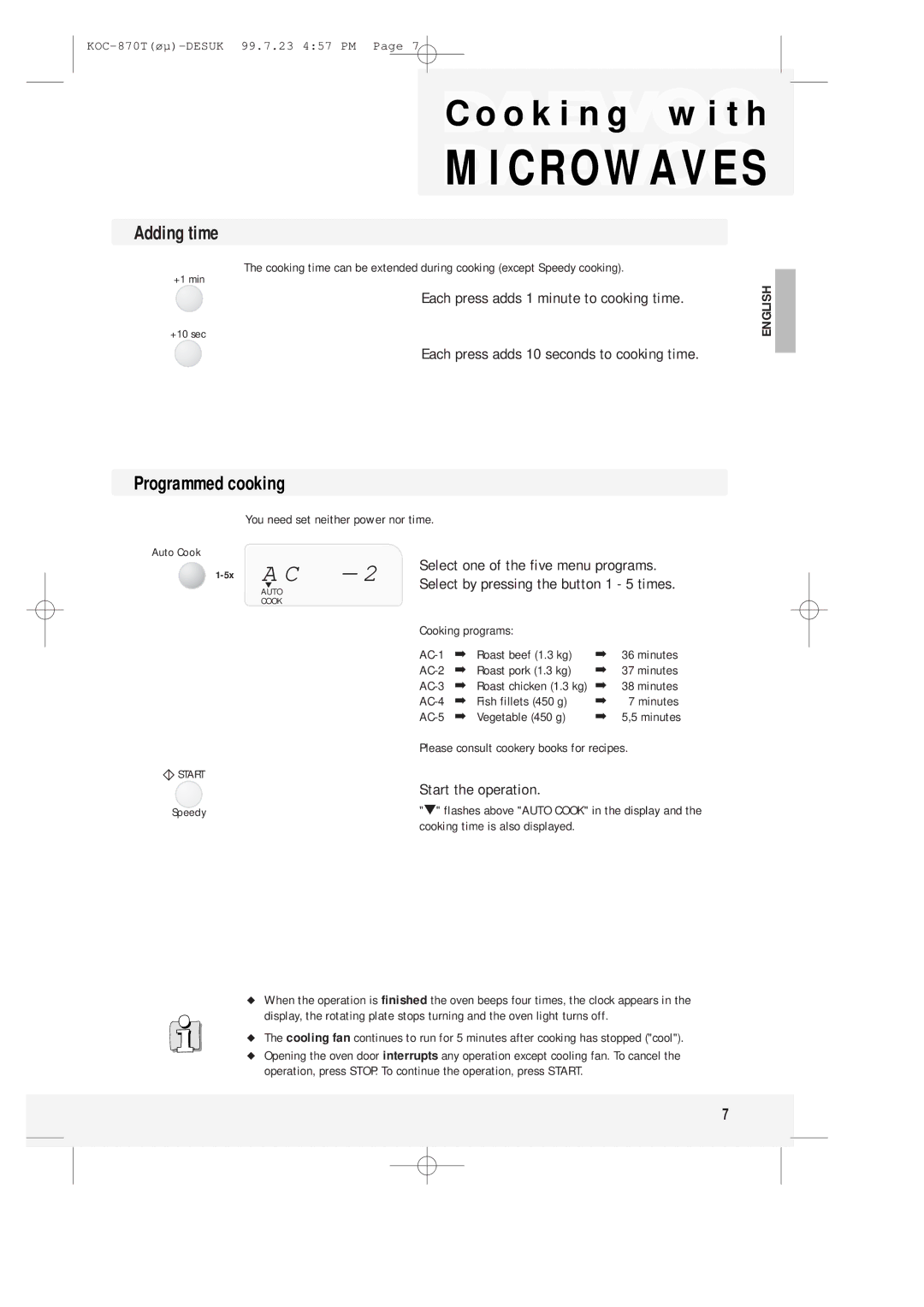Adding time
+1 min
+10 sec
99.7.23 4:57 PM Page 7
C o o k i![]() n g w i t h
n g w i t h
M I C R O
O WAV E S
WAV E S
The cooking time can be extended during cooking (except Speedy cooking). | ENGLISH | |
Each press adds 1 minute to cooking time. | ||
| ||
Each press adds 10 seconds to cooking time. |
|
Programmed cooking
You need set neither power nor time.
Auto Cook
A C |
| — 2 | Select one of the five menu programs. | ||||
| |||||||
| Select by pressing the button 1 - 5 times. | ||||||
| ▲ |
|
| ||||
| AUTO |
|
|
|
|
|
|
| COOK |
|
|
|
|
|
|
|
|
|
| Cooking programs: |
|
| |
|
|
|
| ➡ Roast beef (1.3 kg) | ➡ | 36 minutes | |
|
|
|
| ➡ Roast pork (1.3 kg) | ➡ | 37 minutes | |
|
|
|
| ➡ Roast chicken (1.3 kg) | ➡ | 38 minutes | |
|
|
|
| ➡ Fish fillets (450 g) | ➡ | 7 minutes | |
|
|
|
| ➡ Vegetable (450 g) | ➡ | 5,5 minutes | |
|
|
|
| Please consult cookery books for recipes. | |||
START |
|
|
| Start the operation. |
|
| |
|
|
|
|
|
| ||
Speedy |
|
|
| "▼" flashes above "AUTO COOK" in the display and the | |||
|
|
|
| cooking time is also displayed. |
|
| |
◆When the operation is finished the oven beeps four times, the clock appears in the display, the rotating plate stops turning and the oven light turns off.
◆The cooling fan continues to run for 5 minutes after cooking has stopped ("cool").
◆Opening the oven door interrupts any operation except cooling fan. To cancel the operation, press STOP. To continue the operation, press START.
7