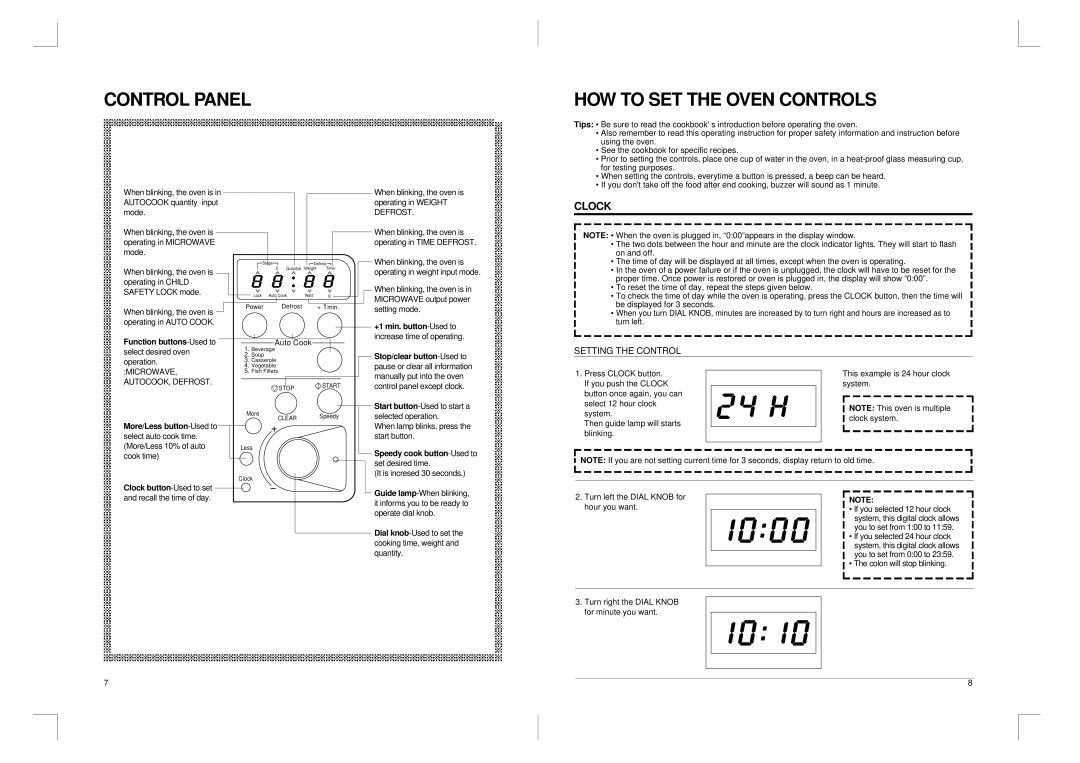KOR-816T0A specifications
The Daewoo KOR-816T0A is an innovative microwave oven that reflects the brand’s commitment to quality, performance, and advanced technology in the kitchen. Renowned for its reliability and user-friendly features, this model has garnered attention among consumers seeking efficiency and practicality in their cooking appliances.One of the main features of the KOR-816T0A is its spacious 25-liter capacity. This generous size makes the microwave ideal for families or individuals who need to heat up large dishes or multiple servings simultaneously. The oven also includes a rotating turntable, which ensures even cooking and heating by allowing food to be cooked from all angles. This design eliminates cold spots and enhances the overall cooking experience.
The Daewoo KOR-816T0A is equipped with a powerful 900 watts of microwave power, making it one of the more efficient models available. This power enables it to quickly and evenly heat food, reducing cooking times and saving energy. Additionally, the appliance features multiple power levels, allowing users to customize cooking according to the specific needs of each dish.
Another standout characteristic of this microwave oven is its selection of pre-programmed cooking modes, which cater to a variety of foods such as popcorn, pizza, and defrosting meats. This functionality simplifies meal preparation and makes it accessible for users of all cooking skill levels. Just by pressing a button, users can achieve optimal results without needing to constantly monitor the microwave.
In terms of user interface, the KOR-816T0A sports a digital display coupled with an easy-to-navigate control panel. This layout makes it simpler for users to adjust settings, choose cooking modes, and set cooking times with precision. Moreover, the child safety lock feature ensures peace of mind for families, preventing accidental operation by children.
The appliance’s sleek and modern design not only enhances aesthetic appeal but also ensures durability with quality materials that are easy to clean. The stainless steel finish and tempered glass door stand up well to everyday use, maintaining a fresh look over time.
Overall, the Daewoo KOR-816T0A combines functionality, style, and advanced cooking technologies, making it an excellent addition to any kitchen. Its powerful performance paired with user-friendly features underscores Daewoo's dedication to delivering efficient cooking solutions for consumers. This microwave is a reliable partner for diverse culinary tasks, from reheating leftovers to preparing quick meals.