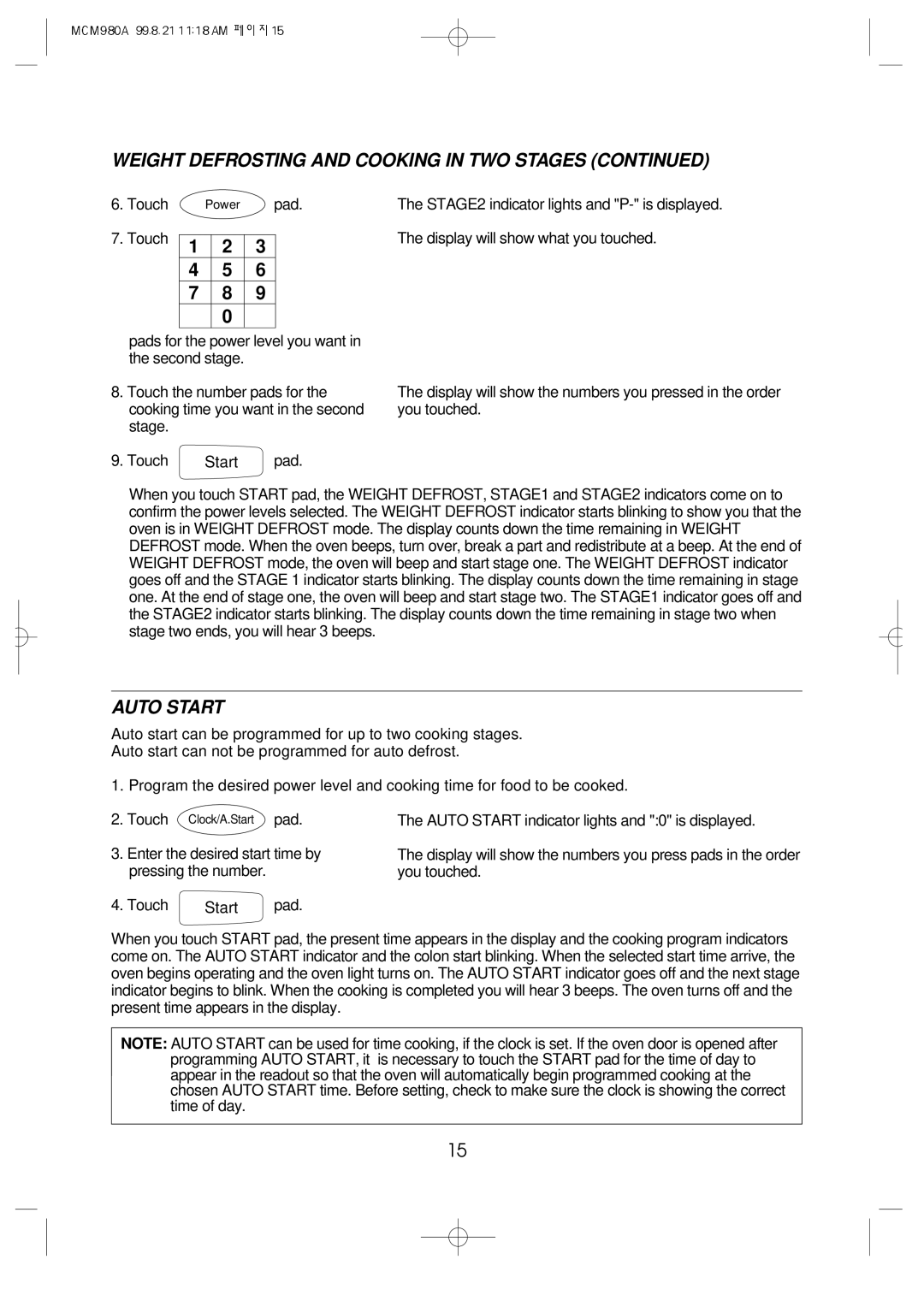MCM980A specifications
The Daewoo MCM980A is a highly regarded microwave oven that exemplifies cutting-edge technology and user-friendly design, making it an excellent addition to modern kitchens. Known for its reliability and performance, the MCM980A is particularly popular due to its combination of features that cater to the needs of various cooking styles.One of the standout features of the Daewoo MCM980A is its generous capacity. With a spacious interior, it allows users to heat or cook food in larger quantities, accommodating everything from family meals to party platters. The microwave's efficient power output of 900 watts ensures rapid cooking, defrosting, and reheating, which significantly cuts down on meal preparation time.
The MCM980A is equipped with an intuitive control panel that simplifies the cooking process. With a range of preset cooking modes, users can easily select the appropriate setting for popular dishes such as popcorn, pizza, and reheat. The easy-to-read digital display enhances user experience, providing clear information at a glance.
In terms of innovative technologies, the Daewoo MCM980A features a turntable system that ensures even cooking by rotating food throughout the microwave. This system eliminates cold spots, producing consistently cooked meals. Additionally, the inverter technology featured in this model allows for precise power control, which is especially beneficial for delicate dishes that require gradual heating.
The microwave also includes a variety of safety features, such as a child safety lock, which provides peace of mind for families with young children. The interior is designed for easy cleaning, featuring a durable coating that resists stains and odors, thus maintaining hygienic standards in the kitchen.
Moreover, the sleek and modern aesthetic of the Daewoo MCM980A enhances the overall look of any kitchen space. Its compact size means it can fit comfortably on countertops, while still offering all the functionality of larger models.
In conclusion, the Daewoo MCM980A microwave oven stands out for its balanced combination of functionality, innovative technology, and user-friendly features. Whether for everyday meal preparation or special occasions, this microwave provides a reliable and efficient cooking solution.