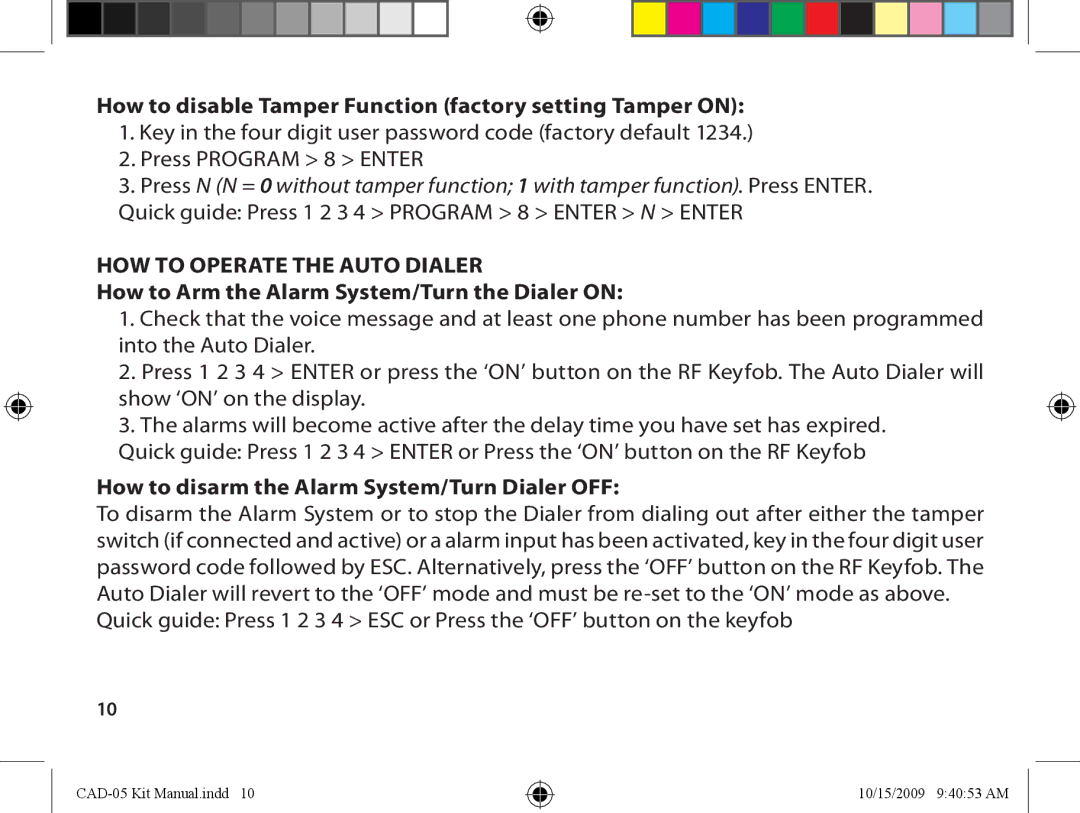CAD-05 Kit GSM, Auto Dialer specifications
The Dakota Alert CAD-05 Kit GSM Auto Dialer is an advanced security system designed to enhance monitoring and alerting capabilities for residential and commercial properties. This innovative device integrates cutting-edge technologies to provide reliable communication and immediate notifications, making it an ideal choice for property owners who prioritize security.One of the standout features of the CAD-05 is its GSM connectivity. This allows the unit to send alerts and notifications directly via cellular networks, ensuring that users receive timely updates regardless of their location. The system is compatible with both GSM networks, making it versatile for use in various regions. Unlike conventional landline systems, the GSM base allows for flexible installation and operation without dependency on traditional phone service.
Another notable feature is its auto-dialing capability. When motion is detected or when a specific sensor is triggered, the CAD-05 can automatically dial up to five pre-programmed phone numbers. This means that property owners can receive immediate alerts, whether they are at home, at work, or traveling. The customizable nature of these alerts ensures that you can tailor notifications to suit your security needs.
The system also supports a range of sensors, including motion detectors, magnetic contacts for doors and windows, and other security devices. This flexibility allows users to create a comprehensive monitoring system tailored to their specific security requirements. The CAD-05 works seamlessly with Dakota Alert's range of wireless sensors, offering ease of installation without the need for extensive wiring.
The device's built-in rechargeable battery serves as a backup power source, ensuring that it remains operational even during power outages. This characteristic enhances the reliability and effectiveness of the system, providing users with peace of mind knowing that their property is monitored at all times.
In terms of user-friendliness, the CAD-05 features a straightforward programming process and intuitive controls, allowing users to set up their system easily. The clear instructions make it accessible for individuals of varying technical expertise.
In summary, the Dakota Alert CAD-05 Kit GSM Auto Dialer is a robust and versatile security solution, incorporating GSM technology, auto-dialing features, and support for various sensors. With its reliable communication, customizable alerts, and user-friendly design, it stands out as an effective tool for enhancing property security.