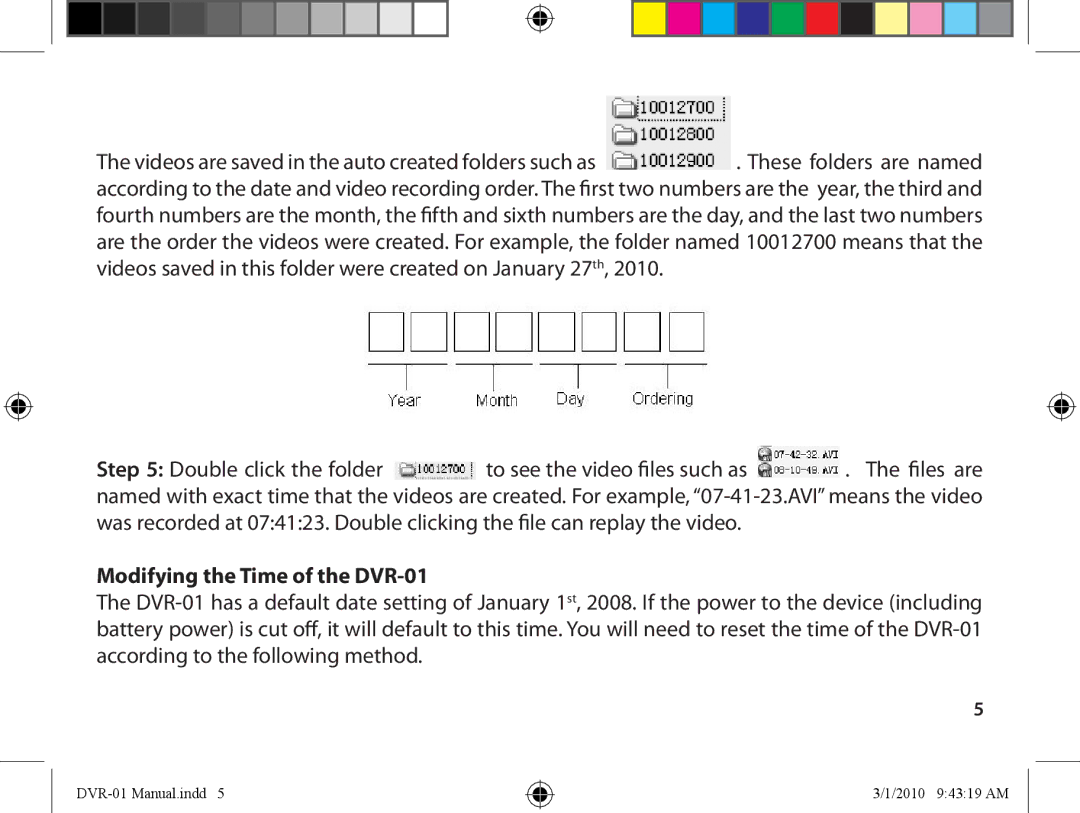The videos are saved in the auto created folders such as. These folders are named
according to the date and video recording order. The first two numbers are the year, the third and fourth numbers are the month, the fifth and sixth numbers are the day, and the last two numbers are the order the videos were created. For example, the folder named 10012700 means that the videos saved in this folder were created on January 27th, 2010.
Step 5: Double click the folder ![]() to see the video files such as
to see the video files such as ![]() . The files are
. The files are
named with exact time that the videos are created. For example,
Modifying the Time of the DVR-01
The
5
3/1/2010 9:43:19 AM