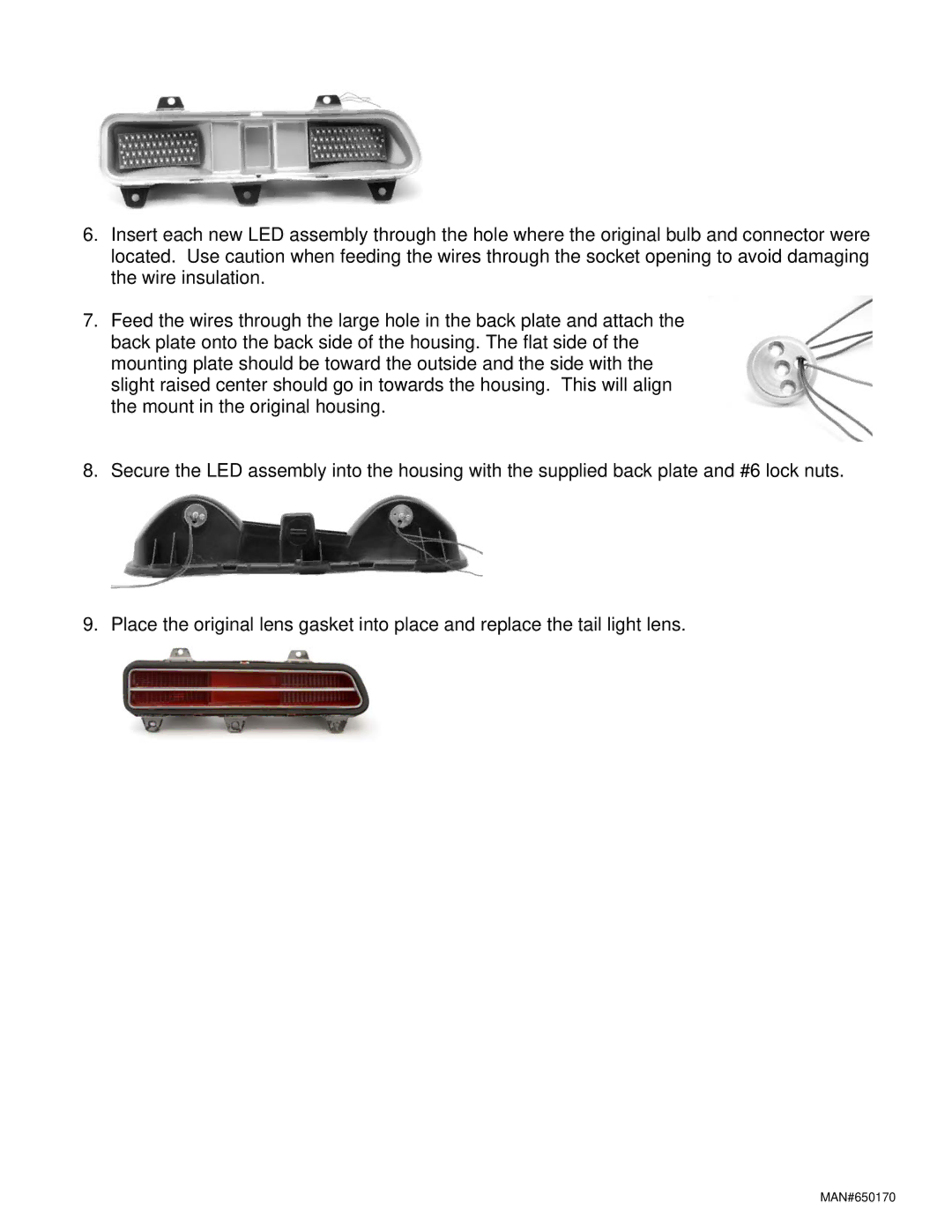6.Insert each new LED assembly through the hole where the original bulb and connector were located. Use caution when feeding the wires through the socket opening to avoid damaging the wire insulation.
7.Feed the wires through the large hole in the back plate and attach the back plate onto the back side of the housing. The flat side of the mounting plate should be toward the outside and the side with the slight raised center should go in towards the housing. This will align the mount in the original housing.
8.Secure the LED assembly into the housing with the supplied back plate and #6 lock nuts.
9.Place the original lens gasket into place and replace the tail light lens.