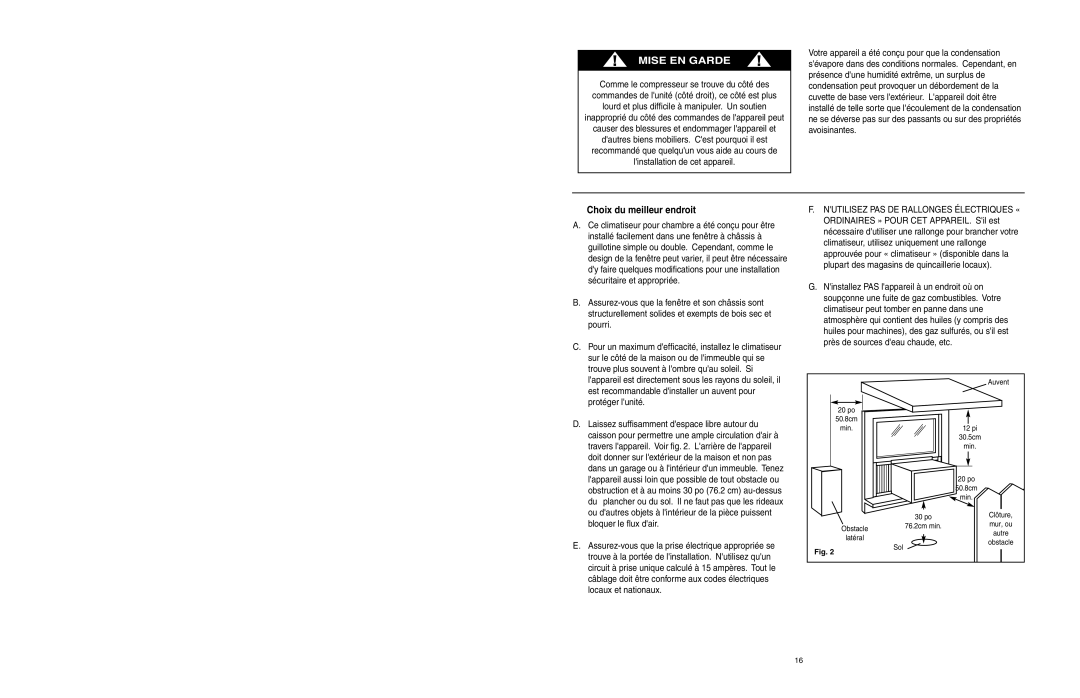DAC6007EE specifications
The Danby DAC6007EE is a powerful and efficient air conditioner that stands out in the market due to its blend of advanced features and user-friendly design. With a cooling capacity of 6,000 BTU, this model is suitable for medium-sized rooms, offering comfort during the hot summer months.One of the key features of the DAC6007EE is its Energy Efficiency Ratio (EER), which is commendably high. This energy-efficient design helps reduce electricity bills while maintaining a comfortable indoor environment. The unit is also Energy Star certified, ensuring it meets strict energy efficiency guidelines set by the U.S. Environmental Protection Agency.
The DAC6007EE is equipped with a digital thermostat and a 24-hour programmable timer, allowing users to set their desired temperature and schedule cooling times according to their daily routines. This feature not only enhances convenience but also contributes to energy savings by avoiding unnecessary cooling when the space is unoccupied.
Moreover, the unit includes a remote control, enabling users to adjust settings from a distance. This added convenience ensures easy access to air conditioning adjustments, regardless of where you are in the room. The simplistic design of the remote control with clearly labeled buttons makes it user-friendly.
Another notable feature is the adjustable air direction and two-speed fan function, which help customize the airflow according to your preferences. Users can easily direct the cool air where it is most needed, ensuring a consistent and comforting environment throughout the room.
The Danby DAC6007EE also boasts a washable and reusable filter, which is essential for maintaining air quality. This filter traps dust and allergens, making it a great choice for individuals with allergies. Cleaning the filter regularly can extend the lifespan of the unit and keep the air fresh and clean.
Installation of the DAC6007EE is made simple with the included installation kit, designed for easy setup in standard window frames. With a lightweight design, moving it from one room to another is hassle-free.
In conclusion, the Danby DAC6007EE is an exceptional choice for those seeking an efficient and reliable air conditioning solution. With its range of features, including energy efficiency, programmability, and ease of use, it stands as a testament to Danby's commitment to quality and innovation in the HVAC industry.