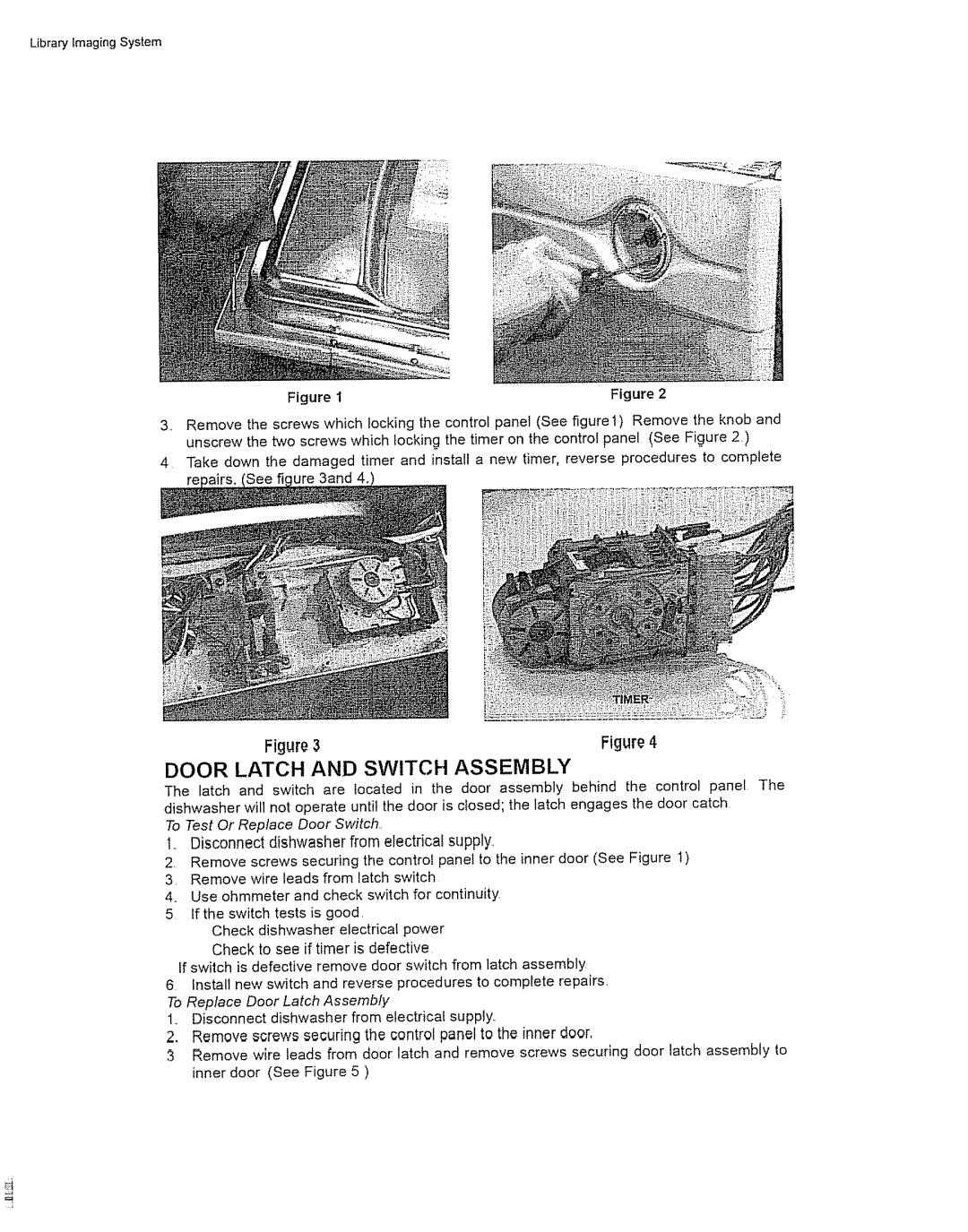DDW1802, DDW1805 specifications
The Danby DDW1805 and DDW1802 are compact, energy-efficient dishwasher models designed to fit in smaller spaces while offering powerful cleaning capabilities. Ideal for apartments, condos, or any kitchen with limited room, these dishwashers combine functionality with modern technology to ensure dishes come out sparkling clean.One of the standout features of both models is their 8 place setting capacity, making them perfect for individuals or small families. The versatility of adjustable upper racks allows for accommodation of various dish sizes, catering to any washing needs. With a range of wash cycles, including normal, rapid, and eco-friendly settings, users can choose the most appropriate cycle for their dish load, ensuring both efficiency and effectiveness in cleaning.
The Danby DDW1805 and DDW1802 utilize a high-efficiency spray arm system, which ensures that water is distributed evenly throughout the dishwasher. This advanced cleaning technology allows for thorough washing even in those hard-to-reach spots, ensuring that every dish is cleaned to perfection. Moreover, both models operate extremely quietly, with a noise level of around 52 dBA, making them suitable for open-concept living spaces.
Energy efficiency is another key feature of these models. They are Energy Star certified, which means they meet strict energy efficiency guidelines set by the U.S. Environmental Protection Agency. This not only helps users save on utility bills but also minimizes the environmental impact.
Another convenient aspect of the Danby DDW1805 and DDW1802 is the user-friendly control panel. The digital display offers intuitive controls, allowing users to quickly select their desired wash cycle and options. An indicator light alerts them when the wash cycle is complete, providing a hassle-free experience.
Both dishwashers also feature a built-in detergent dispenser and rinse aid dispenser, simplifying the loading process. The stainless steel interior adds durability while also enhancing the hygiene of the cleaning process, as it is less prone to staining and odors.
In summary, the Danby DDW1805 and DDW1802 are excellent options for those in need of a compact yet powerful dishwasher. With their efficient cleaning technologies, user-friendly design, and energy-saving features, they provide a reliable solution for maintaining cleanliness in the kitchen, without compromising on performance or style.