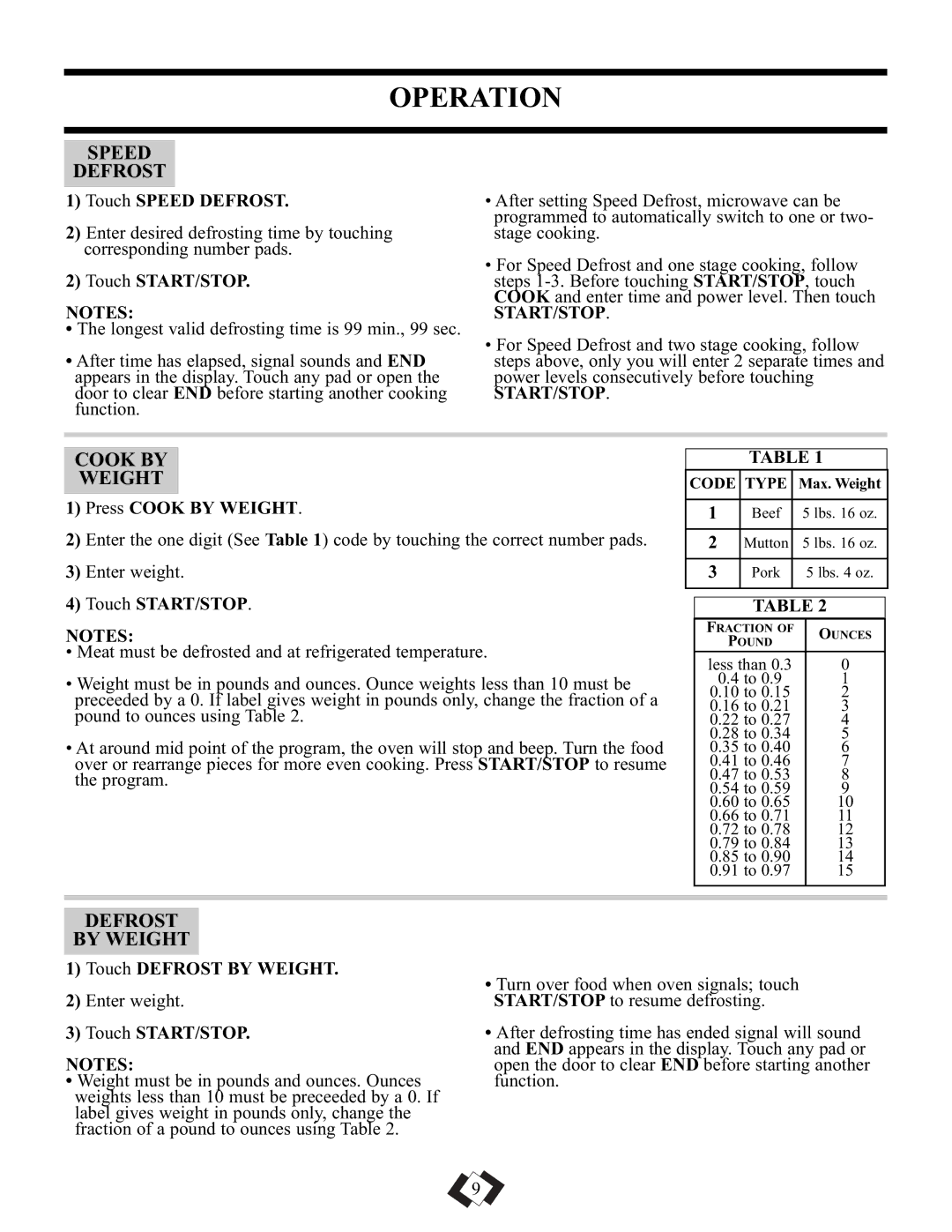DMW101KSSDD specifications
The Danby DMW101KSSDD is a compact yet powerful microwave that perfectly blends style and functionality, making it an ideal kitchen companion for those with limited space. With a sleek stainless steel finish, this microwave adds a modern touch to any kitchen decor while providing reliable performance for a variety of cooking tasks.One of the standout features of the Danby DMW101KSSDD is its generous 1.0 cubic foot capacity. This allows users to accommodate large plates and bowls, making it suitable for families or those who enjoy cooking. The microwave has a cooking power of 1000 watts, which ensures efficient heating and cooking, reducing the time spent in the kitchen.
The Danby DMW101KSSDD comes equipped with multiple cooking options, including 10 power levels, allowing users to customize their cooking experience according to the type of food being heated or cooked. The microwave also features one-touch cooking settings for popular items like popcorn, pizza, and beverages, simplifying meal preparation.
Another key characteristic of this model is its easy-to-read LED display, which makes it straightforward to monitor cooking times and settings. The large, tactile buttons ensure that even those who may struggle with technology can operate the microwave with ease. The child lock feature adds an extra level of safety, giving parents peace of mind while using the appliance.
The Danby DMW101KSSDD is also designed with interior convenience in mind. It has a turntable, providing even heating and eliminating cold spots in food. Additionally, the stainless steel cavity is easy to clean, ensuring that maintaining the appliance is hassle-free.
In terms of energy efficiency, the Danby DMW101KSSDD is designed to minimize power consumption, making it an environmentally friendly choice. Its compact size and lightweight design mean it can fit seamlessly into kitchens of all sizes, from small apartments to larger homes.
In conclusion, the Danby DMW101KSSDD is a versatile and user-friendly microwave that combines a stylish appearance with practical features. Its ample capacity, powerful cooking capabilities, and convenient settings make it an excellent addition to any kitchen, ensuring meals are prepared quickly and efficiently without compromising on quality or design.