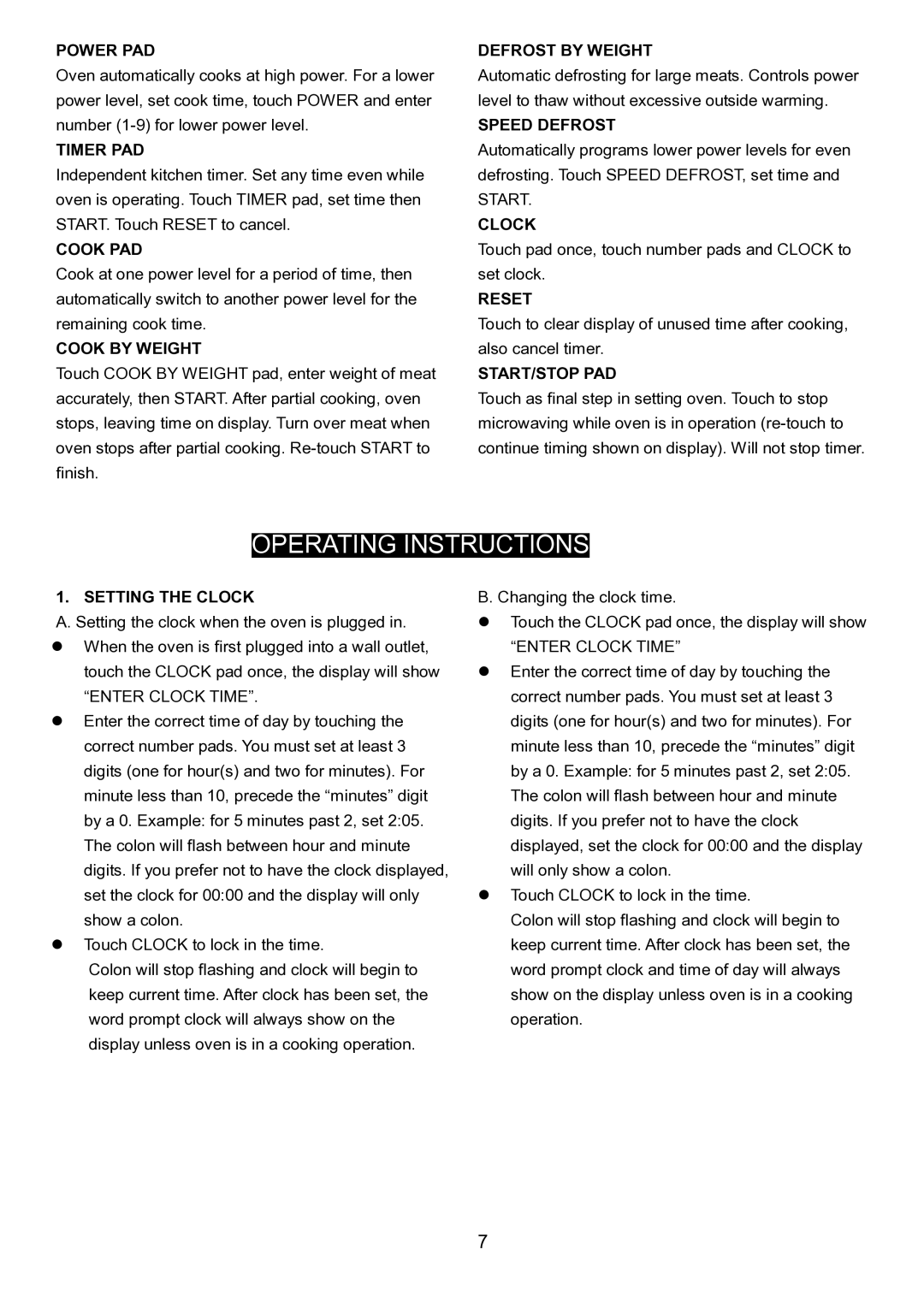DMW1048SS specifications
The Danby DMW1048SS is a sleek and stylish countertop microwave that combines contemporary design with advanced features, making it an excellent choice for any modern kitchen. With a capacity of 1.0 cubic feet, this microwave offers ample space for cooking and reheating a variety of dishes, from snacks to full meals.One of the standout features of the Danby DMW1048SS is its powerful 1000 watts of cooking power. This high wattage ensures that food is cooked evenly and efficiently, reducing cooking times and enhancing the overall user experience. The microwave also comes with 10 power levels, allowing users to select the perfect setting for their specific cooking needs. Whether you're defrosting meat, reheating leftovers, or cooking popcorn, the customizable power settings offer versatility for various culinary tasks.
The appliance includes a user-friendly control panel with an LED display, making it easy to set the desired cooking time and power level. In addition to the straightforward operation, the microwave features one-touch cooking options, providing quick access to commonly used settings such as popcorn, pizza, and baked potatoes. This convenience is particularly appealing for busy individuals or families who want to simplify meal preparation.
Another notable characteristic of the Danby DMW1048SS is its stylish stainless steel finish, which not only complements any kitchen décor but is also easy to clean. The interior cavity is designed for simplicity, featuring a turntable that ensures even cooking by rotating food as it cooks. The spacious interior can comfortably accommodate large dishes and bowls, making it suitable for family meals.
Furthermore, safety is a top priority with this model. The microwave is equipped with a child lock feature, allowing parents to prevent accidental operation by children. This added layer of security is particularly beneficial for homes with young kids.
In summary, the Danby DMW1048SS is an impressive countertop microwave that effectively combines style, power, and functionality. With its 1000 watts of cooking power, 10 power levels, easy-to-use control panel, and attractive design, it is a fantastic choice for anyone looking to enhance their kitchen experience. Whether for cooking, reheating, or defrosting, the Danby DMW1048SS delivers reliable performance and convenience, making it a desirable addition to every household.